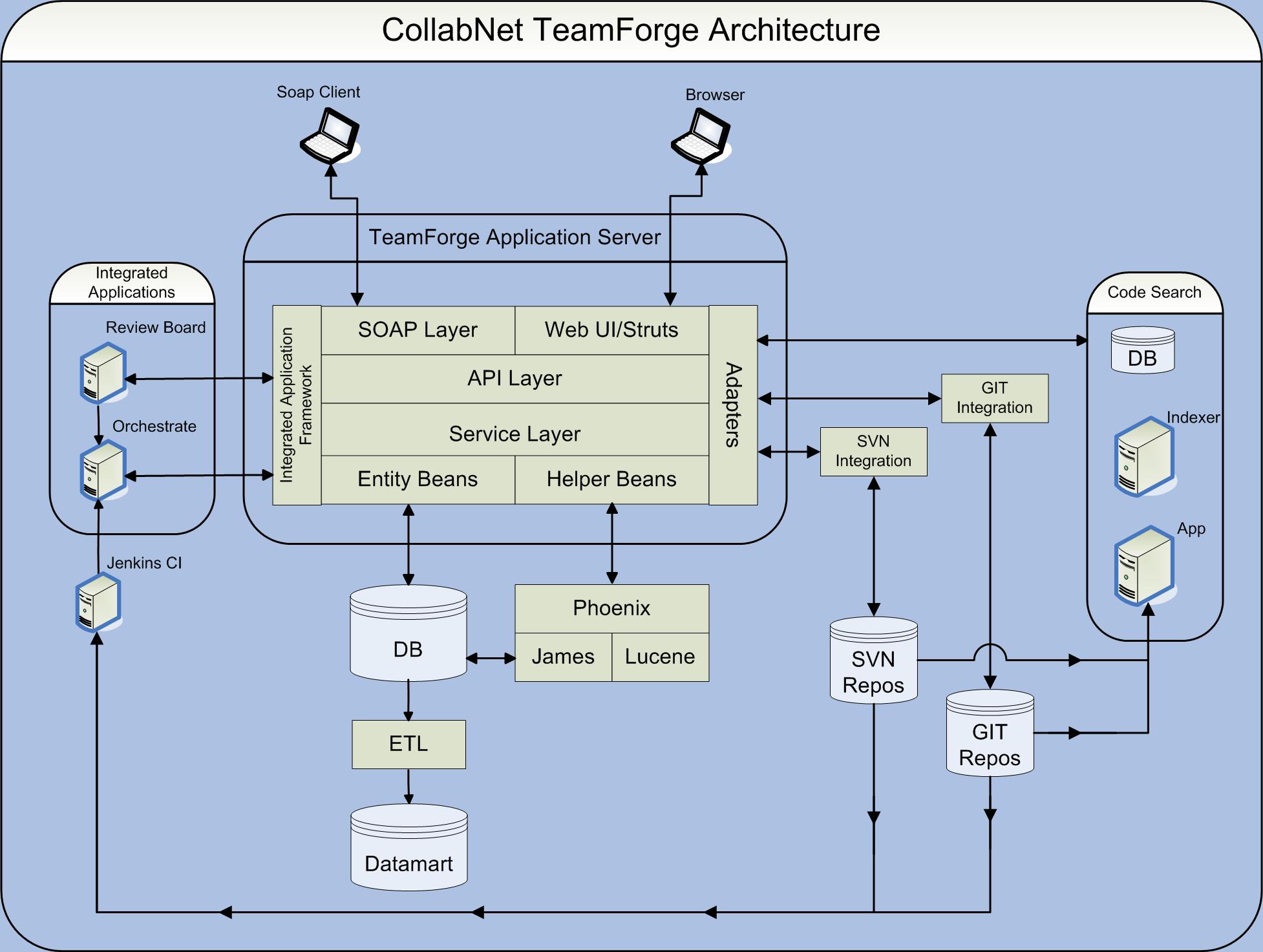TeamForge 8.0 highlights
Introducing CollabNet TeamForge 8.0
CollabNet TeamForge 8.0 is the industry’s most complete open Application Lifecycle Management (ALM) platform that enables and accelerates enterprise adoption of open source Git. It allows customers to leverage any open source or commercial tools within a highly collaborative, centrally managed and strictly governed environment. With TeamForge, enterprise software development organizations can accelerate application development and delivery by connecting teams, tools and processes with complete end-to-end traceability. Plan, build and deploy quality software faster, while gaining strategic value from Agile, DevOps and Continuous Delivery initiatives.
| Project Teams | Advanced data analytics and trending |
|---|---|
| Having a team-level view of releases and project activities is critically important for any distributed Agile project with team members across multiple geographies. Project Teams feature of TeamForge 8.0 introduces a unique capability to view the teams’ activities in the context of their daily jobs - backlogs, releases and sprints. | TeamForge 8.0 gathers and stores data trends and associations across the entire tool chain. The stored data is accessible via REST-like Event Data Store API and can be used for producing reports on various activity trends - build, code review, work item, commits. The Event Data Store capabilities also allow pulling and analyzing data from various custom data sources. |
| Reporting | Binary repository management |
|---|---|
| TeamForge 8.0 introduces a whole new way of creating, managing, and embedding saved reports in the project dashboard. Users now can manage all the reports in one convenient place. The all-new Unified Reporting UI combines modern dashboard capabilities with powerful report creation and management wizards. | Binaries is a brand new feature that allows TeamForge users to seamlessly manage Nexus instances from within TeamForge environment with the project context. Access to Nexus is controlled via TeamForge roles and credentials. |
| Test management | Enterprise Git management enhancements |
|---|---|
| Through integration with TestLink, a widely adopted open source test management tool, TeamForge now has the added capability to create test case trackers and associate them with requirements. TestLink uses a tracker to store test cases and tie test plans into builds. With TeamForge, users have the ability to execute test cases and store test results. | Your development team can use Git, Subversion or both – in TeamForge 8.0 project roles governs access to all the tools used in the development process. Project access now can be granted to anyone in the company, including non-project members, or even anonymous users! TeamForge 8.0 also comes with a brand new Gerrit icon on a menu bar for seamless navigation between the projects and related Gerrit code reviews. |