To protect the security of your TeamForge account, change the password regularly.
- Click My Workspace in the TeamForge navigation bar.
- Click My Settings in your personal navigation bar.
- In the User Details section, click Change Password.
- In the My Workspace / Change Password page, enter your current password.
-
Enter your new password and confirm it.
The password requirements depend on the security policies enforced on your site. Here's an example:
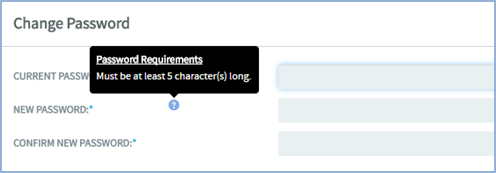
- Click Update. You will see a message that your password was changed successfully.