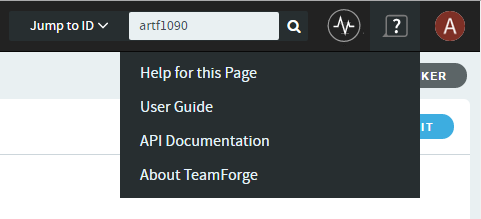TeamForge APIs
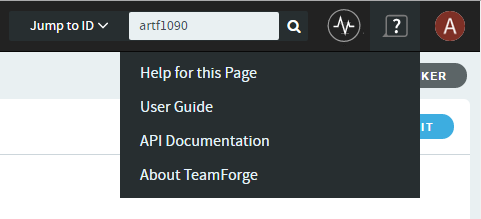
CollabNet TeamForge® is the industry's only open and extensible collaborative software delivery platform for distributed teams. It enables organizations to improve collaboration, agility and governance by connecting teams, processes, IP and tools via a centralized, secure, web-based system. With TeamForge, your entire organization can collaborate and become more agile at scale. And it scales to tens of thousands of users.
Check out the cool new features and enhancements to TeamForge with its new 17.1 release.
You can also check out the documentation here or see the CollabNet TeamForge training page for your TeamForge 17.1 training needs.
| Are you a TeamForge user? | Start working on a TeamForge project |
| Are you a TeamForge project manager? | Create and manage projects in TeamForge |
| Are you a TeamForge site administrator? | Click here to know more about how to run a site |
Here's what it takes to work with TeamForge or lead TeamForge projects.
| Activity Stream | Import/Export |
|---|---|
| Activity Stream | Import tracker artifacts |
| Export tracker artifacts |
| Search and filter | Boards |
|---|---|
| Quick/Advanced search | Planning Board |
| Tracker search | Task Board |
| Task search | Kanban Board |
| Filters | |
| Full-text search |
| Table reports | Datamart | CLI reports |
|---|---|---|
| Table reports: Task and Tracker reports | TeamForge datamart schema | CLI reports framework |
| Access TeamForge datamart using external tools | Upgrade CLI reports |
All services on a single: RHEL/CentOS 7.3 server | RHEL/CentOS 6.8 server
Refer to the following topics if you plan to install TeamForge 17.1 on a three-server distributed setup.
| RHEL/CentOS 7.3 |
|---|
| Install TeamForge 17.1 and EventQ on two separate servers and: |
| Database and Datamart on a separate server |
| Reporting services on a separate server |
| Black Duck Code Sight on a separate server |
| SCM and Git on a separate server |
| Oracle database on a separate server |
| Git on a separate server |
Refer to the following topic if you plan to install TeamForge 17.1 on a four-server distributed setup.
Install TeamForge 17.1 on a server and EventQ, Database and SCM on separate servers
| Supply license key: From TeamForge user interface | As a text file |
| Verify your TeamForge 17.1 installation |
| Maintain your site |
You may choose to upgrade on the same hardware or new hardware. Refer to the topic that suits your needs.
| Upgrade on same hardware | Upgrade on new hardware |
|---|---|
| From 16.10 to 17.1 on: RHEL/CentOS 6.8/7.3 server | From 16.10 to 17.1 on: RHEL/CentOS 7.3 server |
| From 7.2 to 17.1 on RHEL/CentOS |
Refer to the following topics if you have TeamForge 16.10 running on a three-server distributed setup and are planning to upgrade to TeamForge 17.1 on the same hardware.
| RHEL/CentOS 6.8/7.3 |
|---|
| Upgrade TeamForge and EventQ running on two separate servers and: |
| Database and datamart on a separate server |
| Reporting services on a separate server |
| Black Duck Code Sight on a separate server |
| Git on a separate server |
| Oracle database on a separate server |
Refer to the following topics if you have TeamForge 16.10 running on a four-server distributed setup and are planning to upgrade to TeamForge 17.1 on the same hardware.
| RHEL/CentOS 6.8/7.3 |
|---|
| Upgrade TeamForge, EventQ, Database and SCM on four separate servers |
TeamForge supports integrations with third-party tools for versioning, reviewing, searching source code, binary repository management and test management. For more information, see Integrate TeamForge 17.1 with other tools.