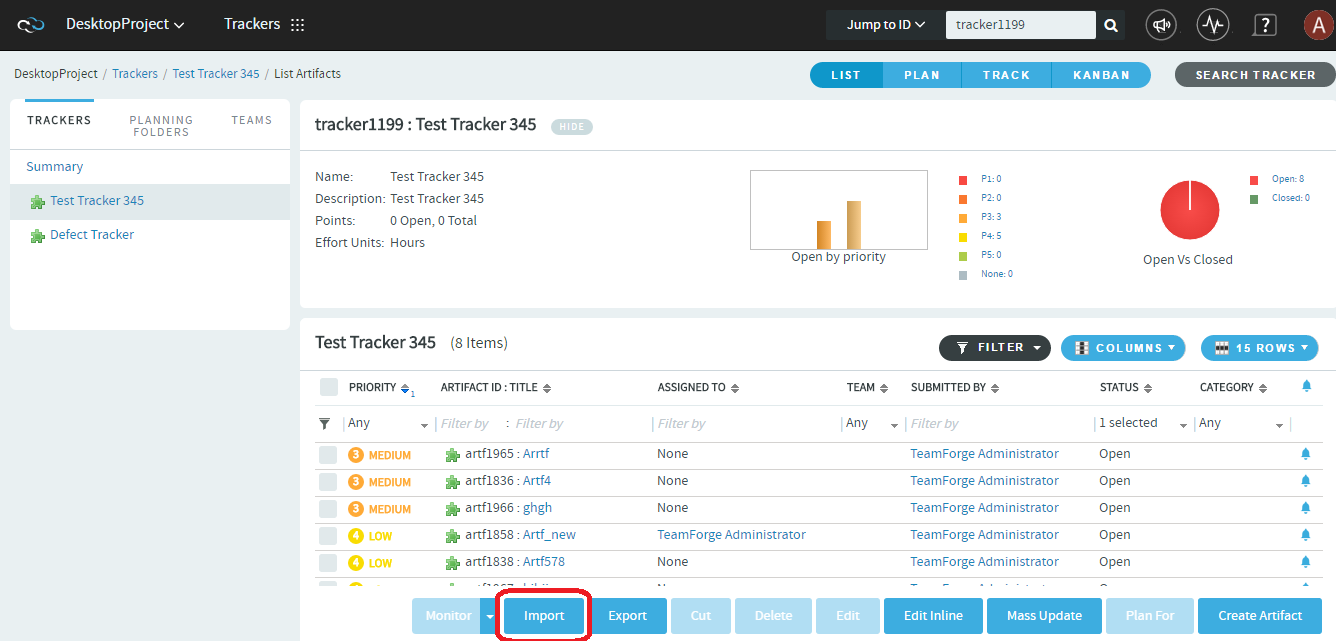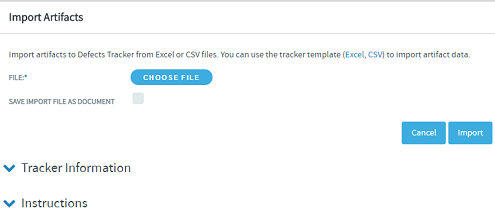You can now import artifacts into TeamForge using the Excel/CSV tracker import function. Data from from both Excel and CSV files can be imported.
- You must have Site Administrator permission or Tracker Submit and Edit permission to import artifacts from Excel/CSV files.
- The Excel/CSV template can be downloaded from the Import Artifact window.
- If you want to create new artifacts, the following tracker fields are absolutely required while importing data from Excel/CSV files: Artifact ID, Title, Priority, Status and Description. However, for updating an existing artifact, a valid "Artifact ID" is all that's required along with the data for other fields, which you may want to update.
- The tracker import function supports upto 500 rows of data in Excel/CSV files.
Limitations
It's worth considering the following points while importing artifacts from Excel/CSV files:- The Excel/CSV tracker import function allows importing data for any existing tracker fields even if the fields are disabled in the tracker.
- The Import button is not being localized on Chinese and Korean locales.
- The import instructions on the Import Artifacts page is not being localized on Chinese, Japanese and Korean locales.
- The Estimated Effort, Actual Effort, Remaining Effort, and Points fields can take "0" or any positive integer as values.
- Leave the "Comment text" field empty in the Excel/CSV files if you intend to create new artifacts.
- While it is expected that the "Priority" for an artifact can range from 0 and 5, the Excel/CSV import function allows any value for the "Priority" field to be imported. Make sure your Excel/CSV input file consists of "Priority" values ranging from 0 and 5.