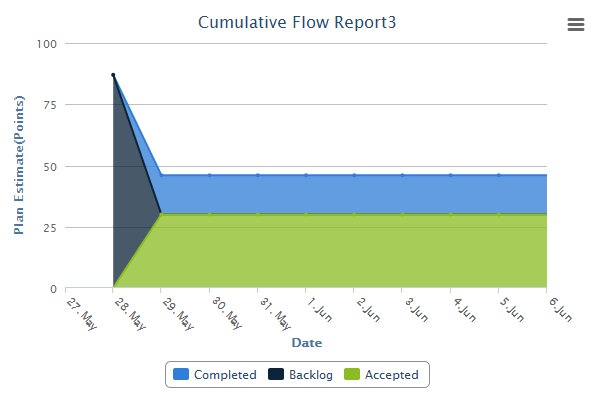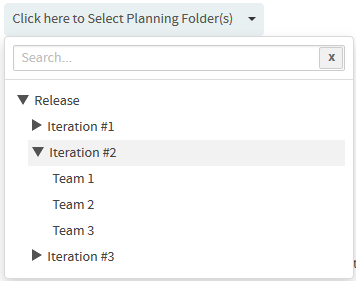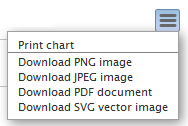The cumulative flow chart shows the progress of backlog items by status for a sprint
or a release.
- Generate this report to see the rolled up status chart of scheduled work
items in a release or a sprint.
- By viewing the rolled up status of backlog items by date, you can forecast
whether you are on track or not, adjust the scope if required and identify
bottlenecks in your release or sprint.
- You have 'Date' in the X axis and 'Plan Estimate' in terms of number of
points in the Y axis.
-
Click REPORTS from the Project
Home menu.
-
Click Create in the List Reports
page.
The Select Report Type page appears.
-
Select Cumulative Flow Chart from Agile
Reports.
-
Type a report title and description.
-
Select a planning folder from the SELECT PLANNING
FOLDER(S) drop-down list.
-
Select one or more trackers from the SELECT TRACKER(S)
drop-down list.
-
Leave the
CHART
DISPLAY
TYPE
as Area, which is the only available chart type for this
report.
-
Select report visibility: Public or
Private.
-
Click Preview.
-
Click Create.
The report is created and the View Report page
appears.
Print or download
charts
You can print charts or download them as .PNG, .JPG, .SVG
or .PDF files using the print/download quick function icon.
-
Click Back to Reports List to go back to the Reports
dashboard.