This option is launched from the History View via the Set Commit Properties option in the revision table context menu.
Overview
Commit messages are stored in the SVN repository as properties attached to each revision. By default, the message property (svn:log) cannot be edited once it is committed. The Set Commit Properties function is enabled through the pre-revprop-change hook, which has access to the old log message before it is changed. If this hook is not enabled for your repository, this function will not work.
Process
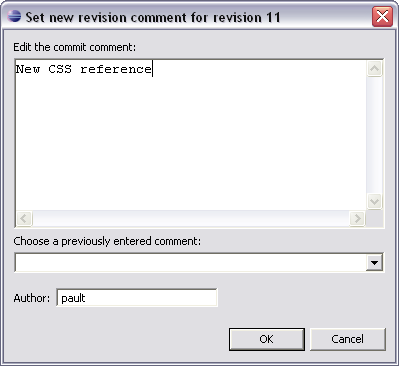
The revision number for the commit properties being edited is displayed in the the dialog title. Simply re-type or ammend the comment associated with the revision. The author of the revision can also be changed. Click OK to complete the change.