The commit process is initiated via the Team > Commit menu option.
Overview
This command commits the changes in your local working copy to the repository.
Process
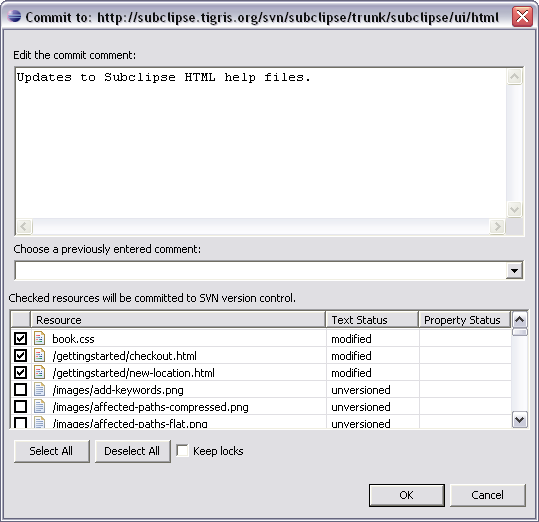
Enter a comment to associate with the commit or choose a previously entered comment from the list.
The scope of the commit operation is relative to the resource(s) you have selected, and will list modified, added, deleted and unknown resources. All modified, added and deleted resources will be selected by default. Whether unversioned items are selected by default during the commit is determined from your SVN preferences.
Double-clicking on a file in the list will present a compare dialog showing the differences between the base file and the one you are about to commit.
To select all resources, click Select All. Conversely, to deselect all resources, click Deselect All.
Checking the Keep locks option will preserve any locks you have on repository resources.
Your working copy must be up-to-date with respect to the resources you are committing. This is ensured by using Team > Update, just prior to committing, resolving conflicts and re-testing as needed, as described in the typical work cycle.