The TeamForge connector (2.0) offers several new features and improvements over version 1.5.1 of the CCF connectors for HP Quality Center and ScrumWorks Pro.
Highlights of the TeamForge connector (2.0)
- Support for multiple clients and remote administration
-
- The TeamForge connector is set up as an integrated application with TeamForge. When added to TeamForge projects, it will work like the other TeamForge tools, with core features such as authorization, authentication and more. So you can now access and view what's happening with your connector from the TeamForge web interface.
Here's an example:
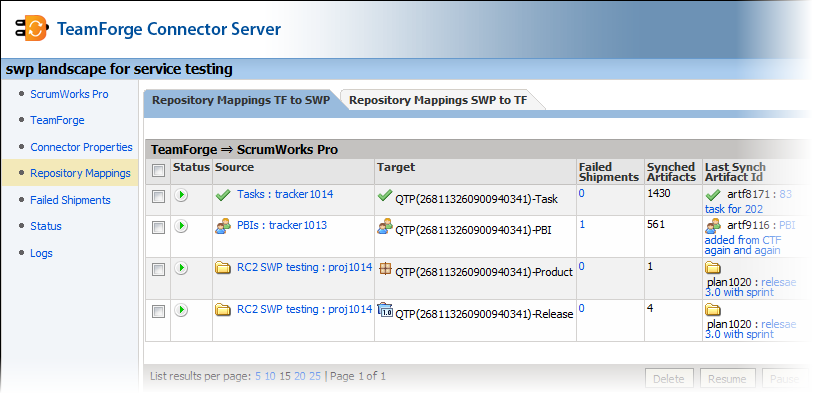
- You can set up, maintain, and work with the TeamForge connector using the CollabNet Desktops for Eclipse and Microsoft Windows.
- The TeamForge connector is set up as an integrated application with TeamForge. When added to TeamForge projects, it will work like the other TeamForge tools, with core features such as authorization, authentication and more. So you can now access and view what's happening with your connector from the TeamForge web interface.
Here's an example:
- Improved delegation support
-
- The connector has single sign-on with the TeamForge site.
- When you have several projects using the connector, you can delegate their management to the respective project administrators.
- TeamForge project administrators can, in turn, assign connector tasks to team members. Depending on the permissions they are assigned, team members see only a subset of mappings and actions.
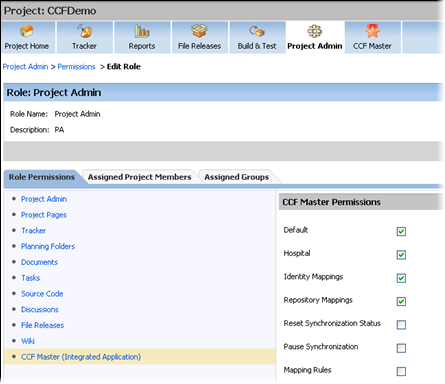
- Support for staging - field mapping templates
-
- You can automate the process of setting up field mappings by creating templates and saving them for the the project or at the connector level.
- When you've tested your mappings in a staging system, you can export the templates and then import them into your production system.
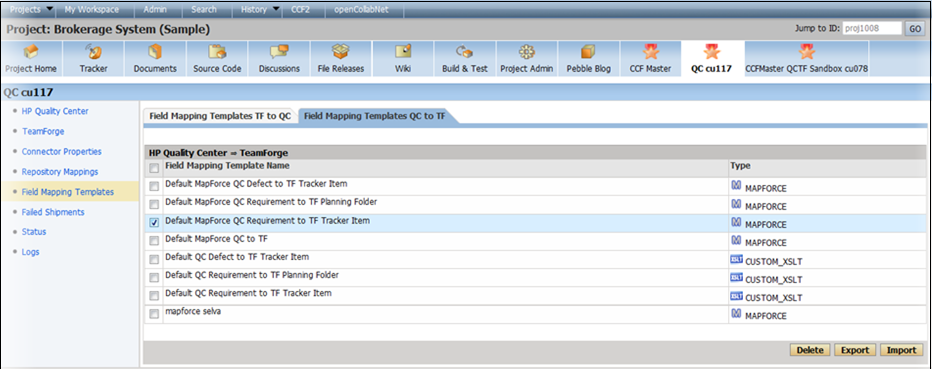
- When a template is changed, those changes are reflected in the mappings that use them.
See this guide for instructions on how you can install the TeamForge connector server (CCFv2) and get it running. Once that's done, you can work with the connector using the TeamForge web interface or the CollabNet Desktop clients: