The Local File Changes view displays the status of all source files that are eligible to be committed. If a file in your local copy matches the version in the repository, it is not displayed here.
Here is an example of source files in the Solution Explorer and the corresponding Local File Changes view.
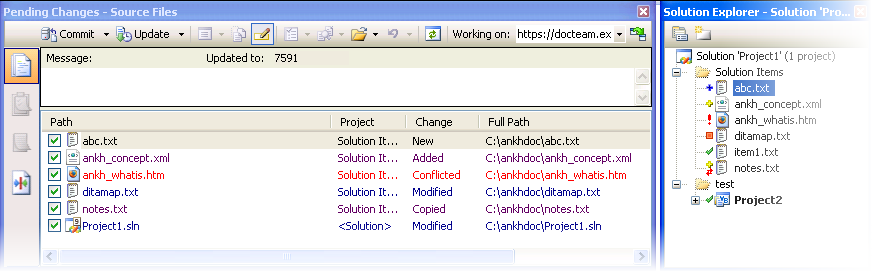
File status
- New
- This shows a new file that you have not yet scheduled for addition to the repository.
- Added
- This shows a file that has been added, but not yet committed, to the repository.
- Edited
- This shows a file where you made changes, but did not save them.
- Modified
- This shows a file where you made changes and saved them.
- Conflicted
- This shows a file where your changes conflicted with those made by another user, when you updated it from the repository.
- Deleted, Copied
- When you rename a file, it gets copied under the new name and the original is removed. "Deleted" shows the file with original name, and "Copied" shows the same file with the new name.