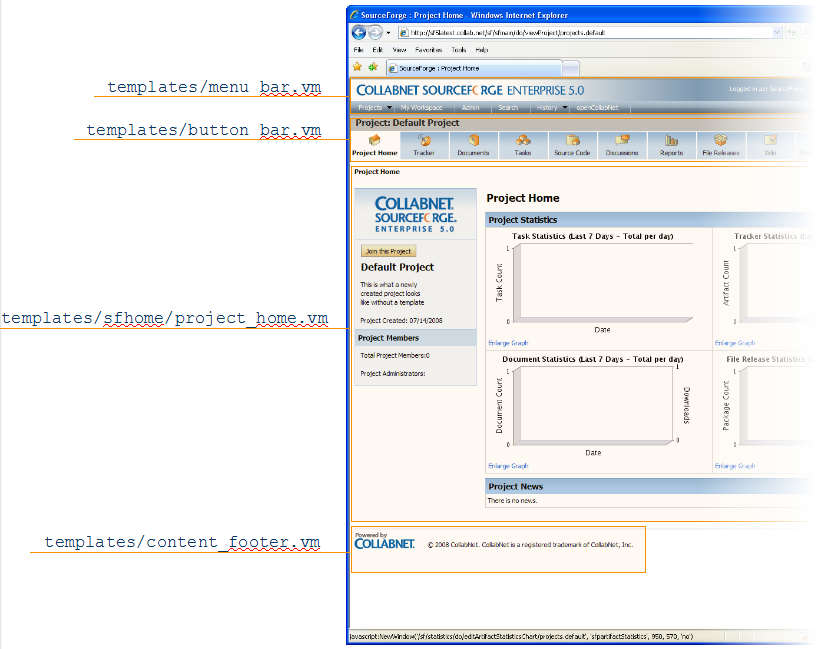Velocity is the templating language that CollabNet TeamForge uses to render areas of the site with dynamic information.
You can override the instructions contained in any of these Velocity templates by placing a file of the same name in the equivalent path in the branding repository in the look project on your site.
Velocity templates are located in the templates directory in the branding repository.
| Velocity file | Description |
|---|---|
| menu_bar.vm | Controls the rendering of the top bar across all pages in the system. Displays a small login form, the site logo and current user information as well as the search and projects drop down menus. |
| blank_menu_bar.vm | Contains only the top logo, without the menu that appears below it. |
| body_header.vm | Rendered immediately after the opening body tag. If a site requires everything to be contained in some other container, this template can be used. |
| body_footer.vm | Rendered immediately before the closing body tag. If a site requires everything to be contained in some other container, this template can be used. |
| button_bar.vm | Controls the rendering of the bar beneath the menu bar, which contains the 'Quick Jump" link as well as the buttons that appear on any project page (the one containing the applications). Site admin pages, user settings pages (e.g. my workspace, dashboard) and project pages use different sets of buttons that are passed into this template for rendering. |
| content_header.vm | Rendered after the button bar; wraps the actual contents of the page being viewed. |
| content_footer.vm | Rendered before the body footer; wraps the actual contents of the page being viewed. Contains the Copyright notice. |
| sfmain/home.vm | Velocity template that generates the site home page. |
| sfmain/project_home.vm | Velocity template that generates the default project home page. |