TeamForge 16.7 has a lot of new features including a few performance improvement enhancements. Here's a list of a few release-defining new features in TeamForge 16.7.
Activity Stream in TeamForge project contexts
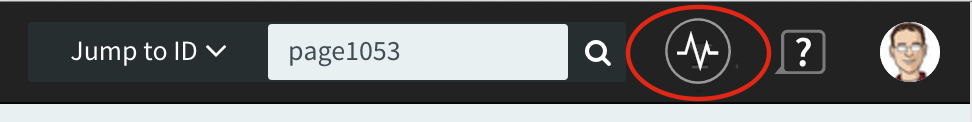
- Tracker
- Source Code (Git and Subversion)
- Pull Request and Gerrit code reviews
- All configured EventQ activity sources (for example, Jenkins, JIRA®, Chef, Nexus, Artifactory, Testlink, Reviewboard, and so on)
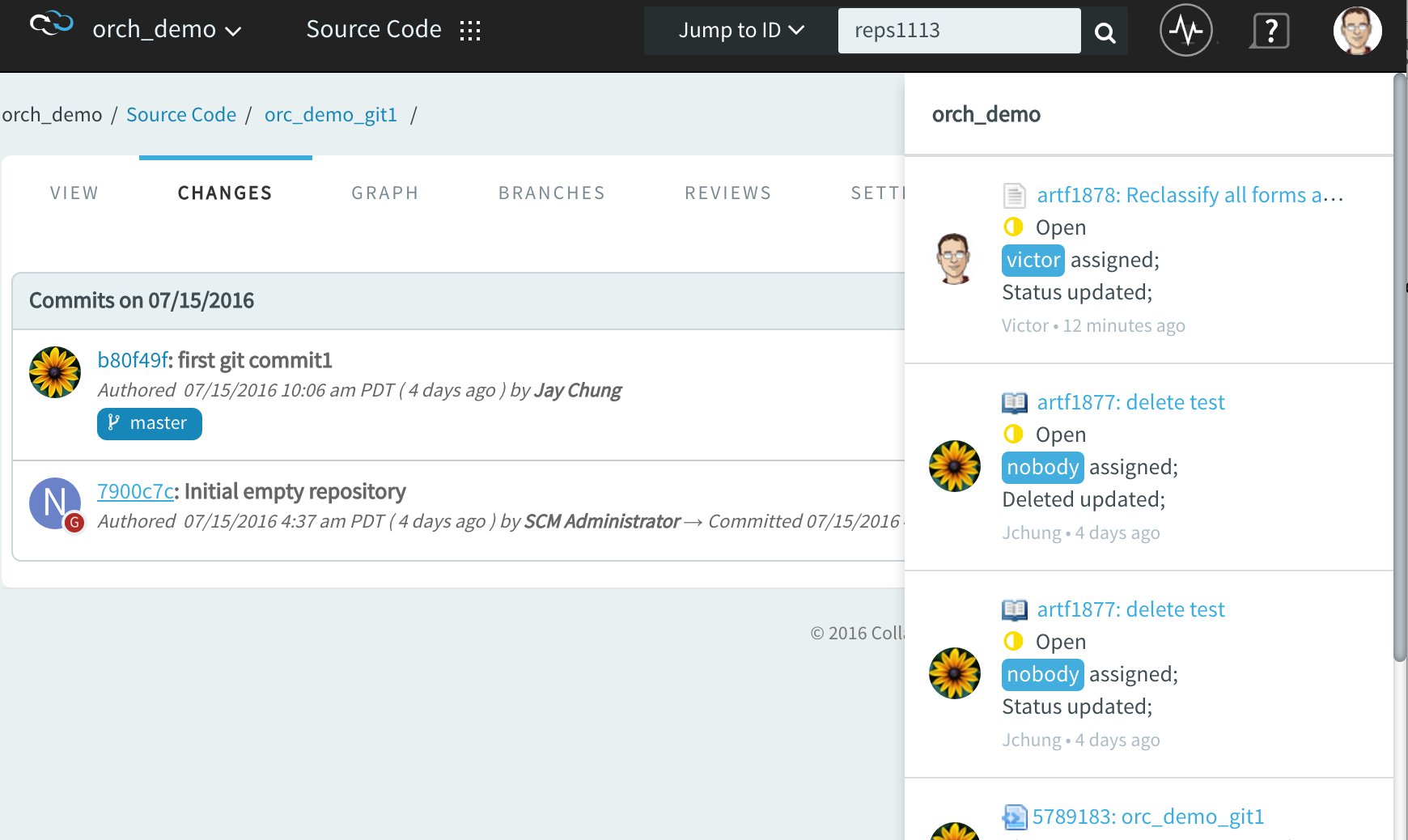
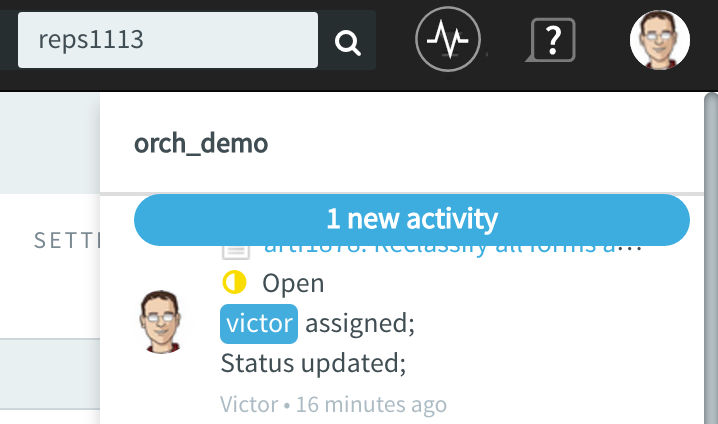
JIRA/Jenkins adapter
- New "Sync Issues" functionality helps to bootstrap JIRA issue data into the TeamForge data store for immediate association creation. For more information, see Configure a JIRA adapter.
- Various bug fixes.
Jenkins adapter
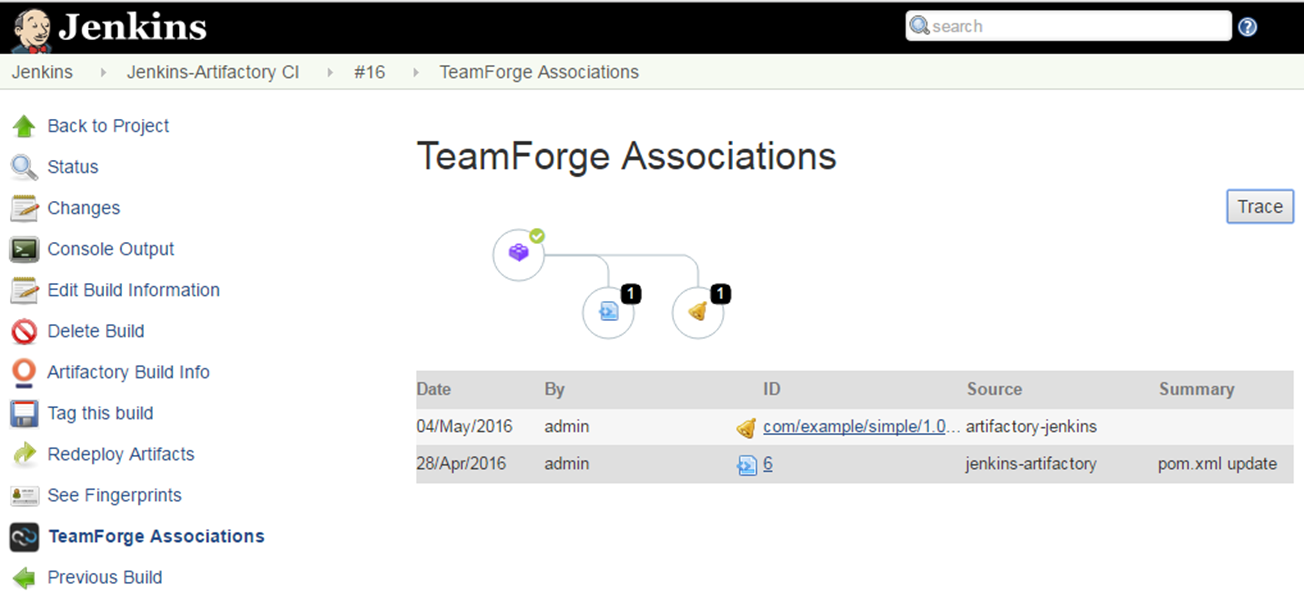
Orchestrate is now EventQ
Orchestrate has been renamed as EventQ.
New license model
| License type | Available tools |
|---|---|
| ALM | Full range of ALM tools and features |
| SCM | Core Source Code Management tools and features |
| Version Control | Source Code Management, FRS and Review tools and features |
| DevOps | Package Management (Application & Environment) and FRS tools and features |
The new license model supports more flexible and granular tool instantiation. While TeamForge supports more selective tool options with these new license changes, there's no impact on customers, both new and existing, requiring all the tools that TeamForge supports. In addition, this licensing change supports competitive pricing models.
SCM
- Support for both Pull Requests and single-commit Gerrit ReviewsTeamForge 16.3 Pull Requests tab has been renamed as Reviews in TeamForge 16.7 as it now supports all types of code review policies, which include Pull Requests and single commit Gerrit Reviews.
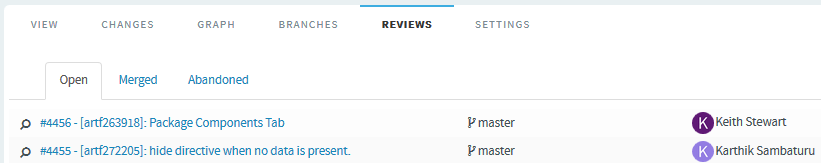
Auto refresh when a Pull Request changes: When a pull request changes, the page is automatically refreshed to reflect the changes.
- Comments to support @mentions
Inline comments are parsed for @mentions and users called out via @mentions are added as reviewers.
- Open your Gerrit Reviews in Gerrit's user interfaceA new button has been added to let you open your Gerrit Reviews in Gerrit's user interface.
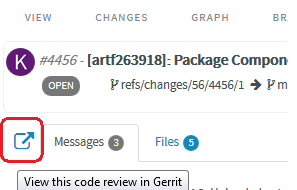
- Code commentingDuring code reviews, you can now add line comments in context while looking at the files in diff view. You can double-click to block a line/text and add a comment.You can also reply to line comments.
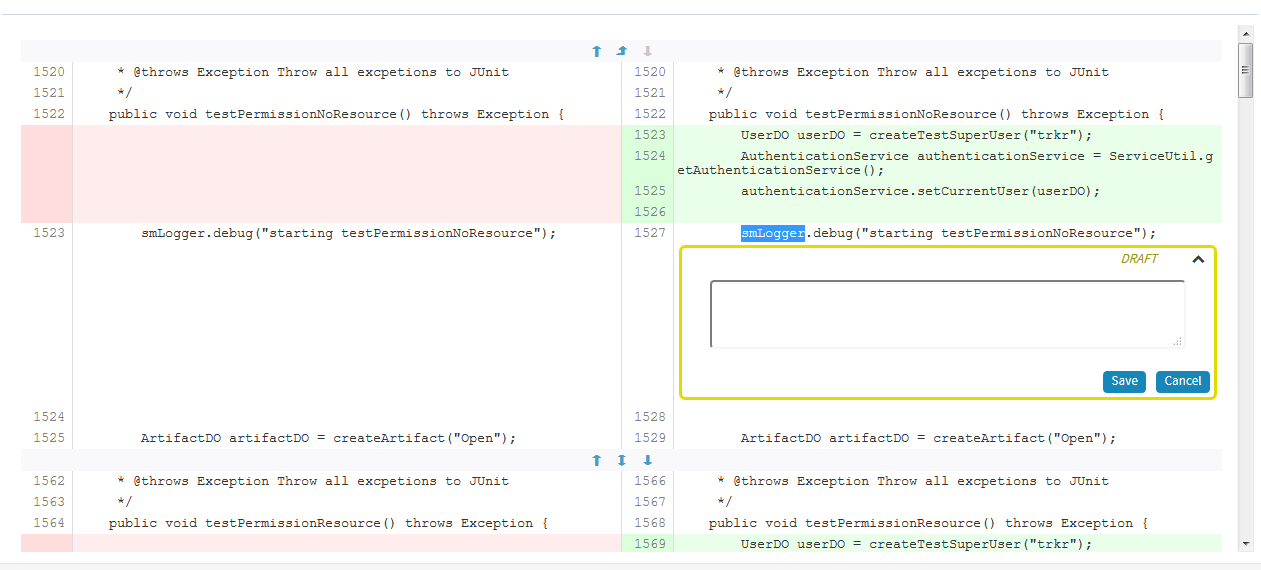
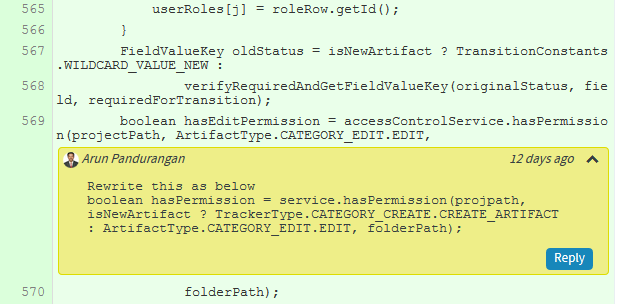
- Ability to diff the change against the Base or a previous Patch Set
As part of the Gerrit review workflow, you now have the ability to diff the change against the Base or a previous Patch Set.
- More SCM changesMarkdown support for all .MD files: Render Markdown files when viewed through Code Browser
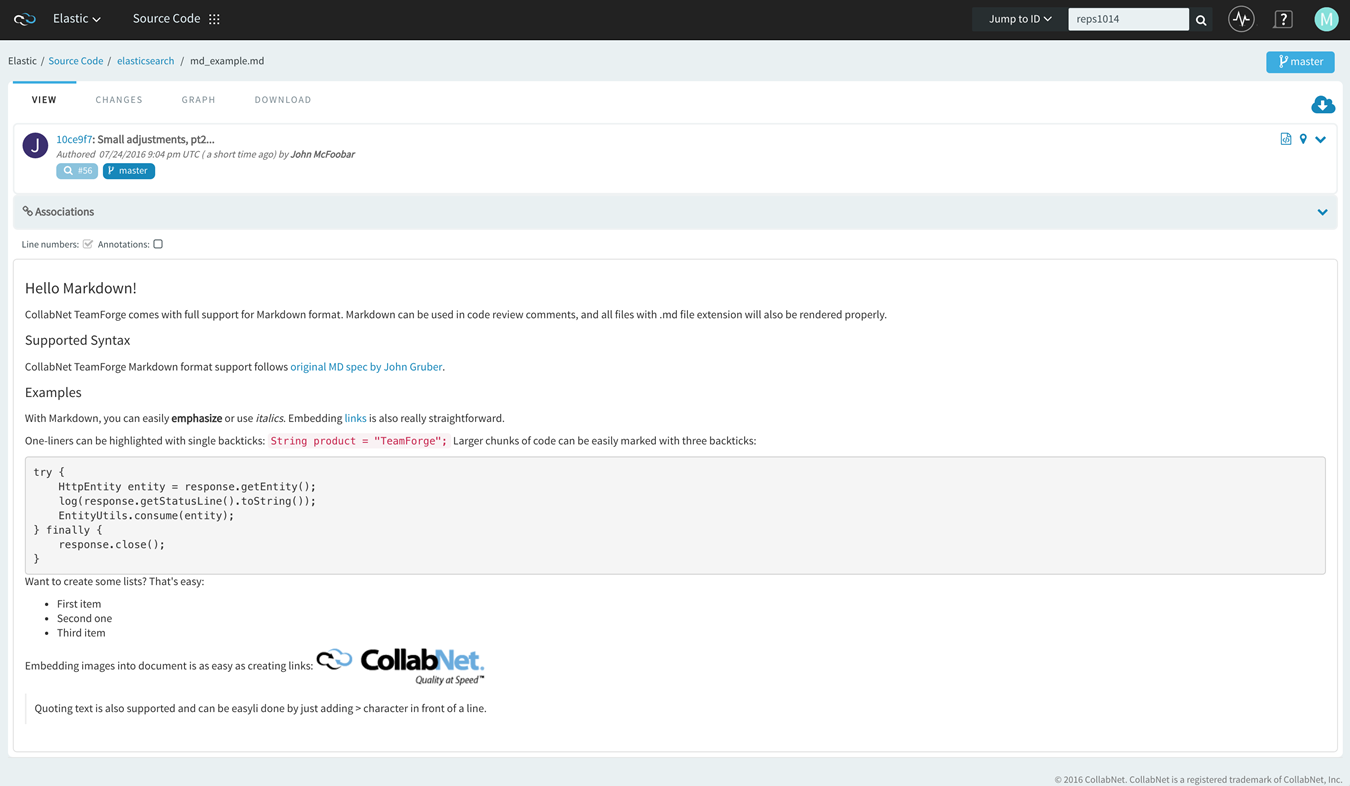 Mass delete/resurrect options in History Protect tab
Mass delete/resurrect options in History Protect tab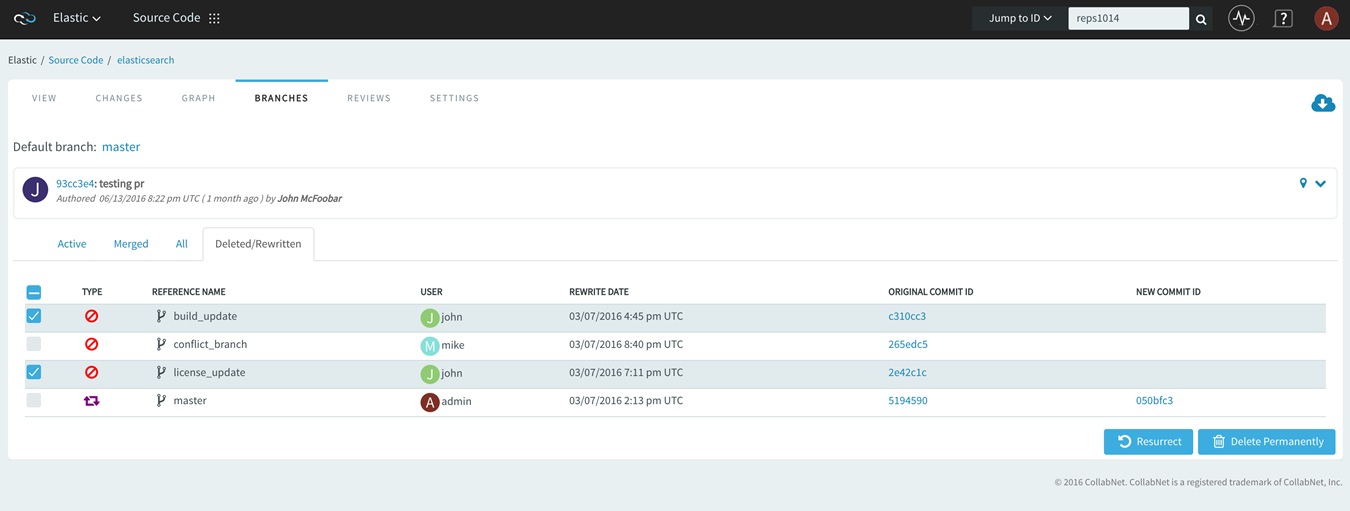
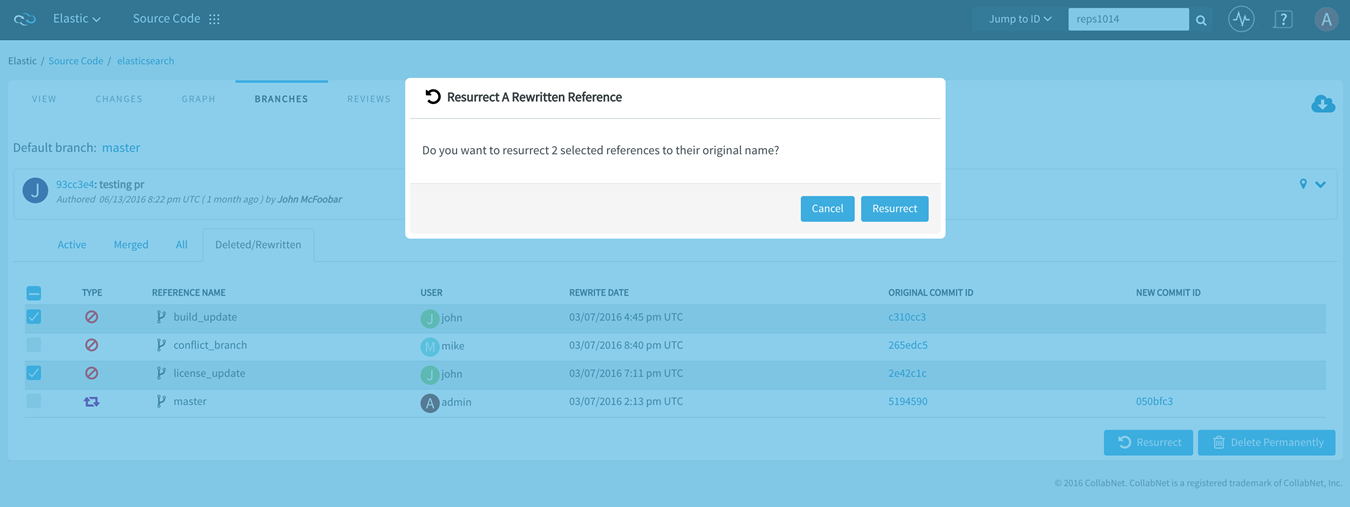
- Git LFS basic functionality
- New REST API SCM endpoints
Import tracker artifact
You can now import artifacts into TeamForge using the Excel/CSV import function. Artifacts can be imported from both Excel and CSV files.
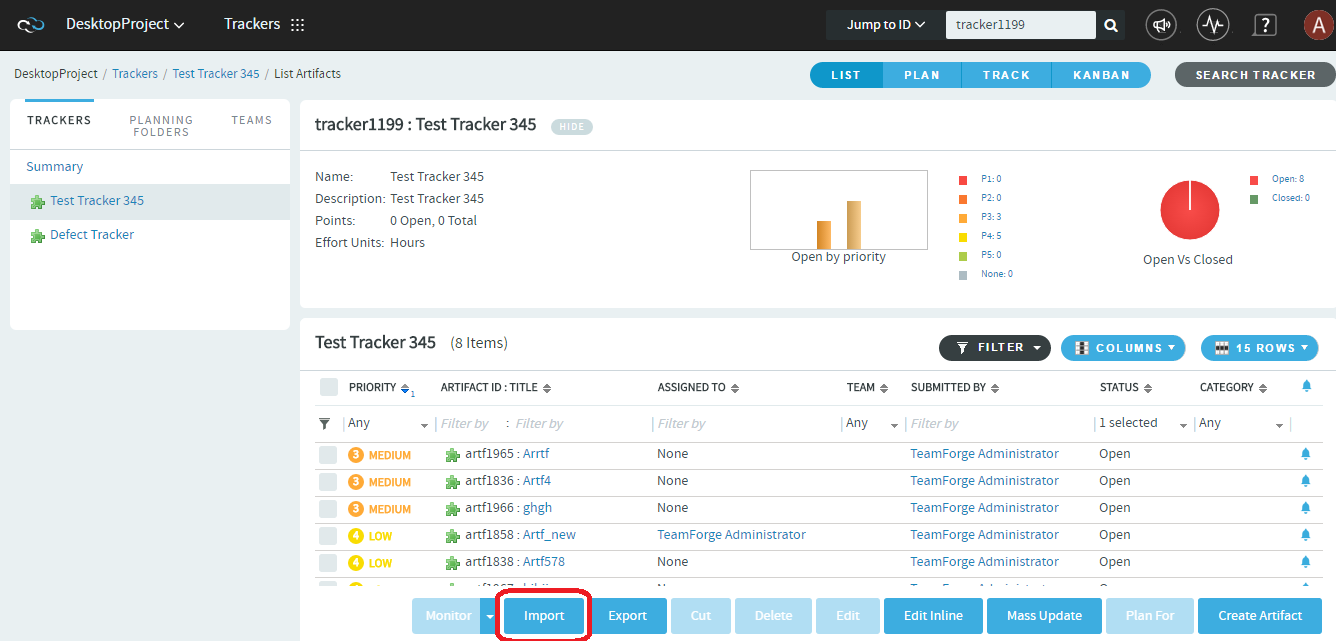
For more information, see Import tracker artifacts.
OAuth and REST API
- All authentication inside TeamForge now uses OAuth access token.
- TeamForge also acts as an IDP by providing the access tokens.
- TeamForge supports jsessionid grant and the basic auth (userid/password) based grant. What this means is that you can use these to get an access token.
- All SOAP and REST calls now get and use access tokens.
- One of the advantages with using OAuth OpenID connect is the access token and it can be used to verify authenticity without having to go back to the provider. For more information, see OpenID Connect.
- Project Group Membership
- Project Groups
- Project Membership
- Projects
- Role Membership
- Roles
- Server
- User Group Membership
- User Groups
- Users
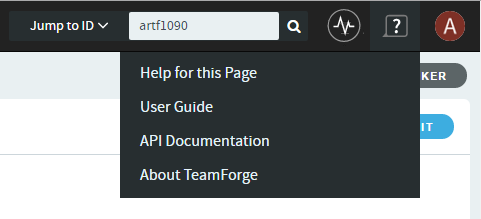
"Assigned To" improvements
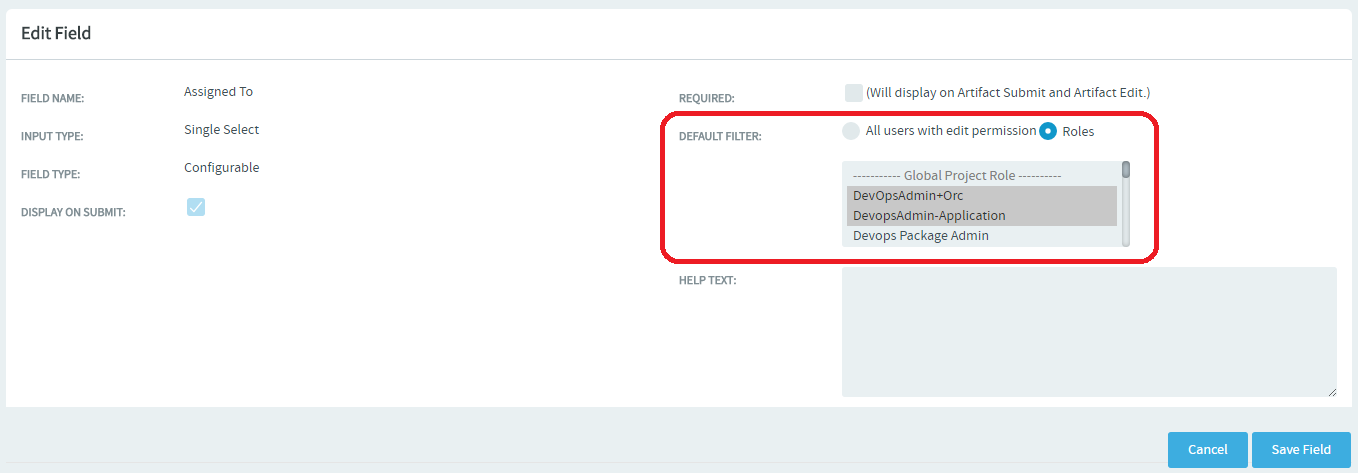
In addition, reassigning artifacts can now be done in no time with the new Assigned To widget equipped with smart search function. Use the links under the "Assigned To" field to quickly unassign the artifact to "None", reassign the artifact to yourself or to the previous assignee.

|
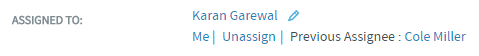
You can click the "Re-assign" icon to search as you type (smart search) and reassign the artifact to any other user. 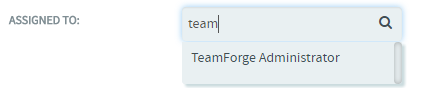
|
Integrations
- Artifactory Pro
TeamForge 16.7 supports integration with JFrog Artifactory Pro 4.7 or later, an open source repository manager for binary artifacts. By default, TeamForge 16.7 installer installs a binary application (referred to as the 'binary app' hereinafter), which is essentially a launching pad for all binary integrated applications such as Nexus and Artifactory. Once this binary app is installed as part of TeamForge 16.7 installation, you can integrate your Nexus or Artifactory servers and repositories with TeamForge.
Though the binary app is installed by default with TeamForge 16.7, you can change the value of the site option token, BINARY_SETUP_TYPE, to skip binary app installation altogether. You can also have this token configured to have the binary app rolled out for all projects (both existing and new projects to be created) or only for new projects to be created or for select projects on a need basis.
For more information, see: - TestLink
TeamForge 16.7 supports integration with TestLink, a web-based Test Management system that supports all the various components and processes involved in a testing process. For more information, see TeamForge-TestLink integration
- Nexus
Fixed the issue in which the '500: Internal Server Error' was shown instead of '401: Unauthorized Error' for any user activities in Nexus after a session timeout for the Nexus versions 2.9, 2.10, and 2.11. Upgrade to CTF-Nexus-Integration-Plugin-2.1.1 for this fix.
Template details in Projects
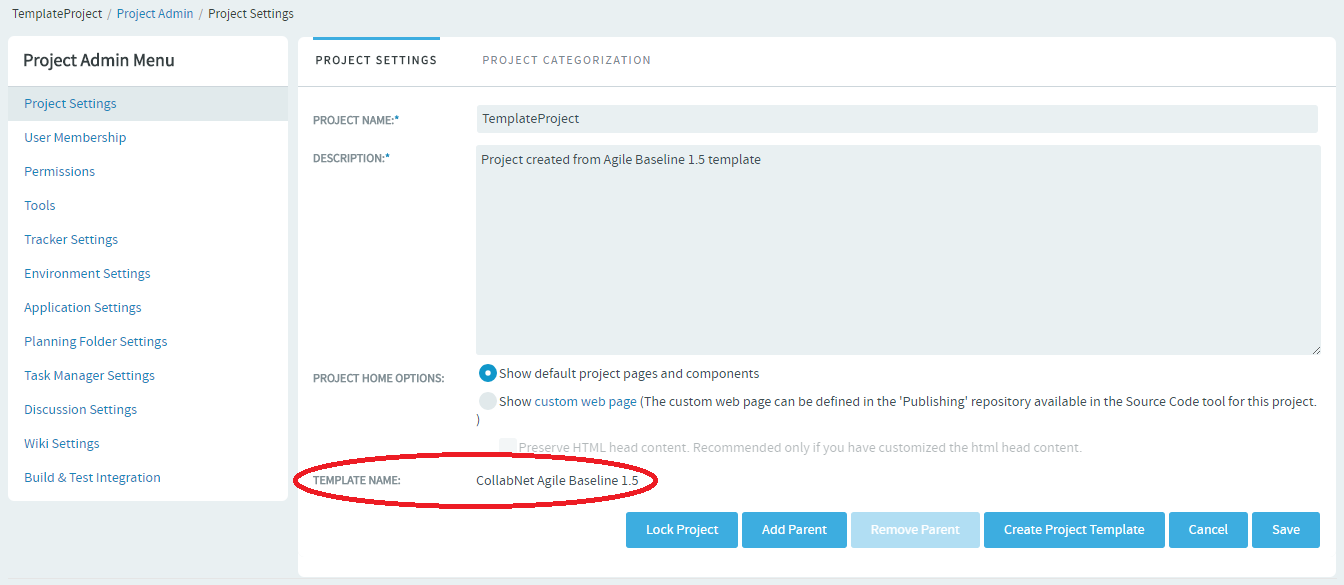
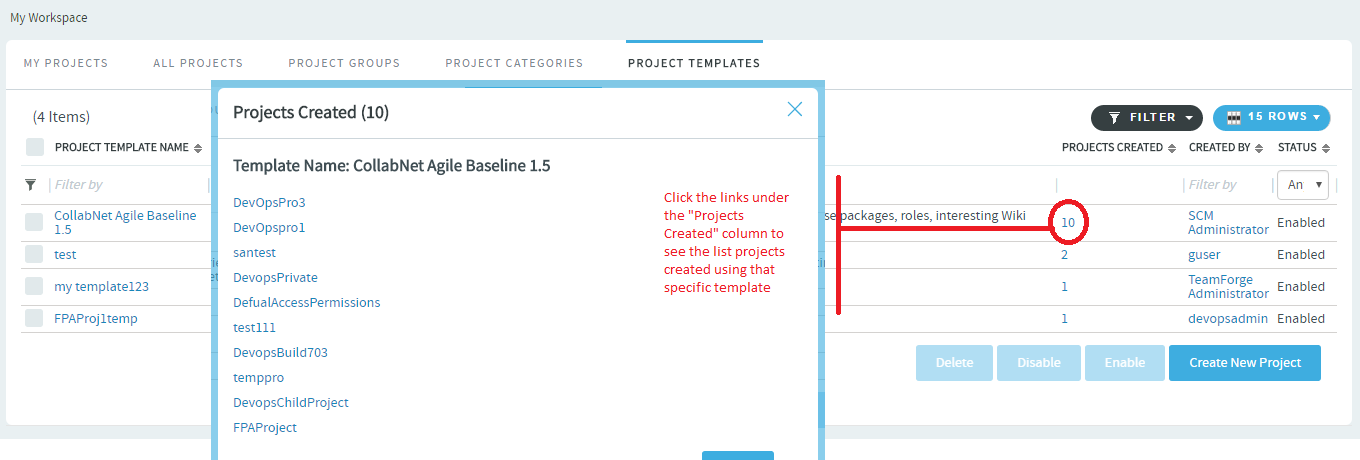
Install/Infrastructure
- TeamForge 16.7 supports:
- PostgreSQL: 9.3.12
- Subversion 1.8.16
- Tomcat 8.0.33
- TeamForge resource limits (open file count and process count for APP_USER) are now set automatically by the TeamForge installer. The resource limits are written to the /etc/security/limits.d/teamforge-core.conf file.
- TeamForge 16.7 installer automatically sets the JAVA_HOME during installation or upgrade. Therefore, the JAVA_HOME site options token, if added to your site-options.conf file, must be removed while upgrading to TeamForge 16.7.
- The DEDICATED_INSTALL token is no longer supported. CollabNet recommends removing this token from the site-options.conf file. However, this token is ignored (has no effect whatsoever) if you continue to have it in your site-options.conf file post upgrade to TeamForge 16.7 or later.
- The following site-options.conf template files, which usually are installed by the TeamForge installer, are not installed henceforth: site-options-dedicated.conf, site-options-large.conf, site-options-medium.conf and site-options-small.conf.
- The MODPAGESPEED_ENABLED token is no longer supported.
- The SITE_DIR and DATA_DIR tokens are no longer supported. Starting from TeamForge 16.7 (and later) SITE_DIR and DATA_DIR are unconditionally set to /opt/collabnet/teamforge/ and /opt/collabnet/teamforge/var respectively during runtime creation.
- Debug settings can be done via the
JAVA_OPTS tokens (such as JBOSS_JAVA_OPTS and
ETL_JAVA_OPTS). Hence, the following tokens are no longer
supported:
- JBOSS_DEBUG
- PHOENIX_DEBUG
- ETL_DEBUG
- INTEGRATION_DEBUG
- ETL_DEBUG_PORT
- JBOSS_DEBUG_PORT
- INTEGRATION_DEBUG_PORT
- PHOENIX_DEBUG_PORT
- SSL certificates are validated by default. Hence, VALIDATE_SSL_CERTS token is no longer supported. If in use, remove this token from the site-options.conf file post upgrade to TeamForge 16.7 and later.
- For security reasons, the SESSION_TIMEOUT site-options.conf token is validated to be in the range of 1-1440 (minutes) during TeamForge 16.7 installation or upgrade. Create runtime shall fail if this validation fails. Default is 30 (minutes). The maximum timeout duration can be one day (1440 minutes).
- See Site options change log to know what's new/changed in TeamForge 16.7.
- A new token, LOGROTATE_ARCHIVE_COUNT, has been added to set the number of most recent logs to be preserved at any give point in time.
Apache customization
You can now include custom Apache configuration, if required. For more information, see Customize your Apache configuration.
End-of-life announcements
- VMware Player appliance image is no longer available for TeamForge 16.7 and later.
- Berkeley DB backend for Subversion is no longer supported. All new Subversion repositories, by default, use the FSFS backend. Existing repositories must be converted.
- CVS pserver is no longer supported.