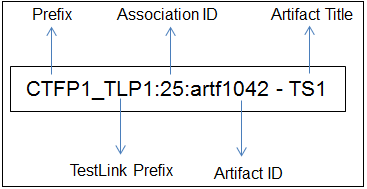Once you set up the trackers, you must create a requirement artifact to establish the association with the test suite in TestLink.
- Click Trackers in the project navigation bar.
- On the Tracker Summary page, click the title of the requirement tracker in which you want to create the artifact.
- Click Submit New Artifact.
- On the Submit Artifact page, provide a title and description for the artifact.
- Select Create from the user-defined field TestSuite.
- Complete all other appropriate field entries.
- Save your changes.
-
Open the artifact and click the Association tab.
A TestLink association entry
is created.
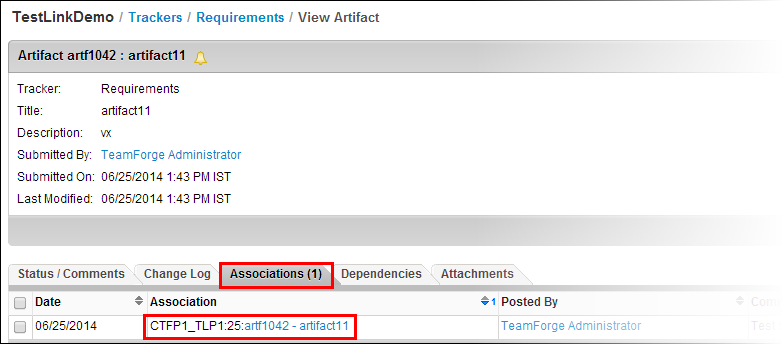 The association entry contains the prefixes you configured while adding TestLink to your TeamForge project. The following illustration explains the format and components of an association entry for a requirement tracker artifact:
The association entry contains the prefixes you configured while adding TestLink to your TeamForge project. The following illustration explains the format and components of an association entry for a requirement tracker artifact: