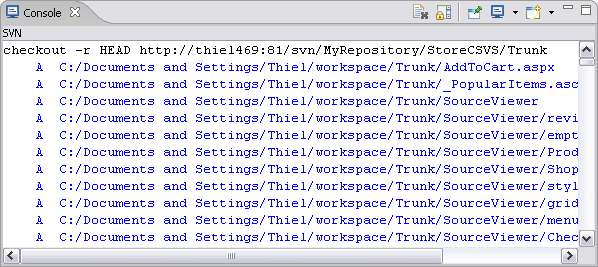
Features
The SVN Console View shows the communication between your client and the SVN repository. The output is expressed as subcommands to the SVN server and simulates the SVN command line notation. There are a number of workbench preferences that can be set for controlling the SVN console output.
Toolbar

 Clear
Console
Clear
Console - Clear the ouput from the current console window.
 Scroll
Lock
Scroll
Lock- When activated, this stops the output in the console window from scrolling as new messages are added to the end of the list.
 Pin Console
Pin Console- Locks the output in the console window to the active process.
 Display
Console
Display
Console- Toggles the console ouput to one of the selected processes.
 Open
Console
Open
Console- Opens another console window.