This dialog is accessed via the Relocate context menu from the SVN Repository View.
Overview
The relocate option exists for one reason, and that is to update the URL of your repository when it is moved to a new server or you change the access method, such as from http:// to https://. When you take the option it updates the URL in the repository view, and then runs the switch --relocate command on all of the projects in your workspace that are connected to this repository location.
Process
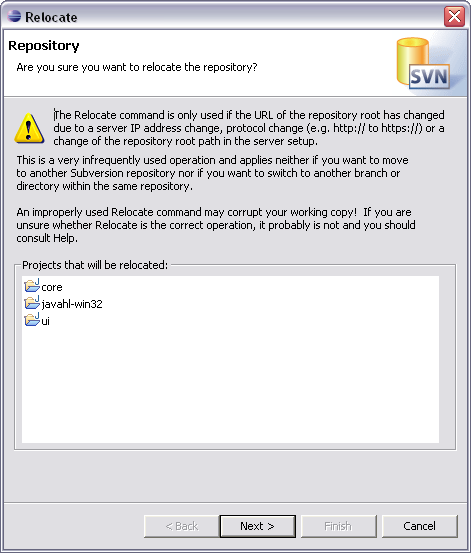
The first page of the wizard contains some standard warning text about what the option will do, but the main thing it is showing you is all of the projects in your workspace that is going to update. This is purely informational, you cannot choose to not update any of the projects.
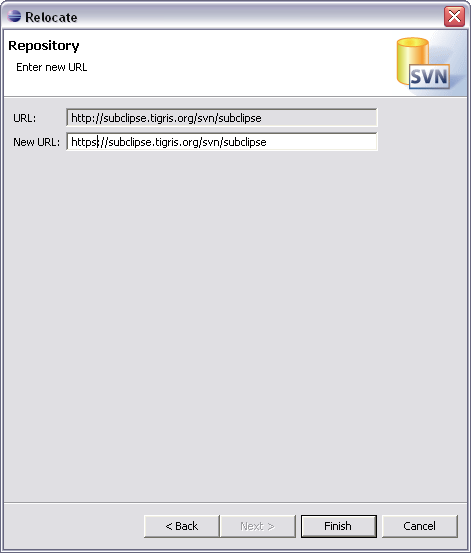
The next and final page of the wizard shows you the current repository URL and allows you to provide a new URL. The new URL should be pointing to the same relative location within the repository. In other words, you should only be changing something like the access method (http://), or the port number, or the host name.