Overview
This option will evoke the Move or rename a remote resource wizard.
Process
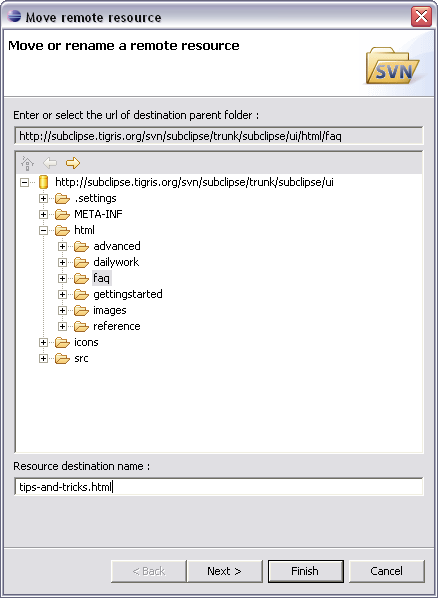
To rename a resource, simply type a new name for the file or folder in the Resource destination name field provided. To specify a new location for the existing file, select a new location in the repository hierarchy. You may rename and move the file in one operation if desired. Click Finish to complete the operation. To specify a comment for the move/rename operation, click Next.