This command is initiated via the Team > Mark resolved ... menu option.
Overview
Use this operation to mark a resource as complete when you are done resolving a merge conflict.
Process
Several different operations can cause merge conflicts:
- Updating your working copy with changes to a resources which you have been editing (using Team > Update or the Team Synchronization View.)
- Explicitly merging between two repository URLs and/or revisions (using Team > Merge)
- Switching your working copy from one repository location to another (using Team > Switch)
A merge occurs for every inbound change to a resource which is also modified in the working copy. In some cases, if the local change and the incoming change intersect each other, SVN cannot merge these changes without intervention, and the file is marked as conflicted, and three files are created in the working copy. Here is an example of file in conflict:
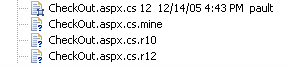
One file is the original version, before the update or other operation (.r10), one is the version you were working on (.mine), and the last one is the latest version from the repository (.r12).
The resource itself is marked-up by SVN to contain all the conflicting bits in the same file, so you are able to correct the conflict yourself, as shown in this example:
if ((cartId != null) && (customerId != null)) {
// Place the order
IBuySpy.OrdersDB ordersDatabase = new IBuySpy.OrdersDB();
int orderId = ordersDatabase.PlaceOrder(customerId, cartId);
//Update labels to reflect the fact that the order has taken place
Header.Text="Check Out Complete!";
Message.Text = "Your Order Number Is: " + orderId;
<<<<<<< .mine
Message.Text = Message.Text + "<br><em>Thank you. We appreciate your business.</em>";
=======
>>>>>>> .r12
Message.Text = Message.Text + "<br><em>Thank you for your custom!</em>";
}
Once the conflict is resolved (whether by hand or by using the three-way merge editing view) you use the Team > Mark Resolved operation to tell SVN that the conflict has been resolved.
If you resolve the conflict by reverting to the pristine version, the conflict is automatically marked as resolved for you.