This function is initiated via the Team > Edit conflicts context menu.
Overview
In order to commit changes in your working copy to the repository, your working copy must be up to date. This is achieved through the Update command. When you perform an update, the contents of your working copy are updated with the latest version of the resource available in the repository. If the inbound changes from the repository are non-conflicting, they are merged automatically into your working copy. However, where the resource is non-mergeable, or the same lines have changed in the resource both locally and in the repository, the resource is flagged as in conflict.
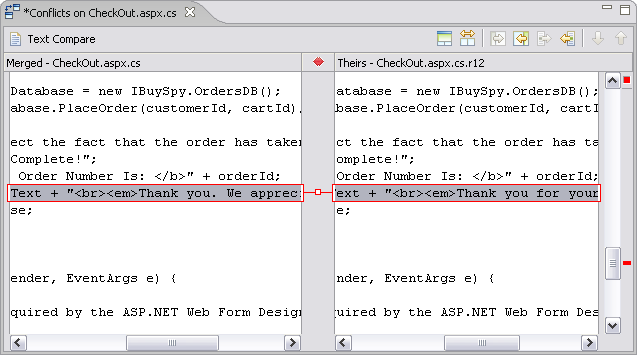
The Eclipse platform provides a Compare Editor that allows you to review the imbound and outbound changes in a resource in addition to the lines that are in conflict. It also provides features that allow you to selectively merge the differences between the file variants.
Process
For a detailed look at the process of editing conflicts, you should take a look at the documentation on the Compare Editor provided in the Eclipse Workbench.