Use this API to get a list of available repository templates, post a new template, or update an existing template.
This API is available with Subversion Edge 2.3.0
(and later).
Note: The following examples show request bodies and responses in JSON format, but XML is equally valid.
GET
GET fetches a list of templates. When creating a repository, you can apply a template by using a template ID from this list.| HTTP method and URL | GET /csvn/api/1/template?format=json&showInactive=true |
| Parameters |
|
| Authentication / Authorization | Repository administrators (ROLE_ADMIN_REPO) and the super user (ROLE_ADMIN) |
| Response | GET retrieves the list of repository templates in the Subversion Edge instance,
providing the ID, name, and description for each. The list of active templates is
returned; to have hidden templates returned as well, set the
showInactive parameter in the query string to true. If the
showInactive parameter is set to true, the results indicate whether
each template is active or not. Example: 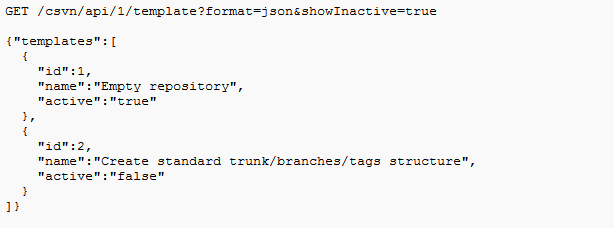
|
PUT
| HTTP method and URL |
PUT /csvn/api/1/template/2?format=json |
| Authentication / Authorization | Repository administrators (ROLE_ADMIN_REPO) and the super user (ROLE_ADMIN) |
| Response | PUT returns the template ID and name. Example: 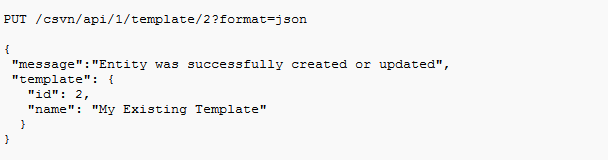
|
POST
When posting a new template, or updating an existing template, the request body is presumed to consist of a dump file (application/octet-stream) or a repository archive (application/zip). You can provide name and active query parameters for POST operations.| HTTP method and URL |
POST /csvn/api/1/template?format=json&name=My%20New%20Template&active=true |
| Authentication / Authorization | Repository administrators (ROLE_ADMIN_REPO) and the super user (ROLE_ADMIN) |
| Response | POST returns the template ID and name. Example: 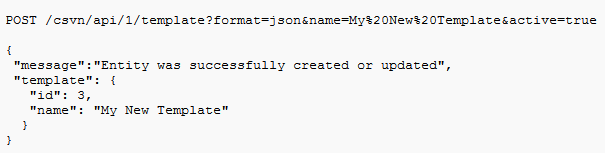
|