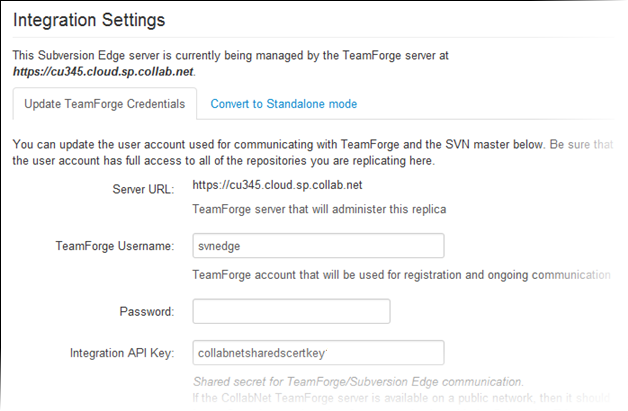The TeamForge credentials you supply during conversion to replica mode are used for registration and communication with the core (master) Subversion server. When the conversion is complete, you can edit this account in the Subversion Edge console.
-
Select Administration in the main navigation bar and click TeamForge Mode.
-
Click the Update TeamForge Credentials tab.
-
Change the user name and password for your TeamForge account and click Continue.
Updates to TeamForge site administrator credentials are accepted here.
-
Provide the value of the Integration API Key configured on the TeamForge server.
You will see a message that your credentials have been updated.