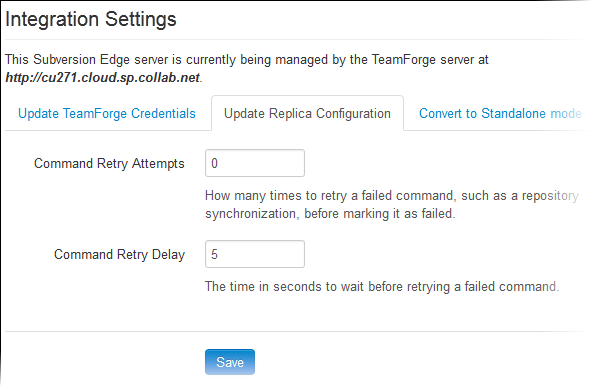You can configure the wait time and number of retry attempts for replica commands
that fail.
If you have locations with frequent network issues, this feature can be very useful
because the replica will keep trying the same command with a delay period between each
retry. If the network problem is resolved during the interval, the command will go
through as if nothing happened. However, there is a trade-off in how long you want the
processing of other commands to be blocked while one command retries and waits.
If
the problem is one that is not going to resolve itself, such as
svnsync not being able to handle the revision for some reason,
or there is an RBAC (role-based access control) setup problem in TeamForge, this feature would waste time and
block other transactions from happening. So you have to factor that in when
configuring the number of retries and the delay.
-
Select Administration in the main navigation bar and
click TeamForge Mode.
-
Click the Update Replica Configuration tab.
-
Specify how many times you want a failed replica command such as a repository
synchronization to be tried.
-
Specify the wait time (in seconds) before a failed command is retried.
While waiting for a command or retrying it, other commands are blocked.
When a
command has been retried the specified number of times and still does not succeed,
it is marked as failed in TeamForge. At
this point, an email is sent to the Replica Sync Notification
Address (if you configured this while converting your Subversion Edge server to replica mode).