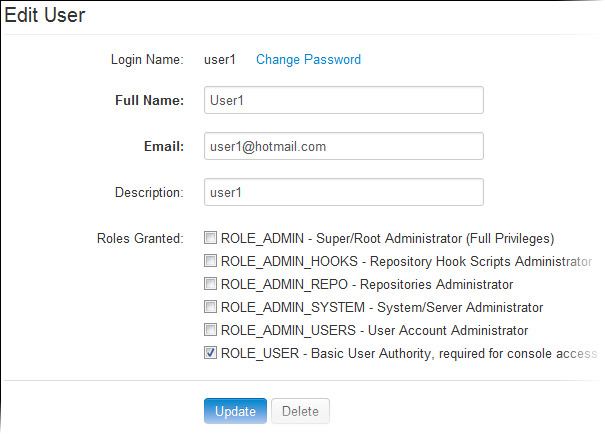As an administrator, you may need to reset a user's password or change the account status when the user has trouble accessing the site. You may also need to update the role when the user's responsibilities change.
Administrators with the ROLE_ADMIN or ROLE_ADMIN_USER role can edit all user accounts. Other users can only change their own password or profile information.