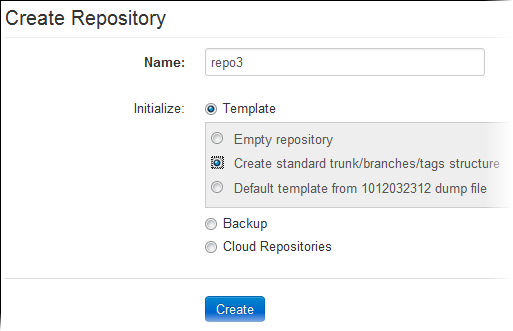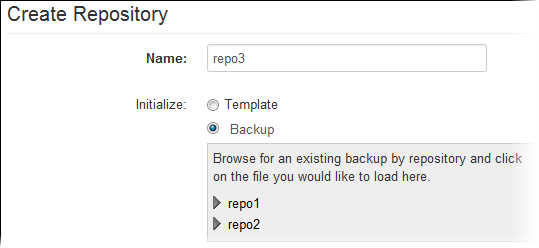When you add a new repository, you can set it up using a template or a backup that you created earlier.
Note: To be able to create a repository, you must be a CollabNet Subversion Edge administrator.
-
Select Repositories in the main navigation bar.
-
In the Repositories page, click Create.
-
Provide a name for the repository.
Note:
- The name must be unique.
- Alphanumerics (Latin and ASCII character sets), underscore, dash and period characters are allowed. Mixed case is allowed.
-
In the Create Repository page, select one of these options to initialize the repository.
- Template
- An empty repository whose layout you can configure any way you choose
- The standard trunk/branches/tags tree structure for repository files and directories
- A template created from a dump file or zip archive of a repository's contents
- Backup: load the new repository from an existing backup.
- Cloud Repositories: select a repository that you backed up to the CollabNet Cloud. It will be restored as a new local repository.
-
Click Create.
The repository is created with the proper filesystem permissions on your Subversion Edge server.