Quality Center defects are synchronized with CollabNet tracker artifacts when you add or modify them in either system.
Note: You can use either Project Tracker or TeamForge tracker as your CollabNet tracking tool.
Here's what happens when you add a new CollabNet tracker artifact:
- The connector detects the last value of the "Defect ID" attribute in the Quality Center project, increments it, and assigns it to a new defect.
- In the case of Project Tracker, the new defect has a field called "PT_ID" that shows the corresponding Project Tracker artifact's ID. In the case of TeamForge tracker, the new defect has a field called "SFEE ID".
- All other fields that are mapped between the two systems get synchronized.
When you modify an artifact or defect in one system, the fields that you've mapped get updated in the other system.
Here's an example of a Quality Center defect and the corresponding Project Tracker artifact:
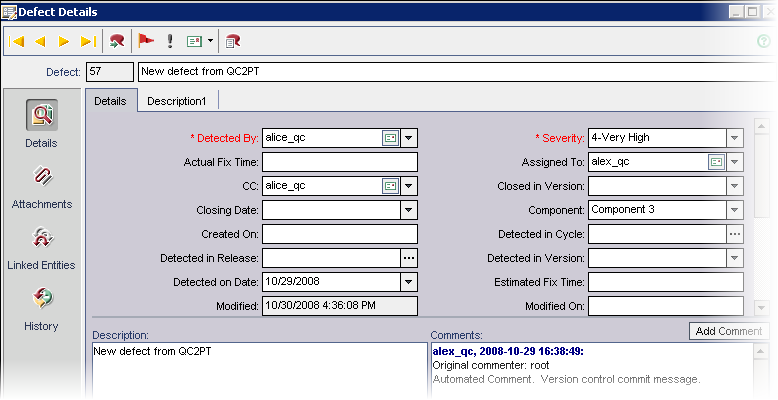
Quality Center defect
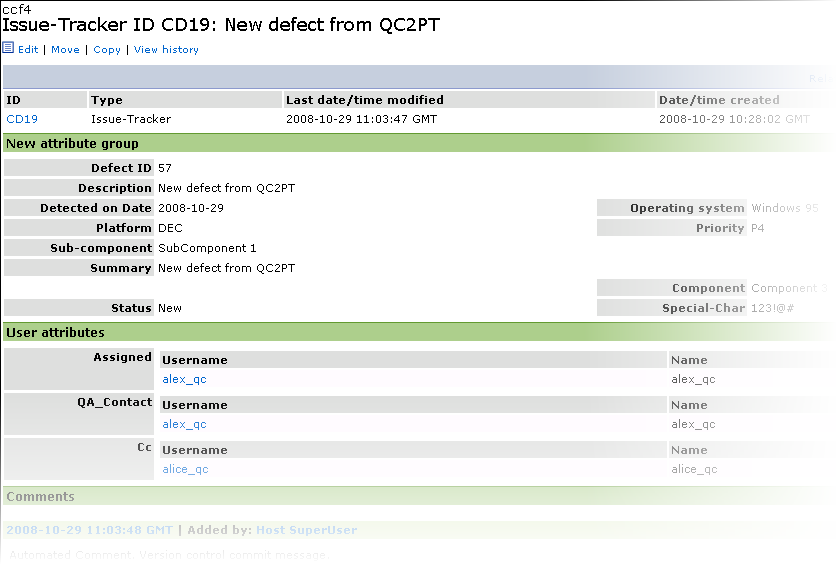
Corresponding Project Tracker artifact