To allow other users to edit and commit changes to an item that you have locked, unlock the item to release the lock.
When you commit a locked item, usually the lock is released. However, if you had selected the Keep locks option while committing it, the lock does not get released. In that case, you need to manually unlock the item.
In the Solution Explorer, right-click a locked item and select .
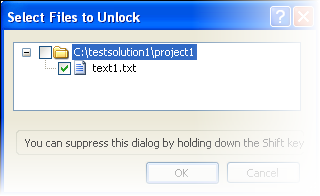
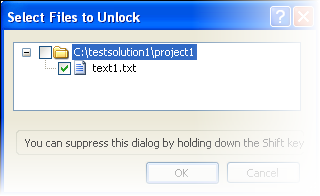
When the operation completes, the "lock" icon next to the item is removed.