The Desktops store exported query definitions in XML files with the .tfq extension. Depending on the location of these files, you can import query definitions from the file system or from TeamForge Documents.
-
Depending on where you want to import the query from, do one of the following:
- Select . Then browse to the required query definition file in your file system and select it.
- In the Site Explorer, expand your TeamForge Documents folder. Then right-click a query definition file and select Import TeamForge Query.
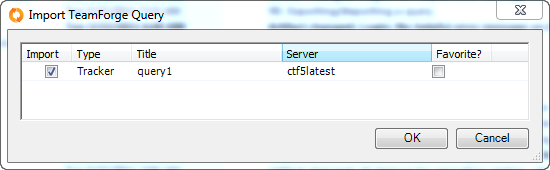
-
Select the query you want to import.
Note: If you try to import a query with the same title as an existing one, you will see the title displayed in red. Edit the title to be able select the query.
- Select Favorite if you want this query to be included in your Favorites pane.
- Click OK.