While associating an issue with a commit, you can also update the issue's status.
- In AnkhSVN's Pending Changes - Issues window, select one or more issues.
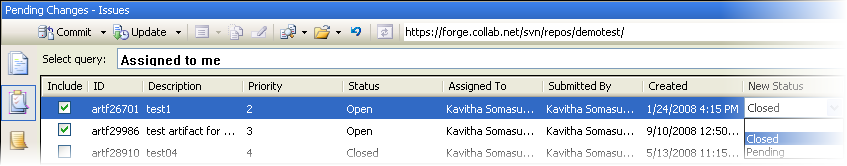
- From the New Status dropdown, select the status you want the issue to have after you've committed your changes.
- Enter a log message and click Commit.
When your commit succeeds, the issue status gets updated.