When you have configured an issue tracker for your solution, you can select an issue from the Pending Changes window and associate it with a commit.
- In AnkhSVN's Pending Changes - Issues window, select one or more issues.
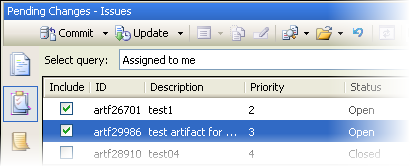
- In the Message area, enter a log message for your commit.
- Click Commit.