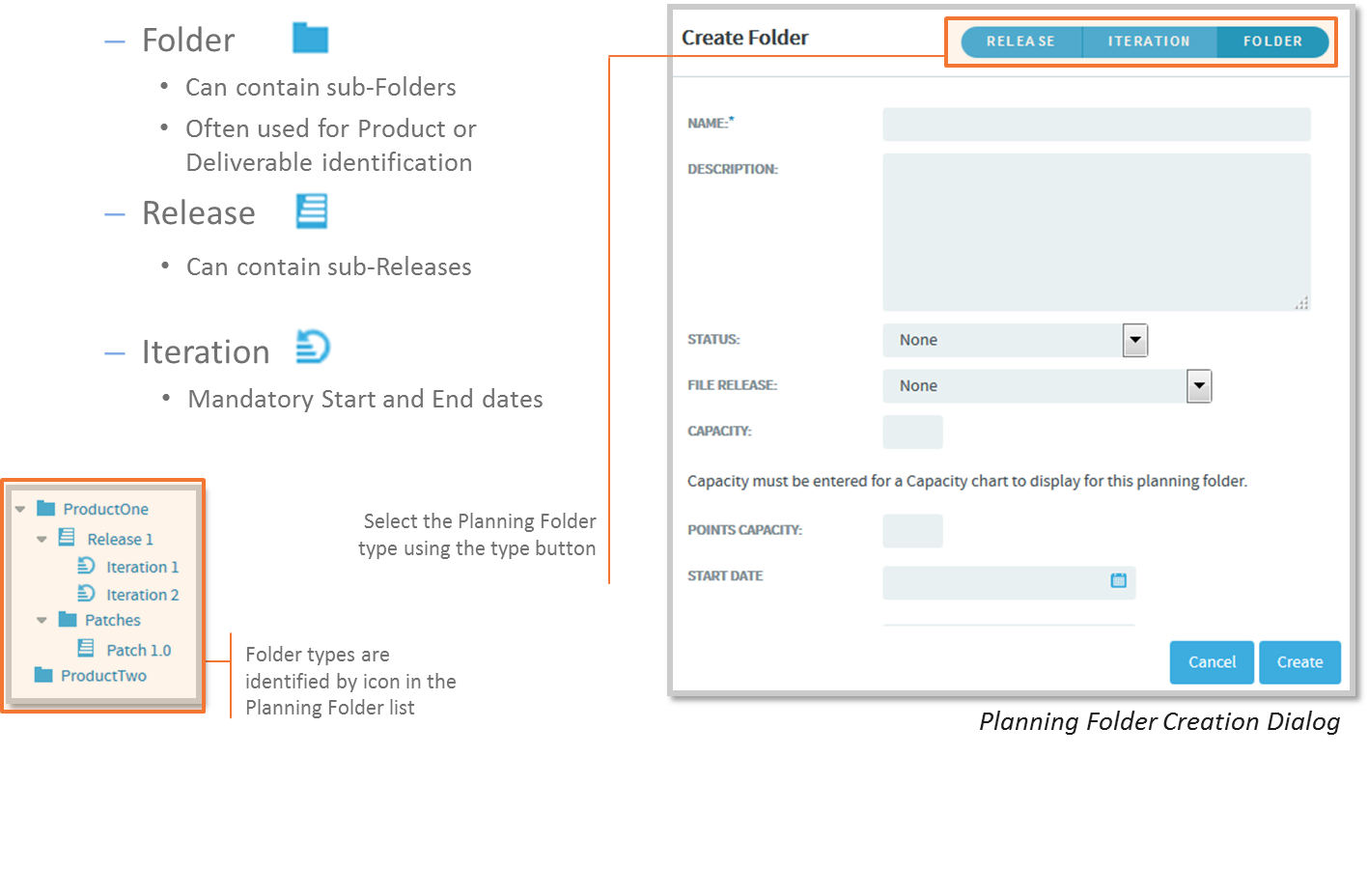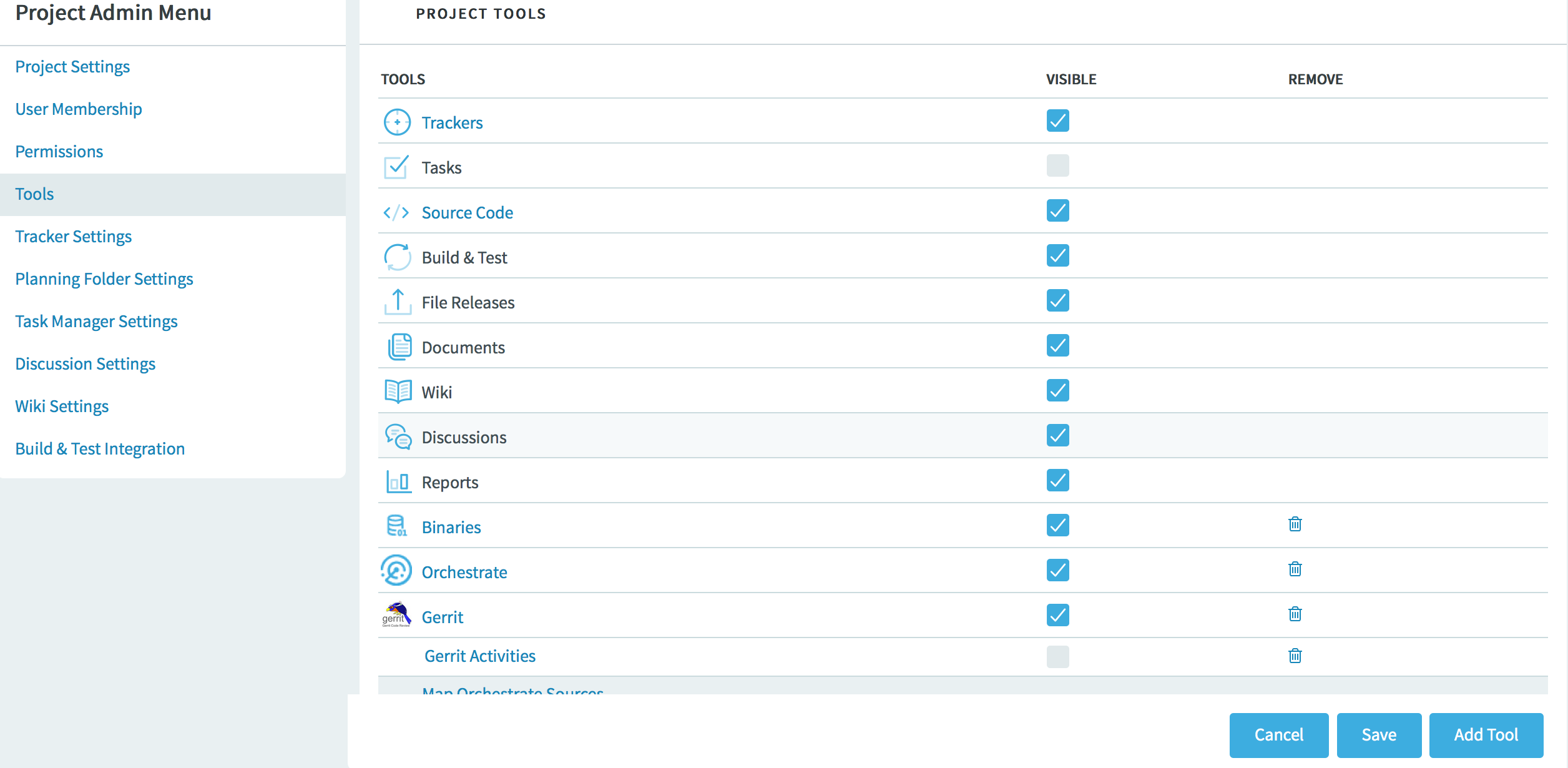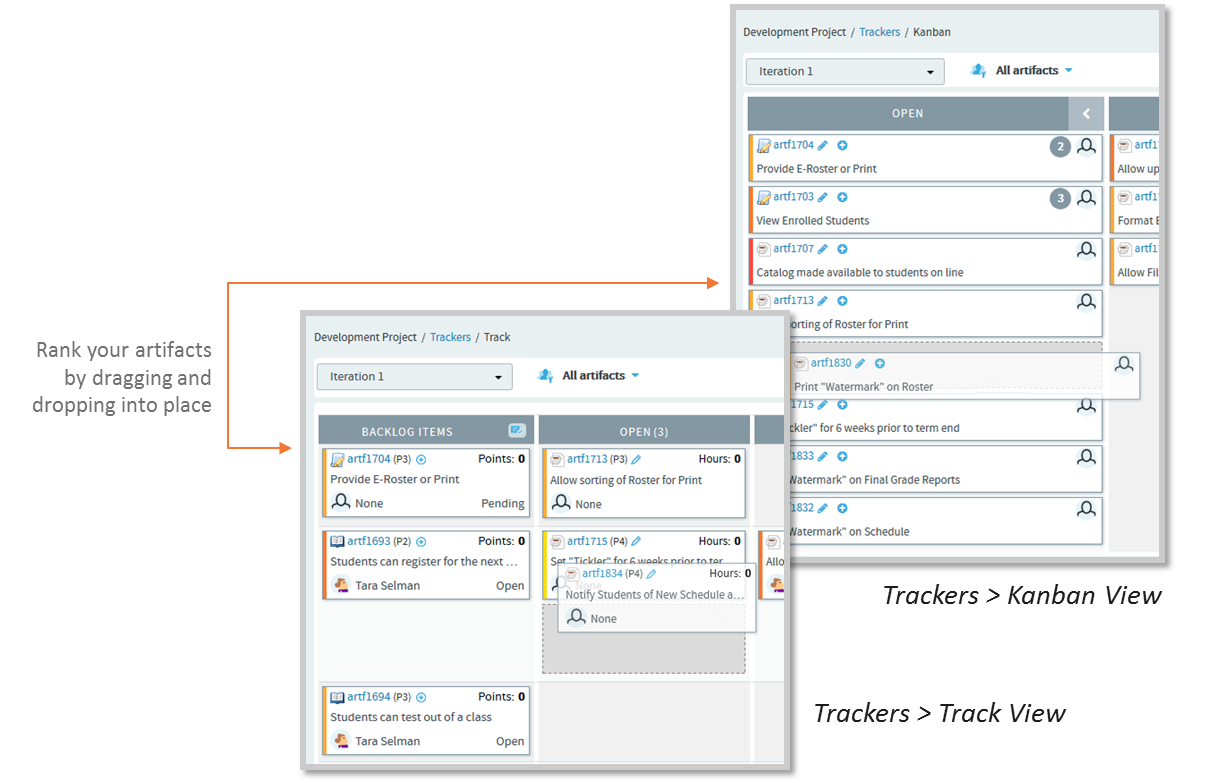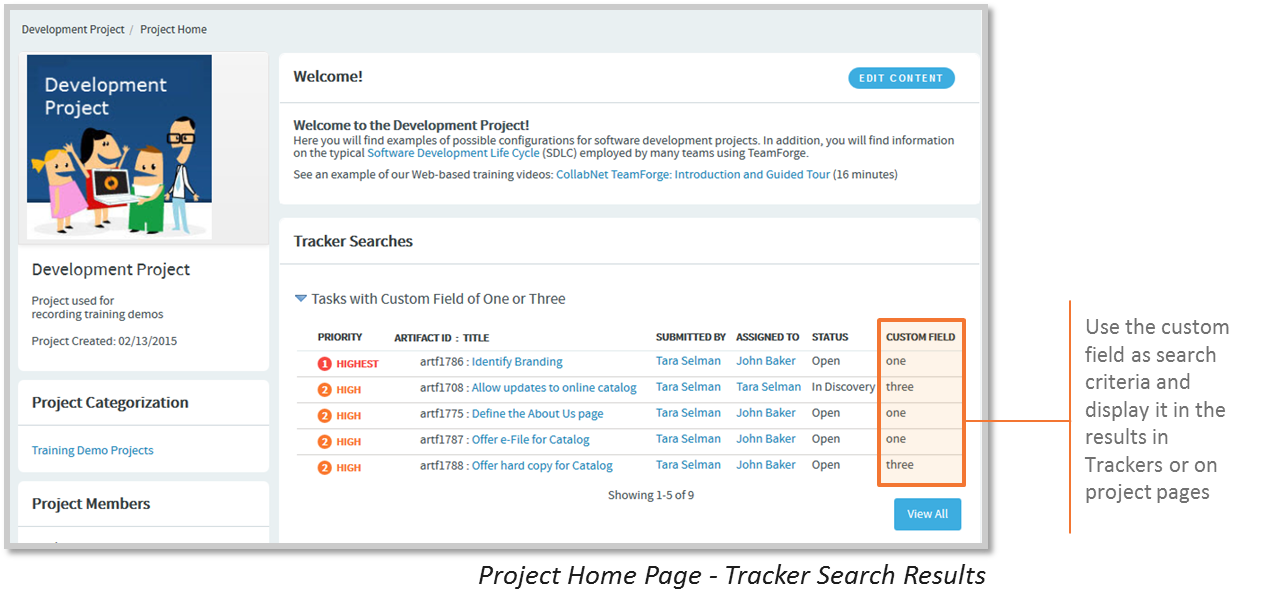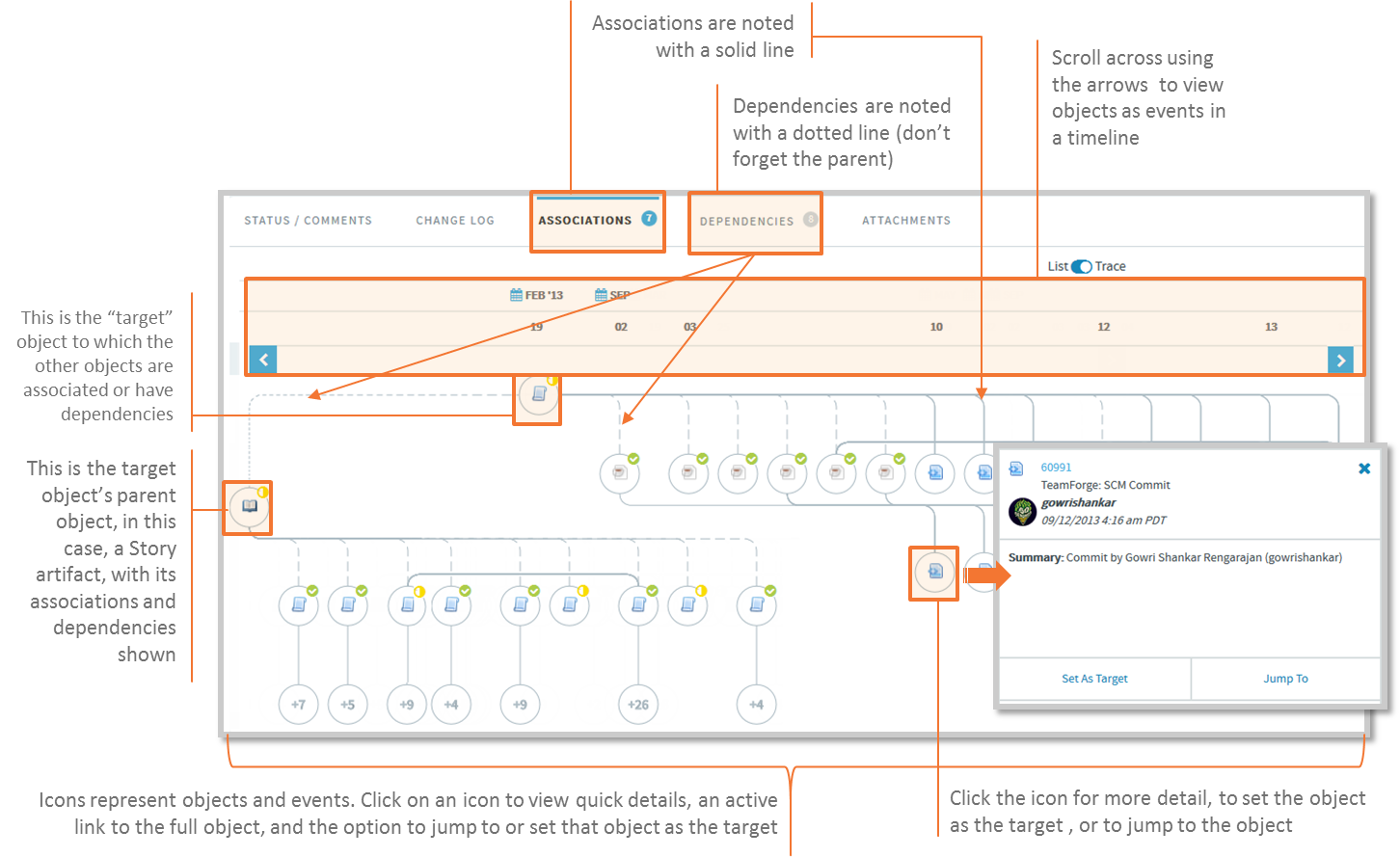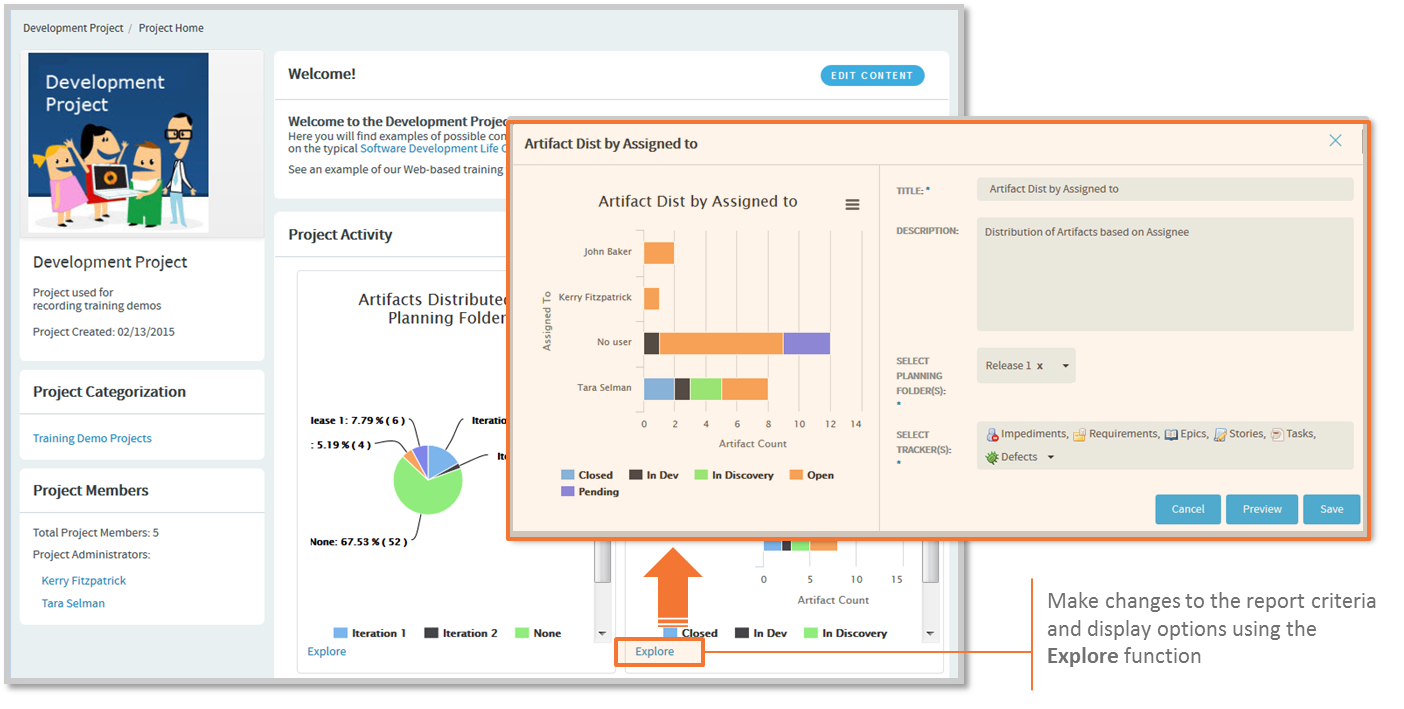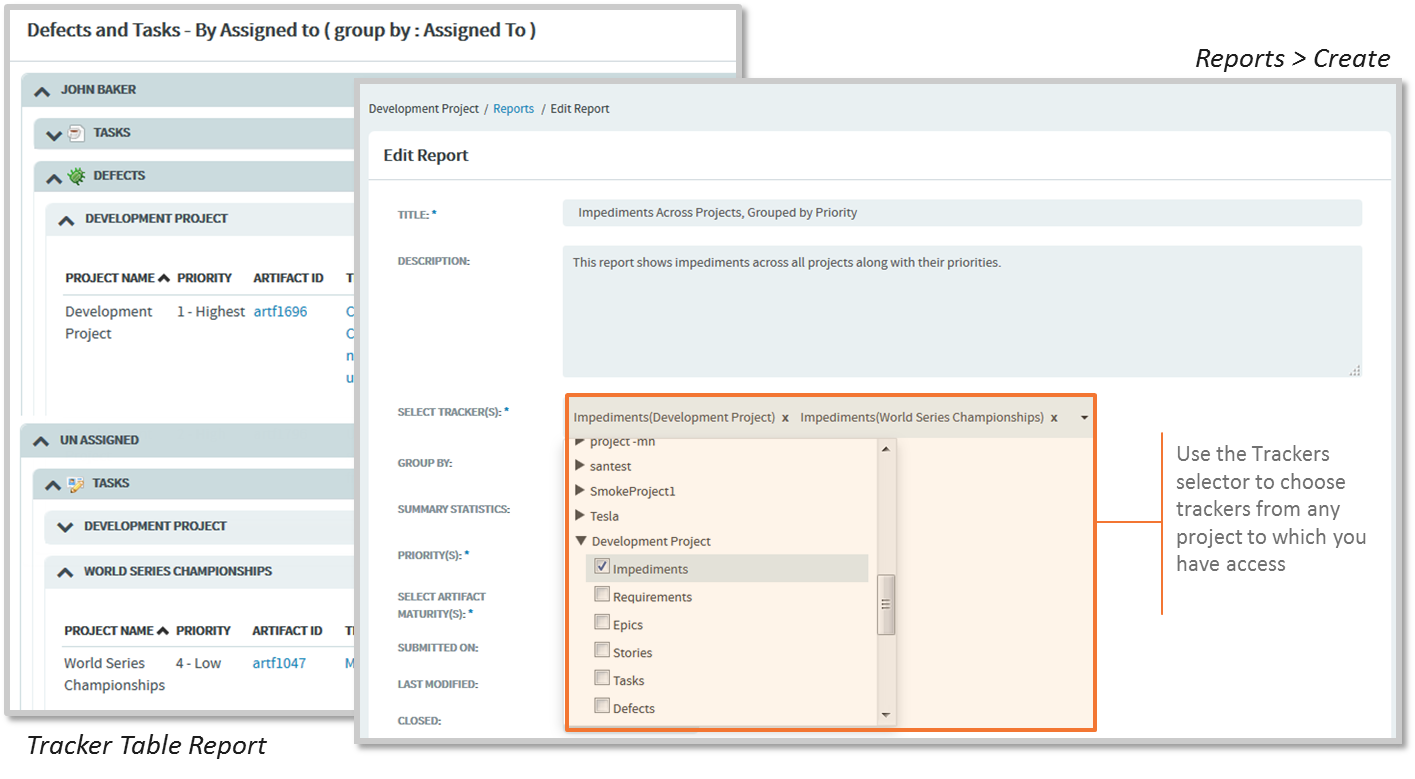TeamForge 8.2 has a lot of new features. Here's a list of a few release-defining new features in TeamForge 8.2.
Important announcements
- One-hop upgrade compatibility for TeamForge 8.2
-
Note:
The TeamForge 8.2 installer supports one-hop upgrade from TeamForge 7.1 or later versions only.
During an upgrade, the TeamForge 8.2 migration script detects the TeamForge version you run, checks if it's TeamForge 7.1 or later, and if 'true', proceeds with the upgrade.
The migration script aborts with an error message if it detects TeamForge 7.0 or earlier versions, in which case, you must upgrade your site to TeamForge 7.1 or later first and then upgrade to TeamForge 8.2.
Note:TeamForge 8.2 upgrade instructions are for upgrading from TeamForge 8.1 (including patch releases, if any) to TeamForge 8.2. Contact CollabNet Support if you want to upgrade from TeamForge 8.0 or earlier versions to TeamForge 8.2.
- No support for Perforce integration
- Perforce integration is not supported from TeamForge 8.2 and later. All Perforce related site-options.conf tokens are obsoleted and documentation removed.
- No support for context-sensitive Help for sites without internet access
- The HELP_AVAILABILITY and REMOTE_HELP_URL site-options.conf tokens have been removed from TeamForge 8.2 (and later). Remove these tokens from your site-options.conf file if you are upgrading to TeamForge 8.2.
- No support for SUSE Linux Enterprise Server (SLES)
- SLES platform is no longer supported. See CollabNet product end-of-life policy for more information.
Redesigned TeamForge header
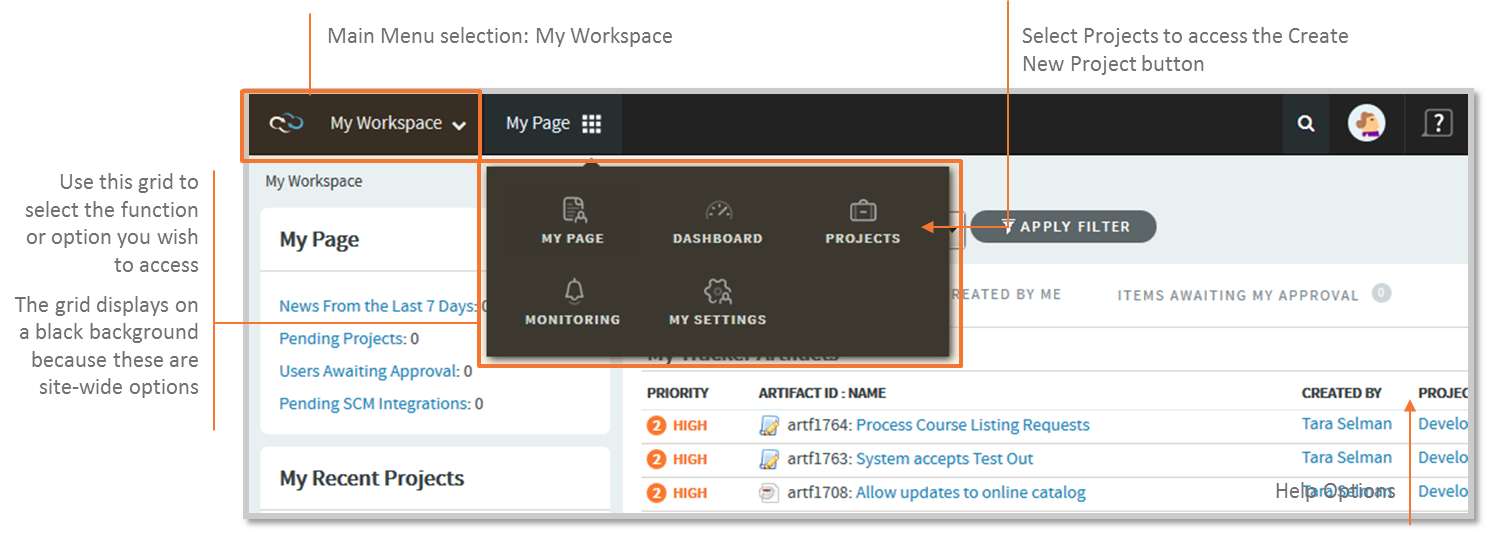
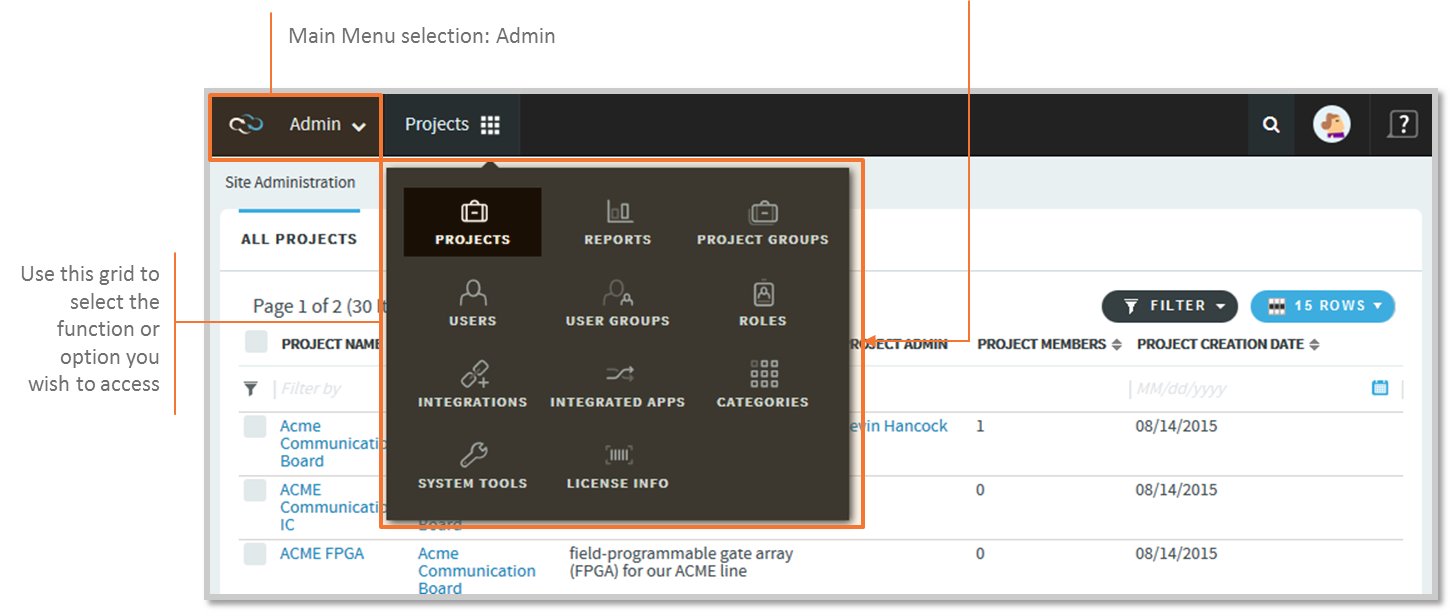
Planning folder type
Project toolbar and integration administration
- Project toolbar administration has now been renamed Tools in the Project Admin Menu.
- All tools are now presented in a consolidated list: core tools like Tracker and Source Code along with integrations such as IAF applications, linked applications, and Orchestrate sources.
- Use the Tools menu to administer project integrations. The new "Tools" concept consolidates integration administration into a single interface for better context (e.g., ReviewBoard IAF and Orchestrate settings are consolidated on a single page).
- Use the "Add Tool" function to add new integrations to your TeamForge project.
Boards
- You can quickly create an artifact, including child artifacts.
- While viewing closed items, use the new calendar tool to toggle between the following
options:
- view artifacts that were closed in the past 60 days

- or view all of them.

- view artifacts that were closed in the past 60 days
Retain card ranking across views:the positioning of cards is retained when you switch between the list and board views (Planning, Task and Kanban).
Tracker
Association Viewer
The Association Viewer in code browser (introduced in 8.1) which shows associations graphically on a timeline now replaces the Associations listing in all the relevant pages (except discussion posts) of TeamForge.
- You can add/remove associations manually.
- The Trace view, which displays the traceability chain of associations in a graphical format includes an artifact's parent/child dependencies as well.
- The list of associations is paginated to better handle large lists of associations.
SCM
Unlike in the past, repositories created (or deleted) by site administrators and users with site wide role (with Integrations - SCM INTEGRATIONS permission) need no approval even on SCM servers that send such requests for approval to an administrator. Read more about the 'Requires Approval' feature here.
Internal code browser
Git specific changes:
- A new Graph tab has been added which allows you to visually see the branching and merging history within your repository.
- Deleted and rewritten branches that were protected by the History Protection feature can be seen on the Branches tab with options to resurrect or permanently delete the references.
- Support for Git submodules has been added. When submodule points to a repository in TeamForge, it can be directly browsed.
- When viewing a commit, the number of lines added/deleted for each file is now shown in the Summary view.
- The branch comparison feature has been enhanced to show the consolidated list of changed files along with the number of lines added/deleted in each of them.
Reports
Orchestrate
- Unlike earlier releases, with TeamForge Orchestrate 8.2 and later, you do not have to download and install the commit and tracker adapters manually. The TeamForge installer, by default, installs (or upgrades, in case you are upgrading to TeamForge 8.2) the commit and tracker adapters. In addition, TeamForge commit sources are created automatically for each project repository (Git and Subversion).
- Orchestrate installation process provides helpful diagnosis and solutions for common failure modes.
- Orchestrate installation provides resume functionality in case of failure.
- Orchestrate commit-to-work item association style now matches TeamForge. For example, [artf1234, JIRA-1234].
- Reporting API now accepts the "PIPELINE READ" permission for access.
site-options.conf
- Obsolete site-options.conf tokens
- The
following site option tokens are obsoleted in line with CollabNet's product optimization
policies. Also see: CollabNet product end-of-life policy.
- PERFORCE_CLIENT_DIR
- PERFORCE_GROUP
- PERFORCE_LICENSE_FILE
- PERFORCE_LOG_DIR
- PERFORCE_PORT
- PERFORCE_REPOSITORY_BASE
- PERFORCE_SERVICE_CMD
- PERFORCE_USER
- HELP_AVAILABILITY
- REMOTE_HELP_URL
- EXTERNAL_TOMCAT_INSTALL_DIR
- INTEGRATION_BUILTIN_TOMCAT
- ETL_BUILTIN_TOMCAT
- CEE_COMPATIBLE
/dev/urandom special file in JAVA_OPTS
- Refer to the /opt/collabnet/teamforge-installer/8.2.0.0/conf/site-options-dedicated.conf file for the default values of these tokens.
- The JBOSS_JAVA_OPTS site-options token has all JVM parameters but -Xms1024m and -Xmx2048m hard-coded in the TeamForge core application. You need not manually configure any other parameter (such as -XX:MaxMetaspaceSize=512m -XX:ReservedCodeCacheSize=128M -server -XX:+HeapDumpOnOutOfMemoryError -Djsse.enableSNIExtension=false -Dsun.rmi.dgc.client.gcInterval=600000 -Dsun.rmi.dgc.server.gcInterval=600000) for this token in the site-options.conf file.
Scripts
The indexupgrade.py script is no longer available.
Nexus integration
Version 2.0 of the TeamForge-Nexus integration plugin is available. Upgrade your Nexus integration plugin. See Upgrade the TeamForge-Nexus integration plugin for more information.
Bug fixes: When users log on to Nexus using CTF user credentials, the Nexus UI showed poor performance. This is fixed. You need to upgrade to "CTF-Nexus-Integration-Plugin-2.0" to get this issue fixed.
Caching with Memcached
Memcached caches Subversion (SVN) authentication and authorization information and serves the mod_authnz_ctf module's authentication and authorization requests thereby reducing the number of SOAP calls, which in turn results in less load on the TeamForge Application Server. See this wiki page for more information about Memcached.
See Install Memcached for more information about how to enable caching with Memcached.