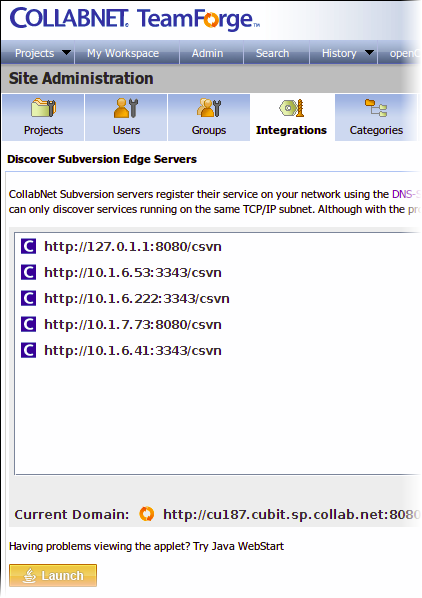Subversion Edge (version 1.1 and higher) servers
register their service on your local network using the DNS-Service Discovery protocol.
TeamForge administrators can see them.
Subversion Edge servers that were converted to
TeamForge servers are displayed in the
SCM Integrations page.
-
Click Admin in the site navigation bar.
-
On the site administration navigation bar, click
INTEGRATIONS.
-
On the SCM
INTEGRATIONS
tab,
click Discover Subversion Edge Servers.
A Java applet is launched, and you will see a list of Subversion Edge servers in your LAN.
You can click on a server to connect to it. To bring in the power and
capabilities of TeamForge, you can
convert the Subversion Edge server to a managed SCM
integration server in TeamForge.
Note: The number of commits made in a Subversion Edge Server can be tracked
through reports. The commits made after integrating with TeamForge are
available for reporting.