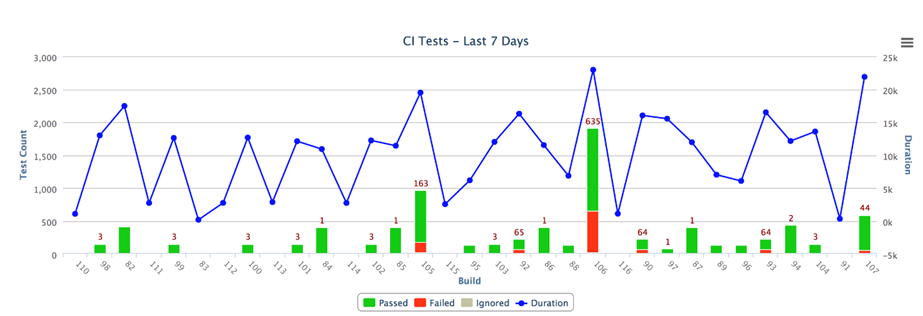Shows the total number of CI tests—including passed, failed, and ignored—performed for each build over a period of time. Also shows the total test duration for each build. This report is powered by data from the Orchestrate's event data store.
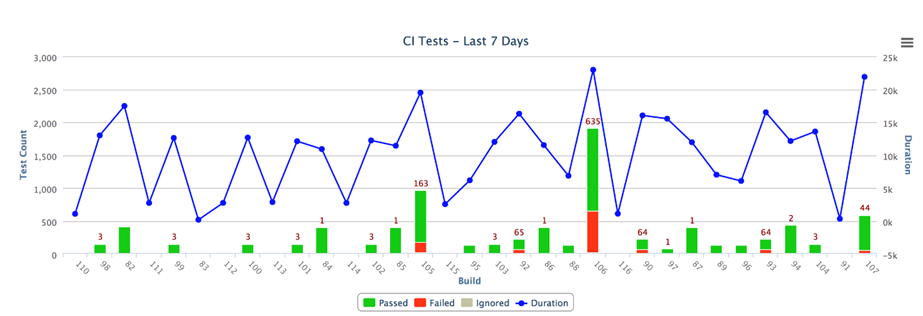
Shows the total number of CI tests—including passed, failed, and ignored—performed for each build over a period of time. Also shows the total test duration for each build. This report is powered by data from the Orchestrate's event data store.