In TeamForge 8.0, the default code review policy — no code review required — is selected unless you choose some other policy.
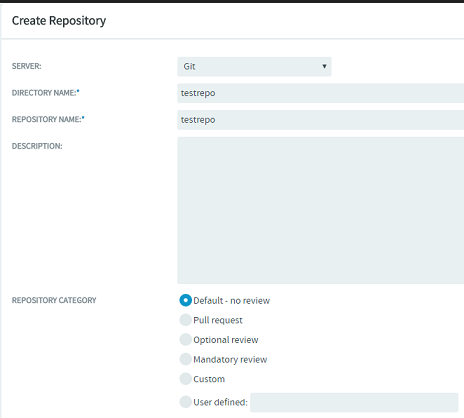
Here's a list of permissions and what users with these permissions can do:
- No access: Users with no permissions cannot do anything.
- View only: Users with read permissions can only read branches.
- Commit/View: Users with commit permissions can do everything read permissions would grant and in addition, push to/create any branch and push tags.
- Delete/View: Users with delete permissions can do everything commit permissions would grant and in addition, have the right to rewrite history, upload merges and forge identity.
- Source Code Admin: Users with admin permissions can do everything delete permissions would grant. In addition, they can forge the identity of the Gerrit server, and have the right to fine tune access rights in Gerrit for the Gerrit project involved.
Note: In TeamForge 6.2, the
code review policy for a Git repository is
defined in the Description field. If you had specified the
code review policy in TeamForge 6.2 and
have now upgraded TeamForge to version 8.0 or later, you will
see the appropriate code review option selected in the TeamForge user interface. The
Description field will still display the
[RepoCategory:<Category_name>], but you can remove it as it does not have any
effect in TeamForge.