TeamForge 17.8 has a lot of new features and enhancements. Here's a list of a few release-defining new features in TeamForge 17.8.
SCM
- My Workspace - Improved Artifacts widget: The Artifacts widget has been
equipped with more filters to let you filter and create multiple lists of artifacts and
add them to your My Workspace. You can filter artifacts by
Assigned To and Created By fields.
Additional filters such as Planning Folder,
Tracker and Teams show up once you
select a project from the Project drop-down list. You can also
filter artifacts by Status, Priority and
Tags.
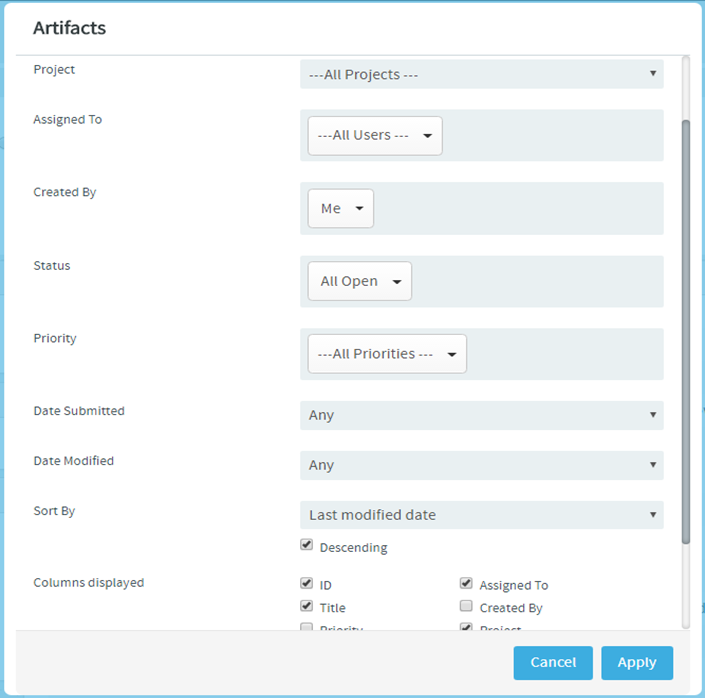
- Two new tabs, Reviews and Search, have been
added to the Source Code page (). The Reviews tab lists all the
Open, Merged and
Abandoned reviews from all the reporistories of the project. The
Search tab lets you search for code on all the repositories in a
project. In addition, the Repositories tab that lists all the
available repositories in a project has been revamped for a better look and feel.
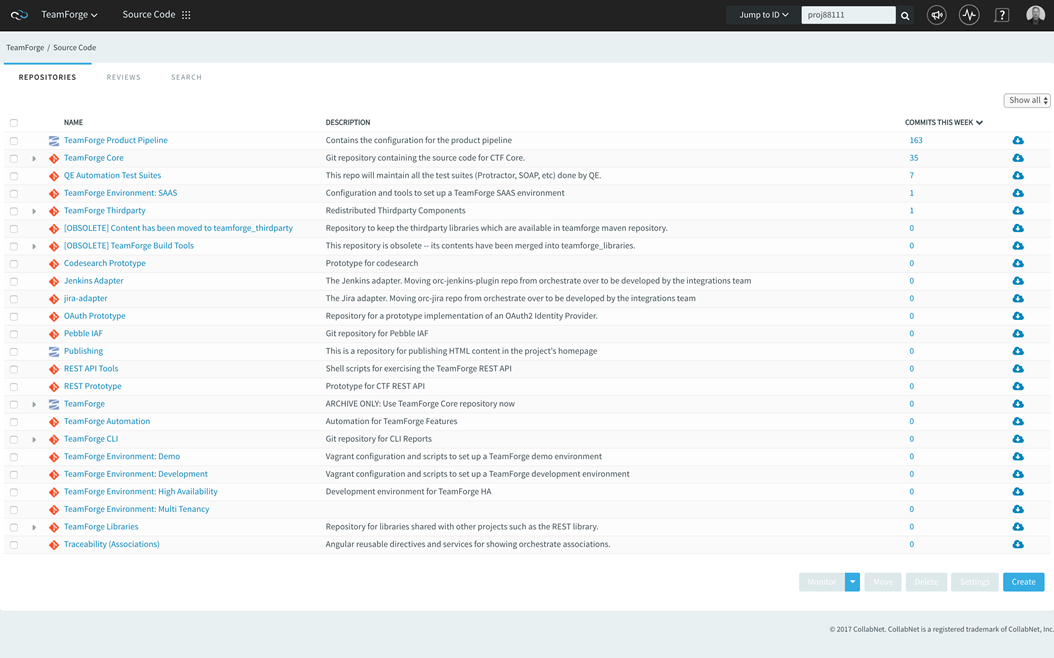
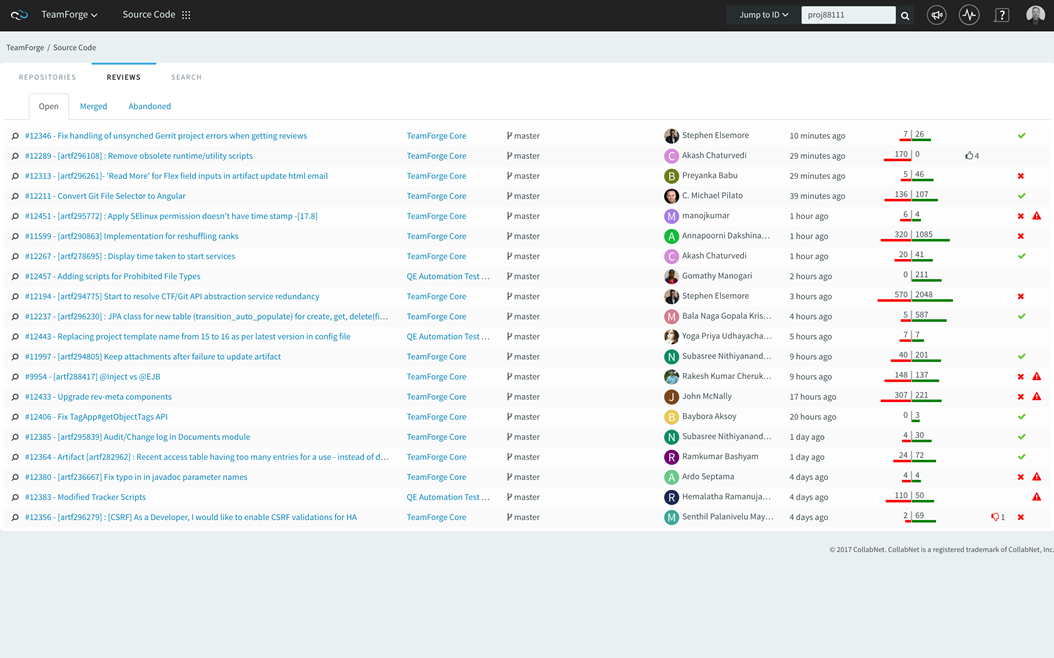
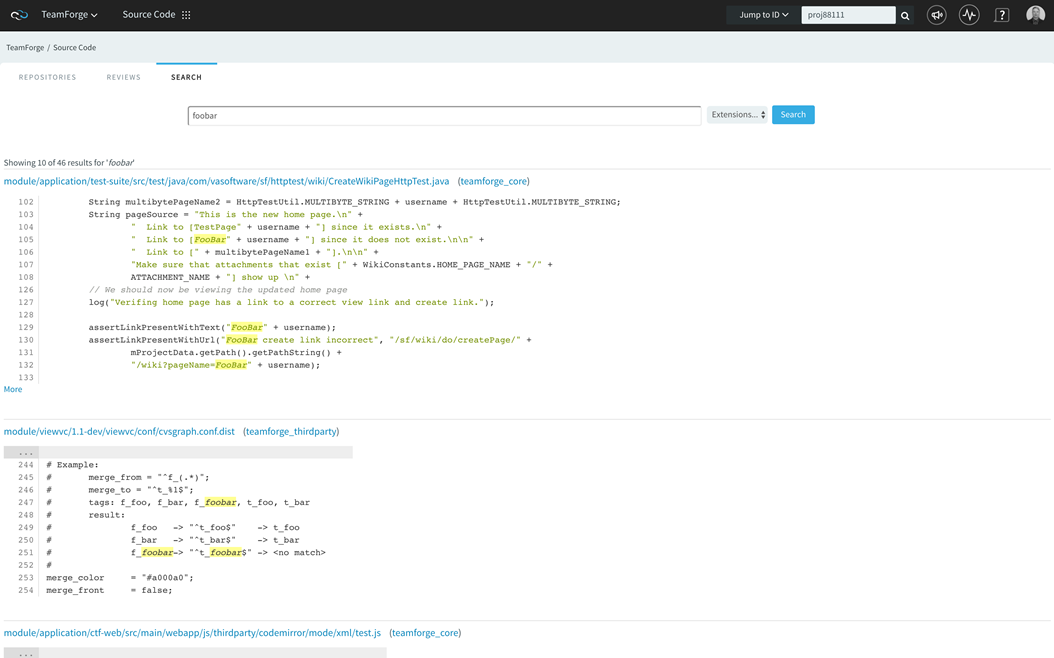
- Few new REST endpoints have been added: Audit Log, Comments and moving a repository
form one project to another. For more information see the API Documentation.
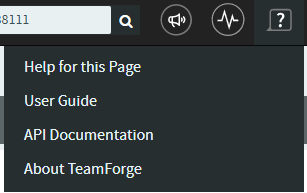
- You can now delete abandoned reviews if you want to. To delete an abandoned review,
open the review in the code browser and click Delete from
Actions.
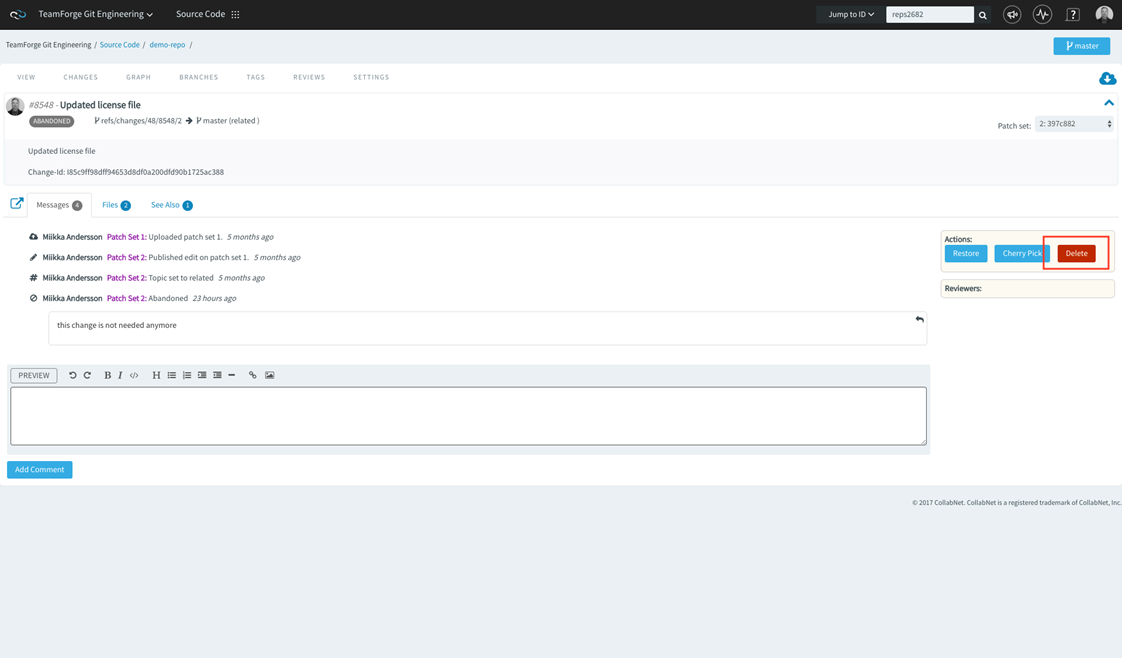
Task and Kanban boards in project templates
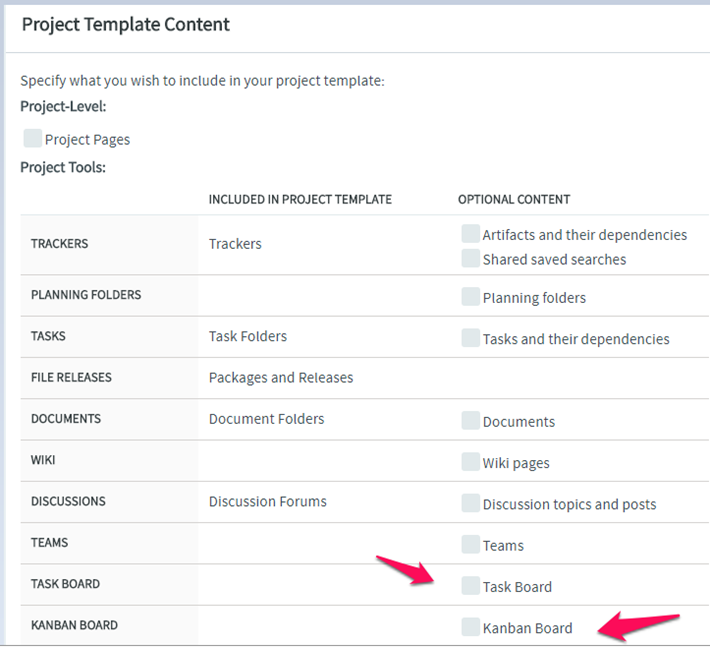
HTML email notifications when creating and updating artifacts
To enhance the look and feel of the mails, TeamForge sends HTML emails to users assigned to and users monitoring the artifact that you create or update. By default, the HTML email contains the artifact details such as artifact id, artifact title, description, assigned to, customer, priority, status, attachments, and so on. Outlook for Windows, Outlook for Mac, and Office 365 Web Client are the email clients that support the HTML email format. For more details, see HTML emails.
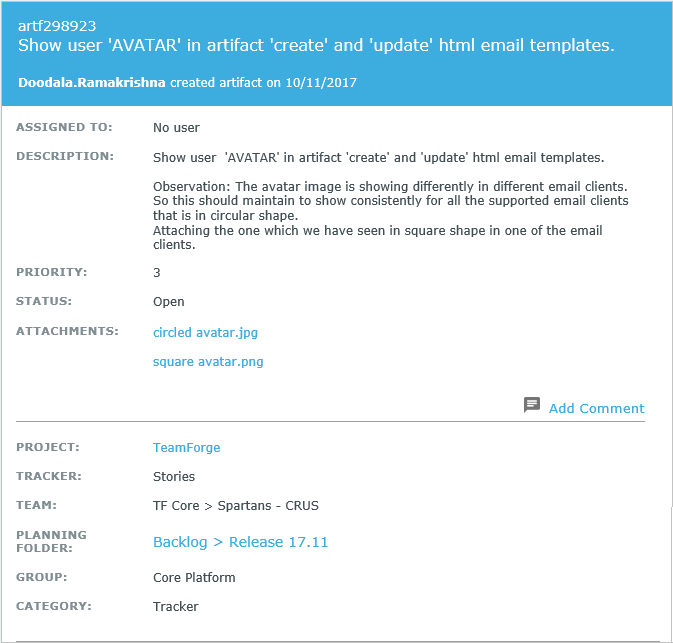
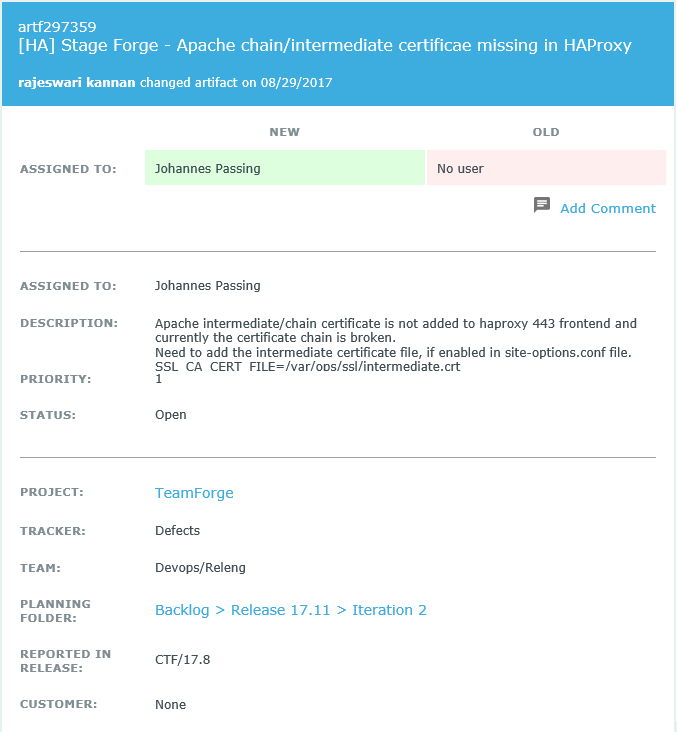
Prohibiting specific file types as attachments
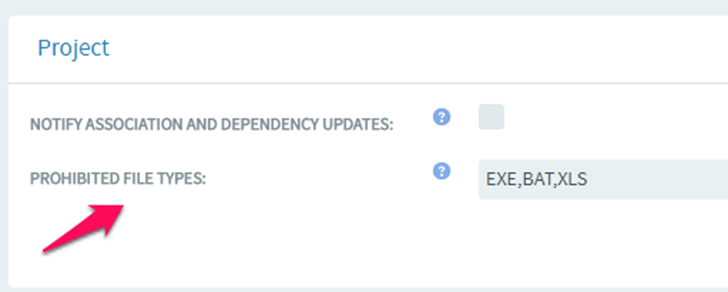
Known issue: A prohibited file type, if entered with upper case characters in the Configure Application page (for example: ZIP,BAT,XSLX), is allowed to be attached in artifacts, which is a known bug. It is recommended to always use lower case while listing the prohibited file types in the Configure Application page.
Tracker usability improvements
- Drag-n-drop file attachmentsYou can now drag and drop files to attach them to an artifact. In addition, you can also browse and select multiple files and attach them in one go. You can add any number of files by dragging and dropping them anywhere on the page or by adding multiple files using the Browse button provided that the overall size of the attached files not exceeding 25 MB.Warning: You cannot attach prohibited file types. For more information about prohibited file types, see the section Prohibiting specific file types as attachments.
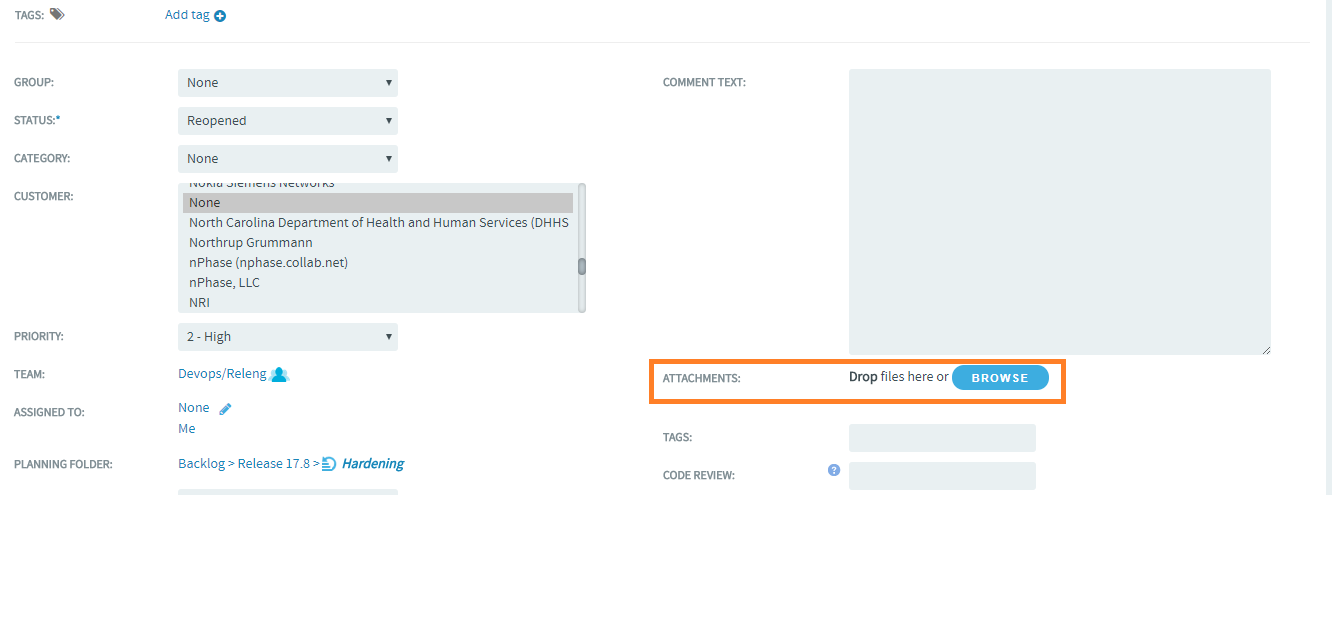
- Filtering capability in Associations tab for Trackers and
DocumentsYou can now filter associated items based on the selection you make on the respective node of the graphical association viewer on the Associations tab. This filtering functionality is implemented for both Trackers and Documents. For more details, see Associate a Tracker artifact.
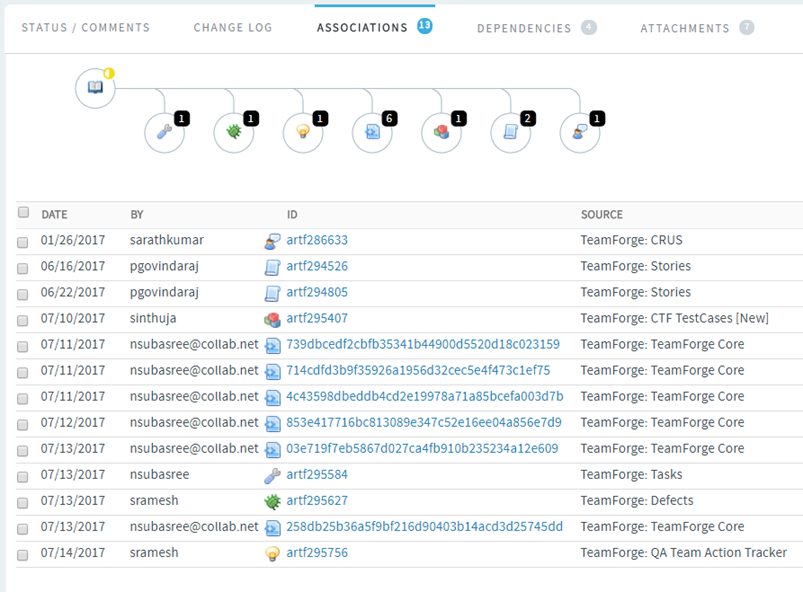
- The View Artifact page now has links to open the LIST, PLAN, TRACK
and KANBAN views.

Single Sign-on (SSO) authentication using SAML
In addition to OAuth 2.0 (with Open ID Connect), TeamForge supports SAML (Security Assertion Markup Language) authentication and authorization protocol.
SAML is an XML-based open standard developed by OASIS Security Services Technical Committee. It defines a framework to perform web browser SSO using secure tokens for exchaning security information between web applications. For more information about SAML, its concepts and components, see https://www.oasis-open.org/
For more information about TeamForge-SAML IdP integration, see Single Sign-on (SSO) authentication using SAML.
Refresh reports

New APIs
- TrackerApp.getAllowedWorkflowTransitionList2: New method to retrieve workflow transition list with hidden fields.
- RbacApp.removeIntegratedApplicationPermission: New method to remove integrated application permissions from a role.
SCM/Git/Gerrit
Highlights of TeamForge Git Integration: 17.8.23-2.14.6
This section provides the highlights of TeamForge Git Integration 17.8.23-2.14.16. For more information and bug fixes, you can check the release notes of vanilla Gerrit version 2.14.6-1-g62359b22ec released on November 28, 2017.
-
Upgraded to major Gerrit version 2.14.6.
-
HTTP webhooks functionality has been implemented to set up communication between TeamForge Git integration and the following products:
- Lifecycle
- Continuum
- DLM 2.0
- Any other tool that accepts HTTP notifications
- CollabNet Desktop (latest development version)
- GitEye (latest development version)
- TeamForge WebHooks Configurator
- Direct TeamForge UI links are returned in the responses of Git operations such as push-for-review.
- HTTP requests were grouped by endpoint to improve HTTP statistics in the JavaMelody monitoring tool.
Bug Fixes in TeamForge Git Integration: 17.8.23-2.14.6
-
Performance checks for monitoring service are done over proxy instead of localhost for clustered environments.
-
As part of the TeamForge UI fixes, handling of broken submodules and LFS files was improved.
-
Disabled the log compression and rotation performed by Gerrit as it collided with TeamForge runtime.
Highlights of TeamForge Git Integration: 17.8.16-2.14.2
This section provides the highlights of TeamForge Git Integration 17.8.16-2.14.2. For more information and bug fixes, you can check the release notes of vanilla Gerrit version 2.14.2 released on August 3, 2017.
- Gerrit upgraded to 2.14.2 version that contains all corresponding fixes.
- Git LFS File Locking API has been introduced that is used to create, list, and delete locks. For more information, see its documentation.
- TeamForge Web UI now shows Gerrits reviews with deleted reviews.
- Migrated AccountPatchReviews H2 embedded database to dedicated Gerrit database to improve the performance of the embedded database operations.
- To improve security, SSL support has been introduced for Gerrit dabase connection.
- TeamForge projects hierarchy is synchronized to enable project dashboards by default
when connecting to TeamForge 16.7 and later.Note: You can disable the dashboard by setting teamforge.syncTeamForgeProjectHierarchy to false in the gerrit.config file.
- HTML templates are now used by default.
- Upgraded to Java8 as part of Gerrit 2.14 update.
What's new in TeamForge 17.8 install / upgrade
- Changes to supported software versions
- JRE 1.8.0_131
- PostgreSQL 9.6.3
- Subversion 1.8.18
- Tomcat 8.0.44
- RHEL/CentOS 6.9
- post-install.py
The post-install.py script is no longer available. It's not required to run the post-install.py script during TeamForge install/upgrade as its functions have been moved into /opt/collabnet/teamforge/bin/teamforge script's "deploy", "migrate", "bootstrap" and "initialize" hooks.
- Gerrit database performance
A new service, gerrit-database-performance, has been added in TeamForge 17.8-Git integration. This is installed by default with the gerrit-database. It is a second database that gerrit used to cache certain data for better database performance.
- SELinux
The teamforge script now takes care of switching SELinux to "permissive" mode during install or upgrade and switches back to its original mode once the install or upgrade is complete.
TeamForge implements SELinux policies for most of its services such as JBoss, Apache, ETL, Tomcat and so on. However, you can revert these policies (not recommended), if required. For more information, see TeamForge SELinux policies.
- JAMES_ACCEPTED_RELAYS
SMTP authentication has been enabled for relays and as a result the JAMES_ACCESPTED_RELAYS token is no longer supported. Remove this token from the site-options.conf file while upgrading to TeamForge 17.8.
- teamforge script
- Starting from TeamForge 17.8, /opt/collabnet/teamforge/bin/teamforge has been linked to /usr/bin and therefore you can simply run the teamforge script from any path.
- The teamforge provision command no longer prompts for a response before it bootstraps (during fresh TeamForge installation) or migrates (during TeamForge upgrades) data. In addition, there's no default answer configured with such prompts for user response. You must type either "y" or "N" to proceed.
- The fix_data_permissions.sh script has been deprecated. You must use the teamforge apply-permissions command instead.
- Restart the integration service post upgrade to TeamForge
17.8If you are installing TeamForge on CentOS 6.9 with SELinux in "enforcing" mode and if you have CVS integration, you must restart the integration service after provisioning the services (teamforge provision).
- teamforge restart -s integration
- Reset the PASSWORD_CONTROL_EFFECTIVE_DATE token while upgrading
to TeamForge 17.8
Reset the PASSWORD_CONTROL_EFFECTIVE_DATE token. If not reset, the Password Control Kit (PCK) disables, deletes or expires user accounts immediately. You must pick a future date and set it to this token. For example, you can use the following logic and pick a future date: PASSWORD_CONTROL_EFFECTIVE_DATE=<the day on which TeamForge upgrade is done> + PASSWORD_WARNING_PERIOD.
- host:SERVICES token validation
You cannot use an IP address in the host:SERVICES token (such as 1.2.3.4:SERVICES=). teamforge provision fails if an IP address is used.