The Git integration maps Gerrit access rights to TeamForge Role Based Access Control (RBAC) permissions.
How to view/access the TeamForgeGerritMappings.xml file?
The current mappings file TeamForgeGerritMappings.xml is located in the refs/meta/config branch of TF-Projects project . The following table shows how TeamForge RBAC permissions are now mapped to Git access rights by default.
- Log on to TeamForge as a Site Administrator.
- Select .Note: hostname refers to the server where your Git integration is hosted.
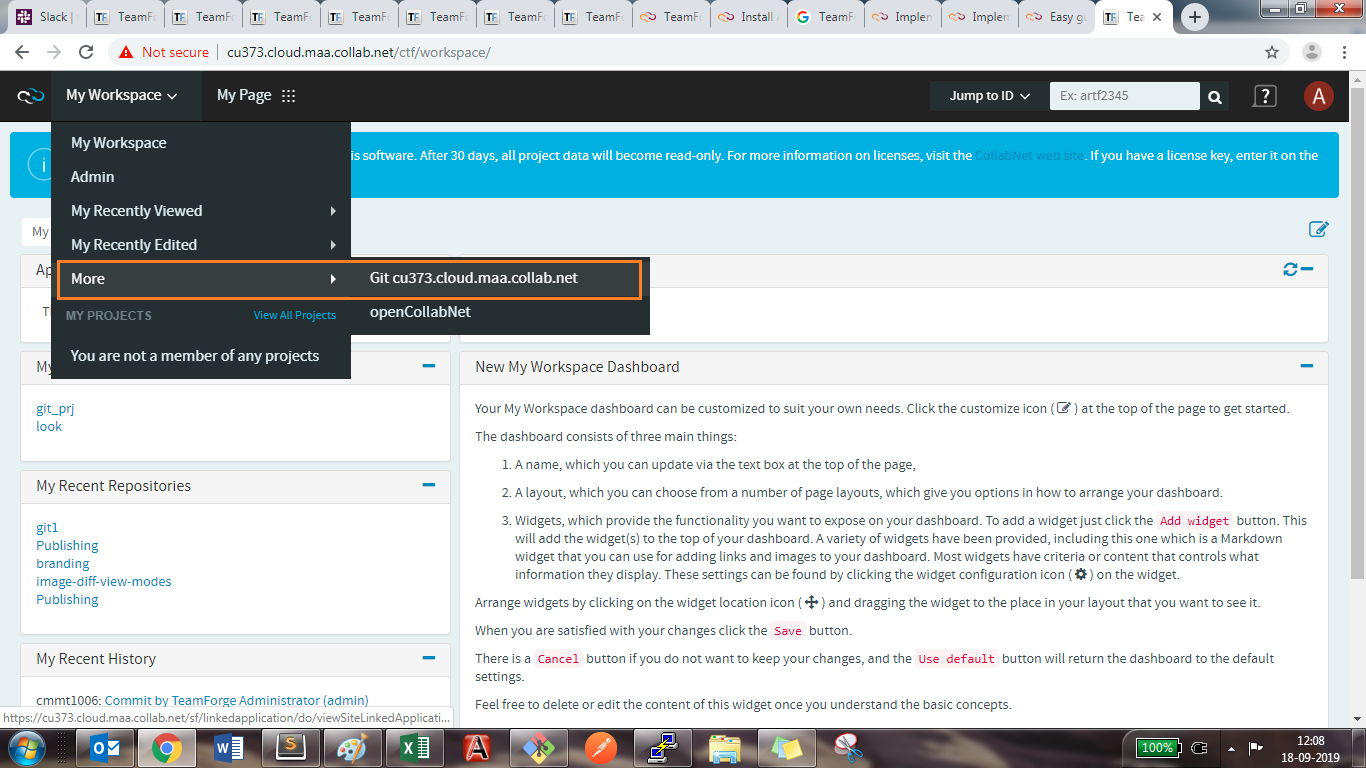
- Select .
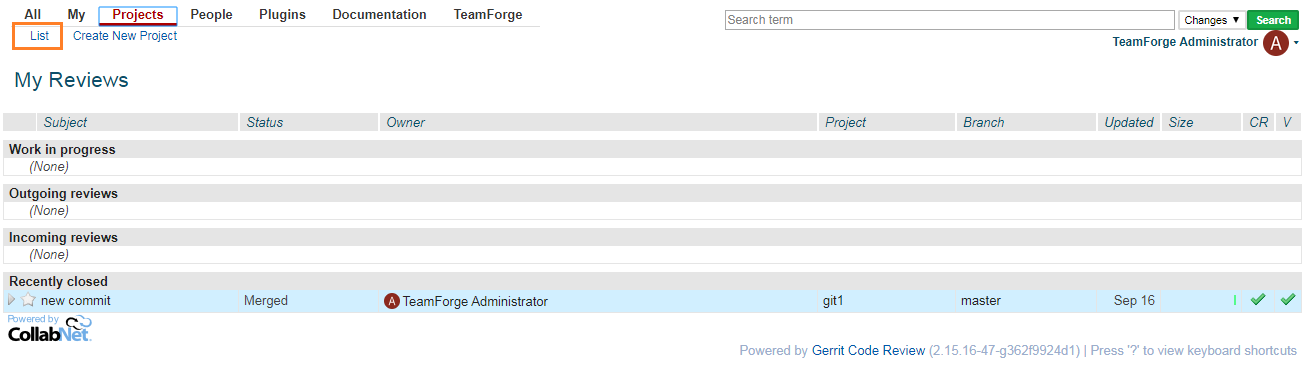
- Select TF-Projects from the list of projects.
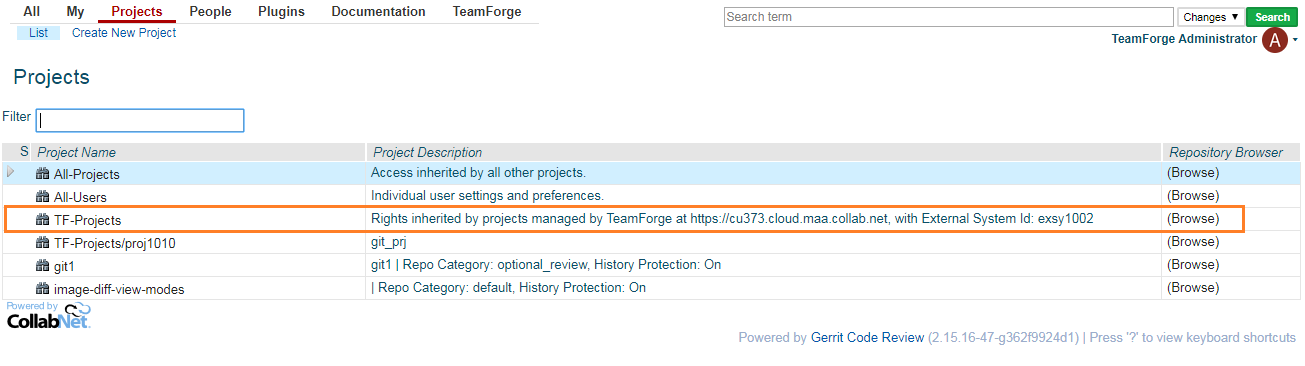
- Select the Branches tab.
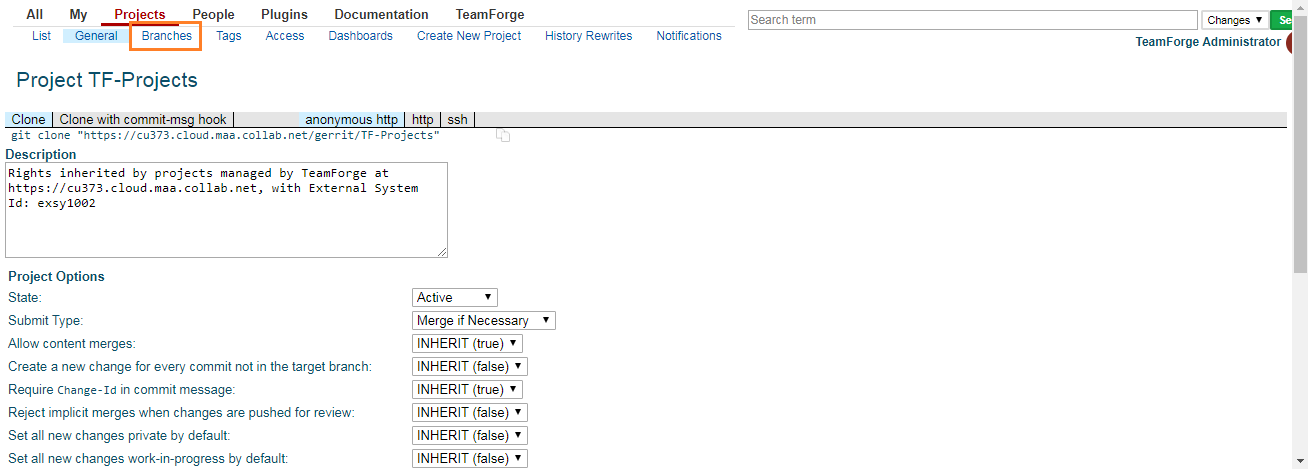
- Click Browse against the refs/meta/config
branch name.
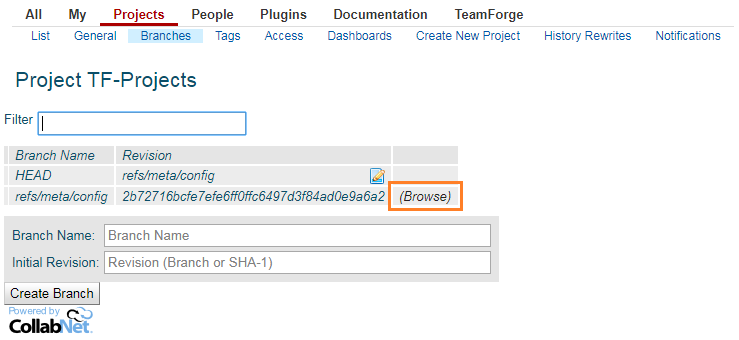
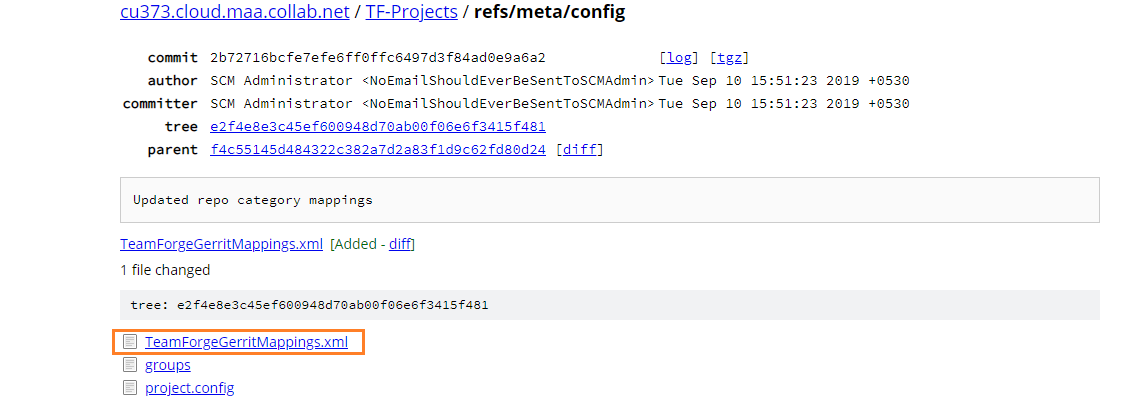
| Code review policy | TeamForge permission cluster | Gerrit access right |
|---|---|---|
| Default | SCM None | - |
| SCM View Only | Read | |
| SCM Commit/View |
Read |
|
| SCM Delete/View |
Read |
|
| SCM Admin |
Read |
|
| Optional Review | SCM None | - |
| SCM View Only |
Read |
|
| SCM Commit/View |
Read |
|
| SCM Delete/View |
Read |
|
| SCM Admin |
Read |
|
| Mandatory Review | SCM None | - |
| SCM View Only |
Read |
|
| SCM Commit/View |
Read |
|
| SCM Delete/View |
Read |
|
| SCM Admin |
Read |
To make changes to the mappings, modify the TeamForgeGerritMappings.xml file in the refs/meta/config branch of TF-Projects project on the server where your CVS integration is hosted. For instance, if you want to add a user-defined category to your repository, first you need to add the user-defined category to the TeamForgeGerritMappings.xml file. For instructions, see Create a User-defined Repository Category .