You can set up Git as a linked application to your TeamForge site.
-
Set up the URL http://<TEAMFORGEHOSTNAME>/gerrit/sso/.
Note: The last "/" matters. Make sure you have it.
-
For instructions on setting up a site-wide linked application in TeamForge, see
Create a site-wide linked application.
Here's an example for Git: A link for Git is added to the More menu in your TeamForge navigation bar.
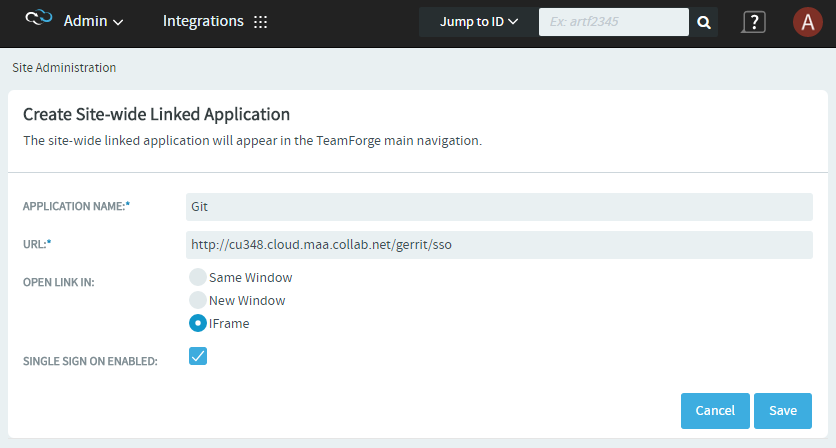 Clicking Git displays the Git console in the main TeamForge window.
Clicking Git displays the Git console in the main TeamForge window.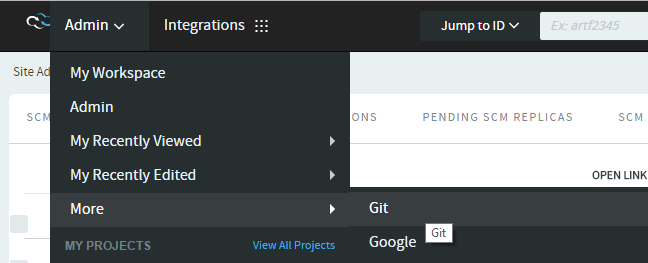 Note: In TeamForge 7.2 and later versions, installing Git for the first time creates a site-wide linked application. From TeamForge 8.0 and later, a project-wide linked application is also created for projects in TeamForge that have at least one CVS repository. However, this behavior can be controlled by the gerrit.config property, teamforge.createTFProjectLinkedApps.
Note: In TeamForge 7.2 and later versions, installing Git for the first time creates a site-wide linked application. From TeamForge 8.0 and later, a project-wide linked application is also created for projects in TeamForge that have at least one CVS repository. However, this behavior can be controlled by the gerrit.config property, teamforge.createTFProjectLinkedApps.