To let users type in data, create a text entry field.
You
can have up to 30 text fields.
- Click PROJECT ADMIN from the Project Home menu.
- Click Document Settings.
-
On the DOCUMENT FIELDS tab, click Add
Field.
The Create Field page appears.
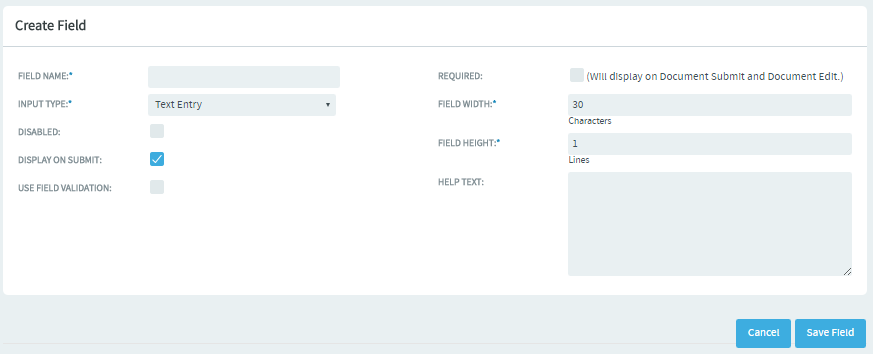
- On the Create Field page, provide a name for the field.
- Configure the shape of the field with the Field Width and Field Height fields.
- Select Text Entry from the Input Type drop-down list.
- To help users enter the right text values, select Use Text Validation and supply a regular expression that describes the appropriate values. This can help reduce errors and keep your team's data as meaningful as it can be. For more detailed instructions, see Validate text field values.
- Click Save Field. The new field is created.