You can now unmonitor a document by simply clicking the "Unmonitor this Document" link availabe in the document create/update email notifications.
The following screen shows the email that you receive as
a monitoring user when a document is created.
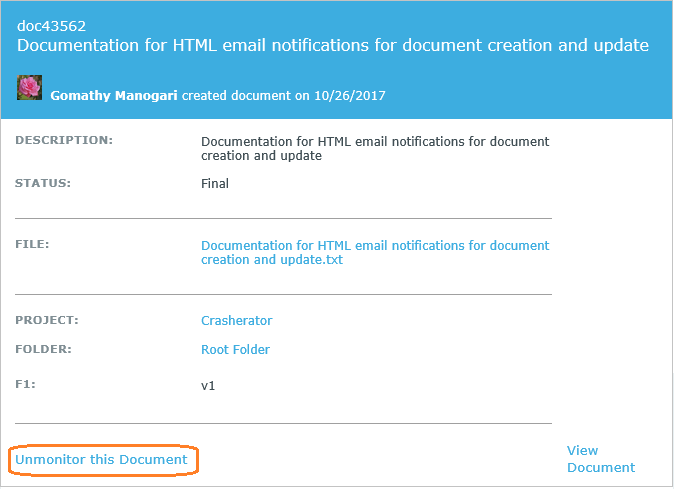
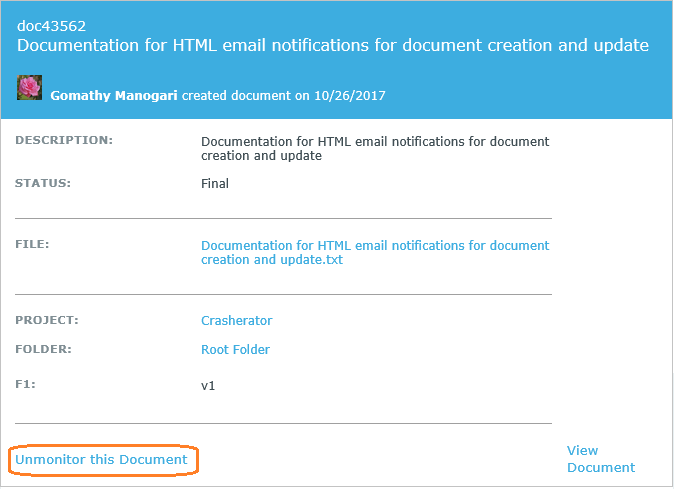
The following screen shows the email that you receive as
a monitoring user when a document is updated.
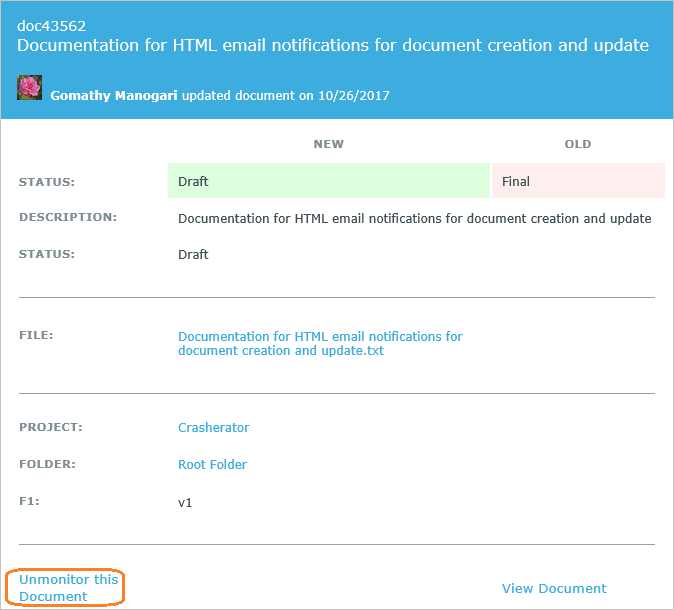
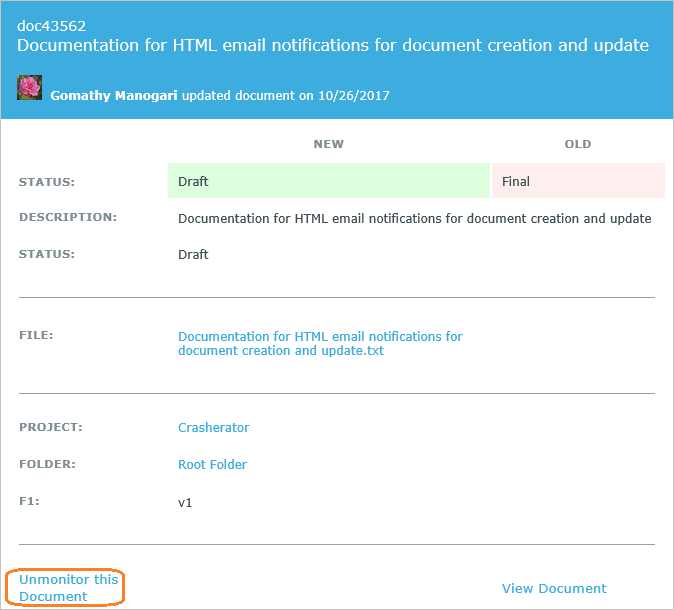
Clicking
the Unmonitor this Document
link shows the
following dialog box:
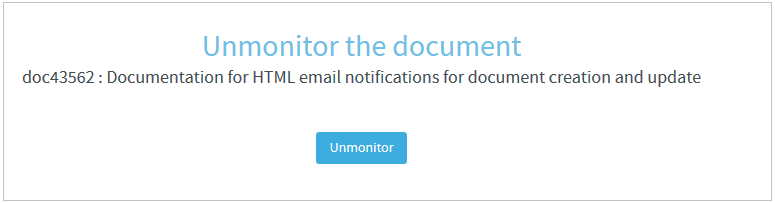
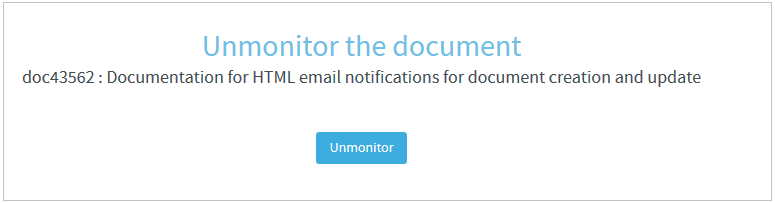
Click Unmonitor, after which a success message is displayed.
In addition to this, a View Document link has been added at the bottom right of the HTML emails. Click this link to go to the document details page of the document.