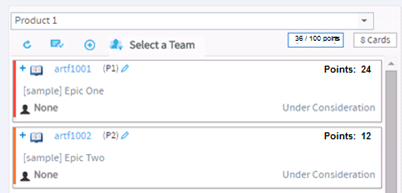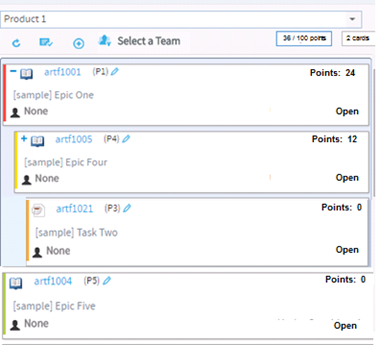You start populating the Planning Board by selecting a planning folder for each swim lane.
The drop-down list for each swim lane displays the hierarchy of active planning
folders for all the sprints and scrum teams that are under the project's root planning
folder. By default, inactive planning folders are not shown in the swim lane drop-down
list. You can organize the Planning Board the way you want by populating the swim lanes
with planning folders of interest to you: for example, you may select the planning
folder corresponding to the product backlog in the leftmost swim lane and various teams
working on the release in the other two swim lanes, or a different sprint in each swim
lane. Your selections are remembered for the current
session.
In
the Planning Board, artifact cards are displayed in ranked sequence within each swim
lane. The tasks that you can accomplish while you work with the Planning Board
include:
- Adding artifacts (quick add) in select planning folders with minimum required artifact information.
- Editing artifacts.
- Moving artifact cards within a swim lane and ranking them in select planning folders.
- Reassigning (move) artifacts from one planning folder to the other.