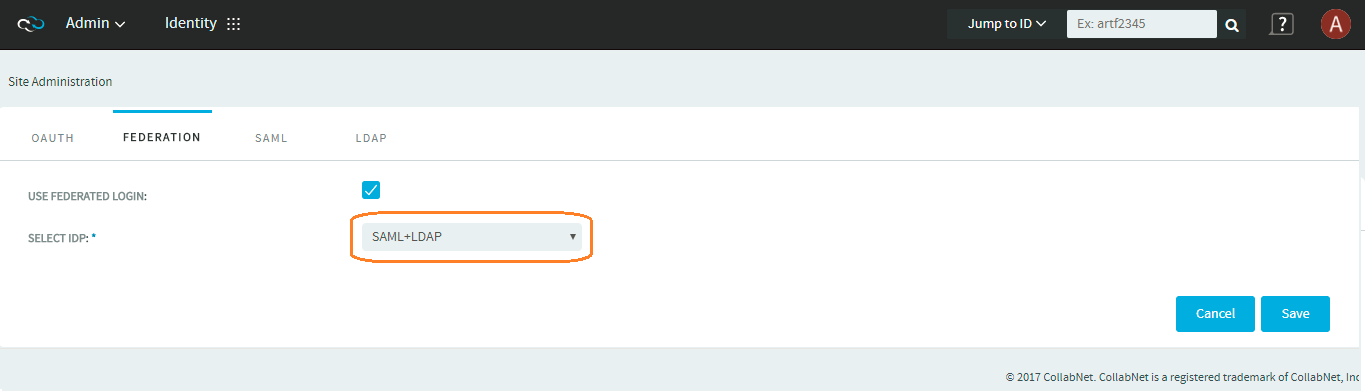TeamForge supports both SAML and LDAP authentication protocols. By setting up the SAML+LDAP IdP, the TeamForge users can reap the benefits of both SAML and LDAP authentication mechanisms in a unified manner. With SAML+LDAP authentication, while SAML enables TeamForge users to access web applications, the LDAP authentication supports user authentication required for CLI applications. For example, if a user performs a source code commit in CVS/Git/SVN repository, the user can get authenticated via LDAP.
To set up SAML+LDAP authentication, you must set up the SAML and LDAP configurations as discussed in the following topics and then select SAML+LDAP as an IdP from the Federation tab.