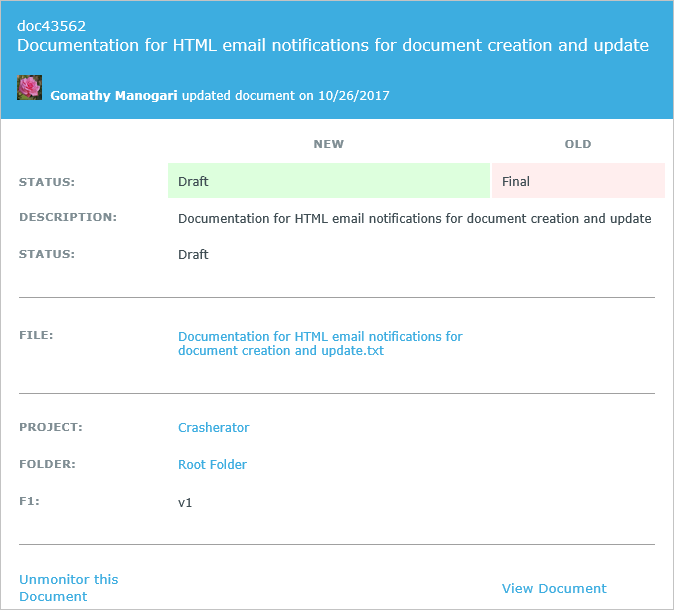Starting from TeamForge 17.11, when you create or update a document, TeamForge sends HTML emails to users monitoring that document or the document folder.
HTML emails are formatted emails that look like a newsletter that you receive from a web service. These emails are embellished with colors, graphics, table columns and links. HTML emails have a better look and feel and override the simple and plain features of plain text emails.
By default, the HTML email configured for documents in TeamForge contains the document details such as document id, document title, description, status, file (document name with link), project, folder and so on. Details of the fields with null values are not shown in the email.
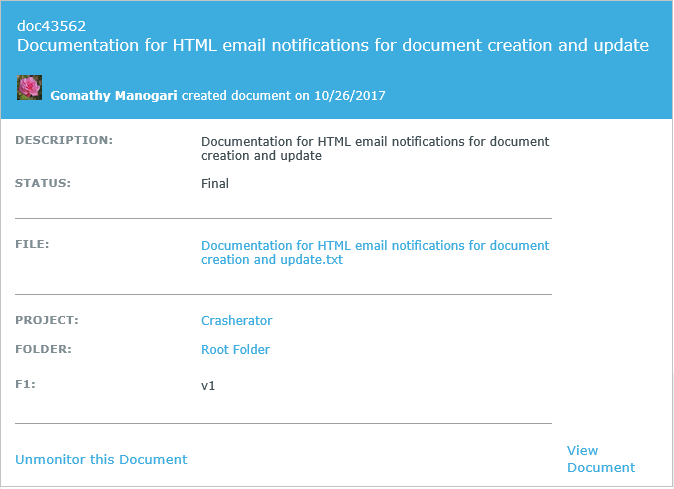
The email sent when a document is updated contains the new and old values for fields such as linked file name, description, Tags, status and so on.