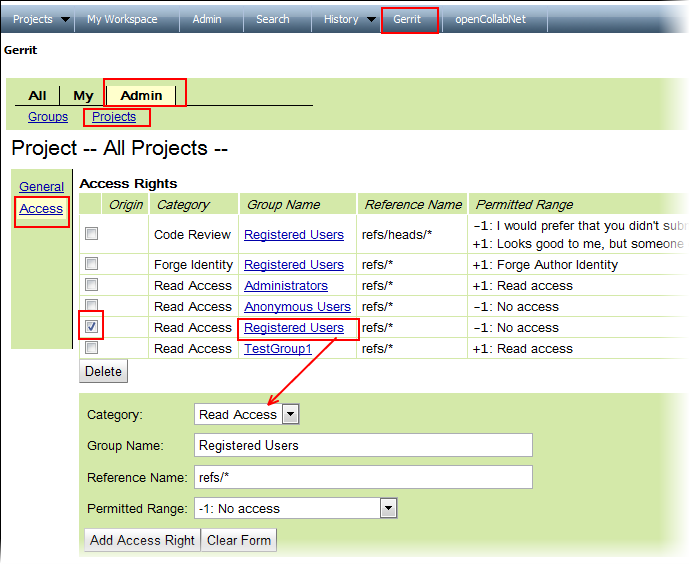By default, Gerrit projects (TeamForge Git repositories) are only visible to TeamForge users assigned a project role with SCM permissions. To grant additional permissions (for example, read access) to all registered users, or to TeamForge global groups, or to a custom subset of users (a Gerrit internal group), log directly into the Gerrit console and make those changes.
-
In your browser, bring up
http://<GITSCMSERVERHOSTNAME>/gerrit/.
-
Log into Gerrit using the TeamForge site
administrator username and password you provided while running the Git installer's
configuration script.
-
Select the Admin tab and click Projects.
-
In the All Projects page, click
Access.
You will see a list of all default access rights.
-
To change an access right, select a group and specify its category.
Here's an example where the group "Registered Users" is assigned the category "Read
Access".
-
Click Add Access Right.