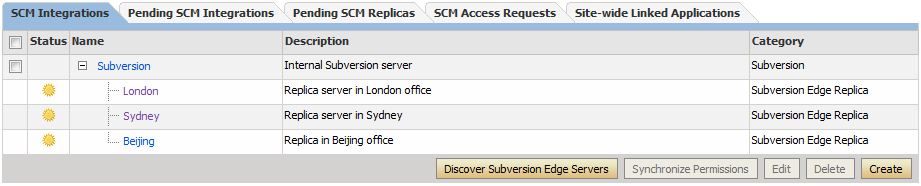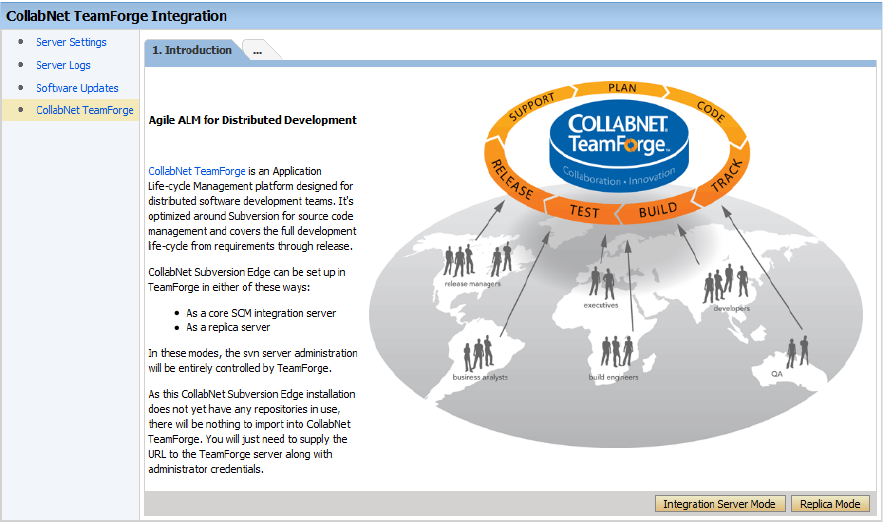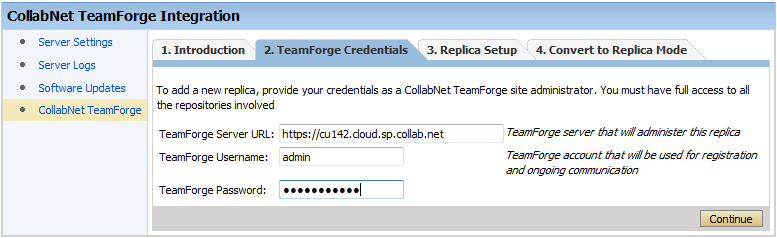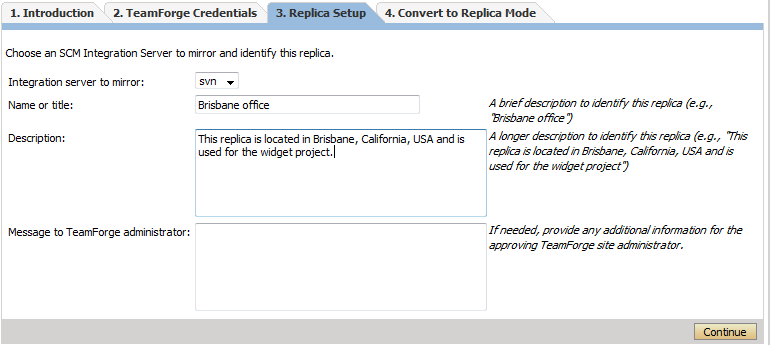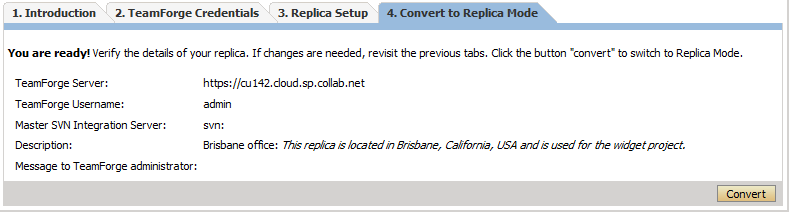To convert your Subversion Edge server to a replica server in TeamForge, you'll need to provide the TeamForge site URL, a core SCM integration server to replicate, and administrator credentials.
Note: We recommend that you use a fresh install of Subversion Edge for conversion to a replica. If you have repositories in your Subversion Edge install, they will get archived in the deleted-repos directory after conversion -- you will not be able to access them in TeamForge. You will be able to keep your repositories only when you convert to a core SCM integration server in TeamForge.
The replica server in TeamForge will not be available for use immediately. It gets placed in a queue and needs approval by a TeamForge site administrator.
When it is approved, you will see it in the TeamForge site's page.Here's an example of a master Subversion server and its Subversion Edge replicas: