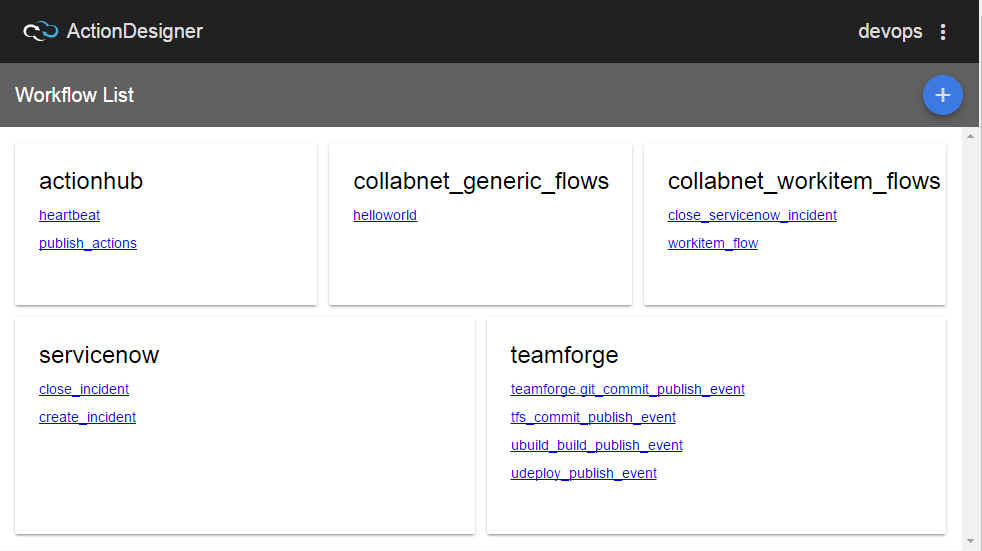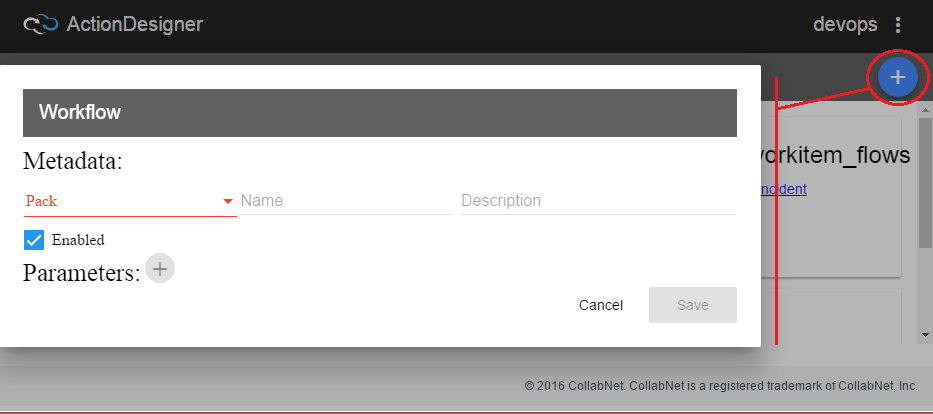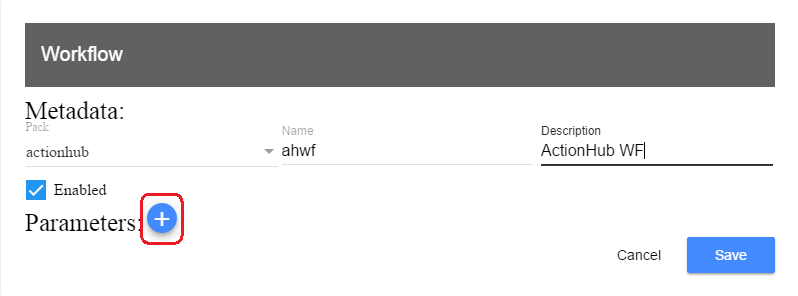CollabNet ActionDesigner acts as the workflow editor for ActionFlow. You can create
new workflows, edit and run existing workflows in CollabNet ActionDesigner. It has a yaml
editor that lets you edit a particular workflow's yaml file.
-
Open the following ActionDesigner URL in a browser:
https://<host>:8001/actiondesigner (for example,
https://forge-actionflow.collab.net:8001/actiondesigner) and log on to
ActionDesigner using your ActionFlow credentials.
Edit or run an existing workflow
-
Click the workflow you want to edit. ActionDesigner's yaml editor opens
up.
-
Edit the workflow and click Save.
-
Click Run to run the workflow.
Add a new workflow
-
Click the "+" button. The Workflow dialog box appears.
-
Select a pack from the Pack drop-down list.
-
Type a name and description for the workflow.
-
Click the "+" button to add parameters.
-
Type a name, description, Enum, and default value for the parameter, and select
its type from the drop-down list.
-
Add as many parameters as you want and click Save.