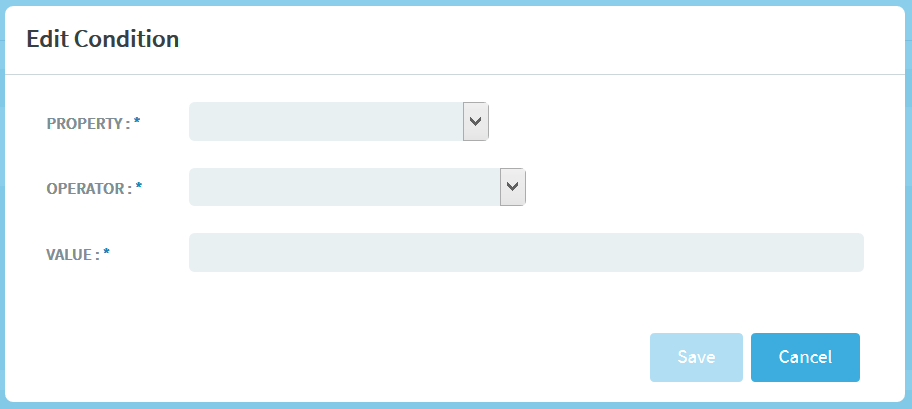You can define conditions that are evaluated to determine if the rule should be
executed. When a rule is first created it has a default criteria of Matches Any condition.
This means it will match any event generated by the source system.
Context for the current task
-
In the Criteria field, click the Matches
Any link.
-
Select Edit Condition from the menu. The Edit
Condition dialog box
appears.
-
Select a message property that should be evaluated. The
Property list displays a list of all properties
defined for the message type specified by the Source system. For example, a
source control system will show properties for a commit message. A tracker
system will show properties for a work item message.
-
From the Operator list, select the operator that will
determine how the property will be evaluated.
-
In the Value field, specify the value to evaluate
against the property.
-
Click Save.