TestLink is a web-based test management system that supports all the various components and processes involved in a testing process. Using TestLink, you can create test suites, execute test cases, create custom reports, generate test plan metrics and so on.
The following TeamForge versions support an integration with TestLink to track and synchronize requirement and defect tracker artifacts between these two systems: TeamForge 7.0, 7.1, 7.2, 8.0, 8.1, 8.2 and 16.3 (CentOS 6.7).
The following is a summary of the workflow between TeamForge and TestLink integration:
- Install and configure TestLink in your TeamForge site.
- Create a project in TeamForge.
- Create all your requirement tracker artifacts such as epics, stories and tasks, and a single defect tracker in your TeamForge project.
- Associate the TeamForge requirement tracker artifact with TestLink. A test suite is created automatically in TestLink.
- In TestLink, create test cases for the test suite, which is associated with the requirement tracker artifact in TeamForge.
- Create a test plan that contains multiple test cases for a specific build.
- Execute the test cases.
- Failed test cases are updated as defects in the associated TeamForge defect tracker.
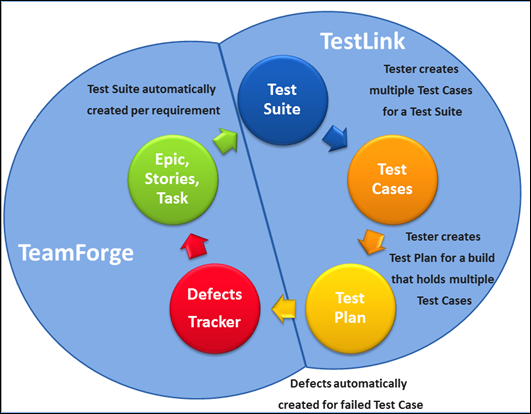
TestLink features
TestLink provides the following additional features catering to your testing needs:
- Reports and charts: You can generate multiple types of reports based on a build, an assignment or on the test case status. You can also generate reports of test cases that were not assigned to any test plan. In addition, you can view the test result matrix at the test plan level and assess the number of times a test case has been executed. You can also analyze test case results with the help of pie charts or bar charts. You can create custom reports using the framework available in TestLink.
- Dashboard: At the project level, you can create a dashboard with information about the overall progress of all the test cases available within a project.
- Import/Export: If there are test cases that can be re-used across projects, you can import or export them as .xml files at the test suite or test case level from one project to another.
- E-mail notification: You can set this option to send e-mail notifications to appropriate users when a test case is assigned to them or send generated reports to specific users automatically.
- Assign keyword tags: You can group test cases based on your needs and assign keywords to them. Then you can perform a search on these keyword tags to locate the entire set of related test cases.
- Custom field: You can customize your test cases, your test plan tracker based on your business requirements.
- Other languages support: TestLink supports Chinese, Japanese and Korean languages.
- Versioning test cases: You can maintain different versions of test cases using which you can compare and track the changes you have made to each version of a test case.
For detailed information about TeamForge and TestLink integration, see TeamForge test management with TestLink v2.1.3.