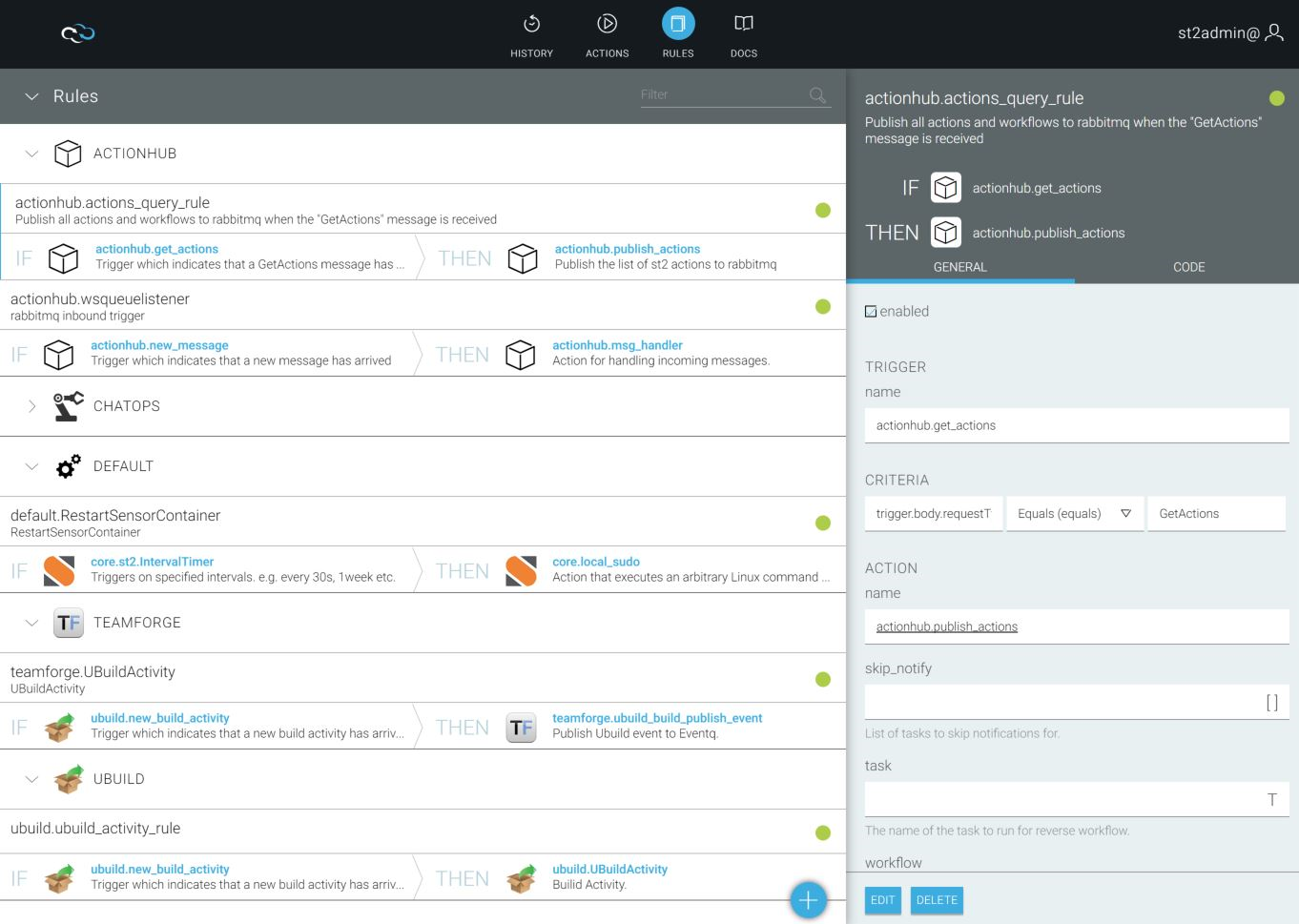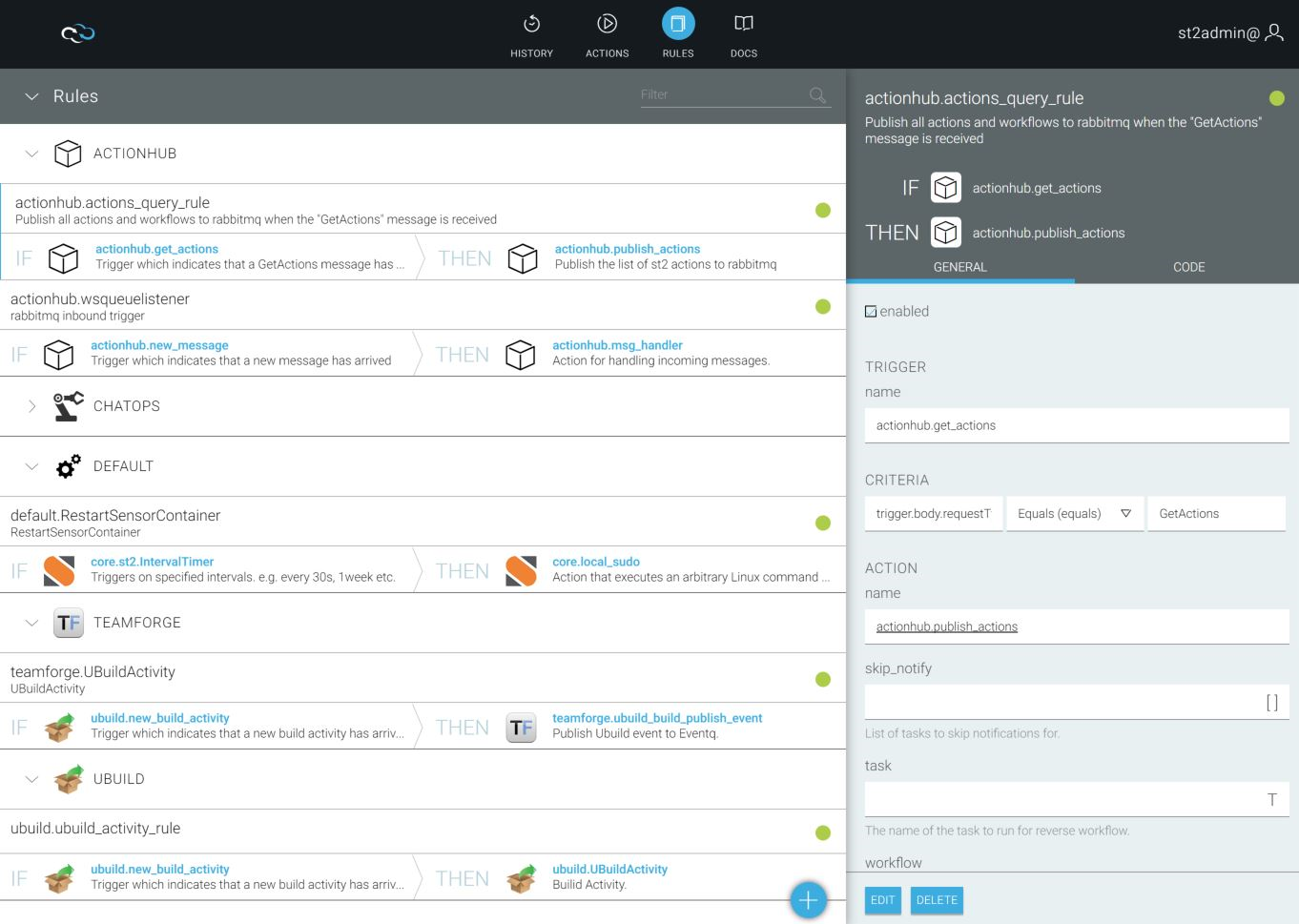Log on to ActionFlow to view the available Action Packs and historical information of actions. The History page lists all the actions that have a history sorted by execution date.
Action History
Log on to ActionFlow. The History page is displayed.
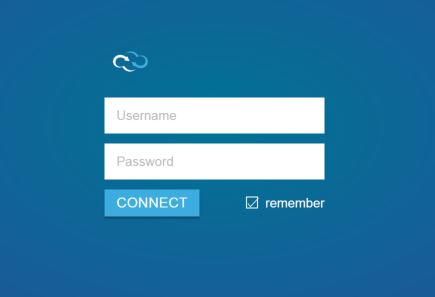
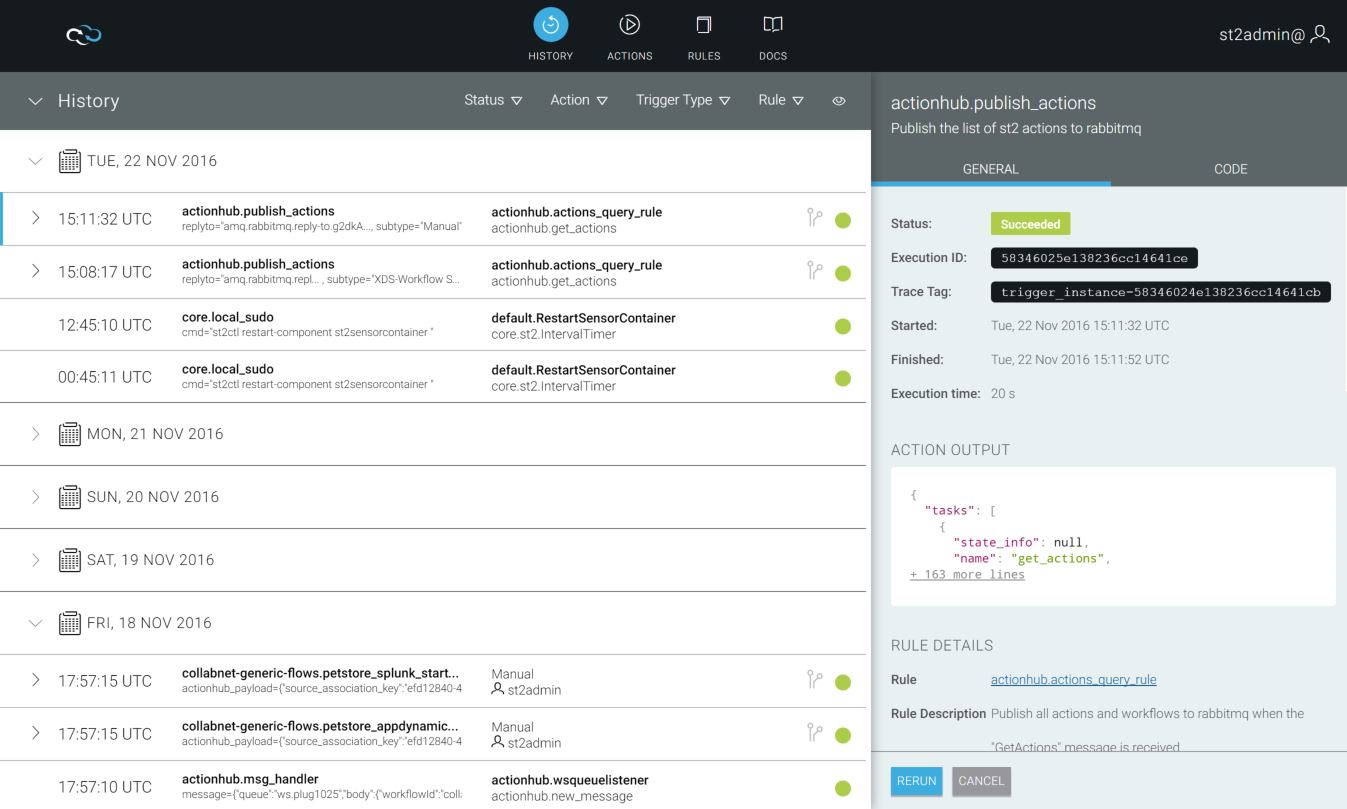
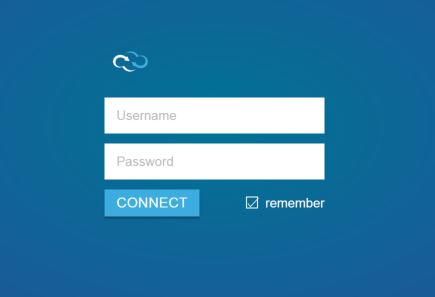
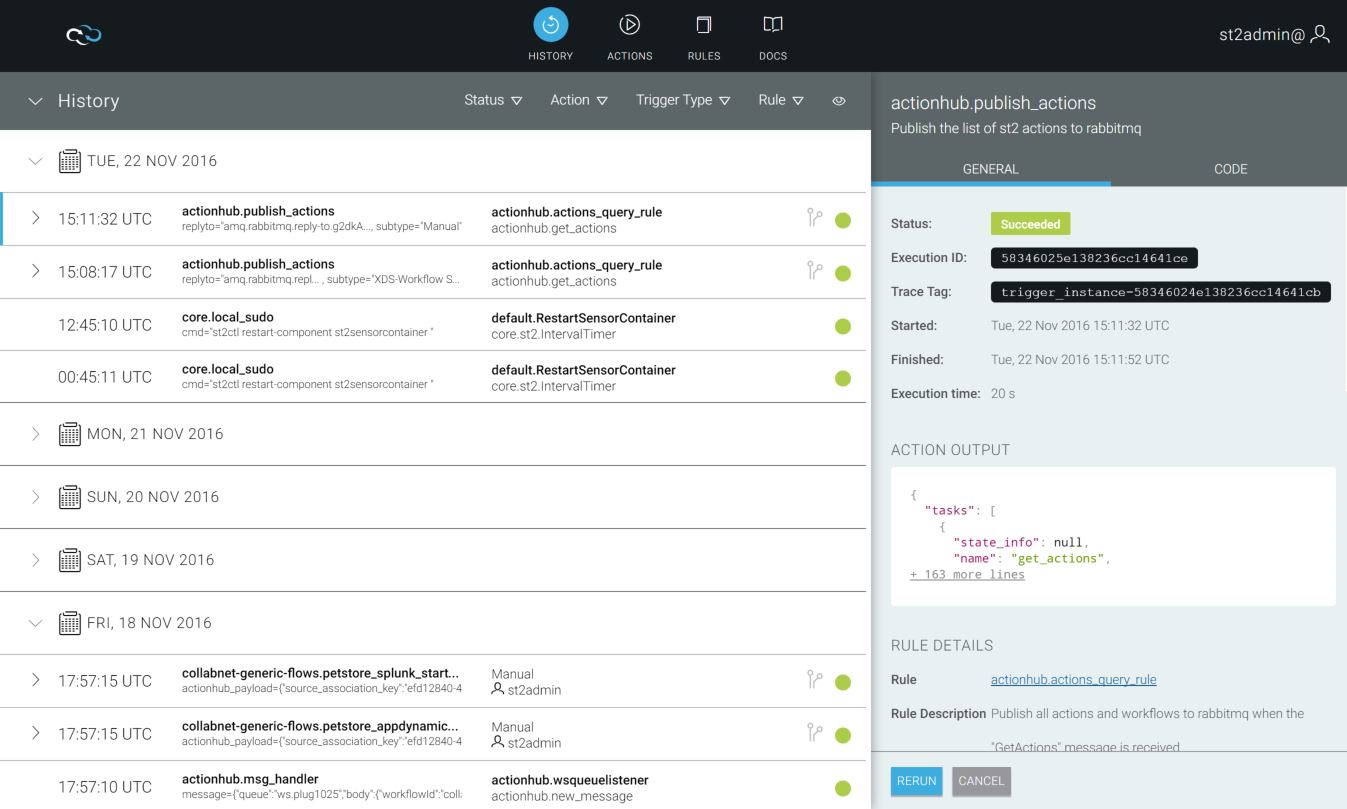
You can sort the list by Status, Action Name, Trigger Type, or Rule Name.


To view general information for an action, select the date the action ran, then click the action.
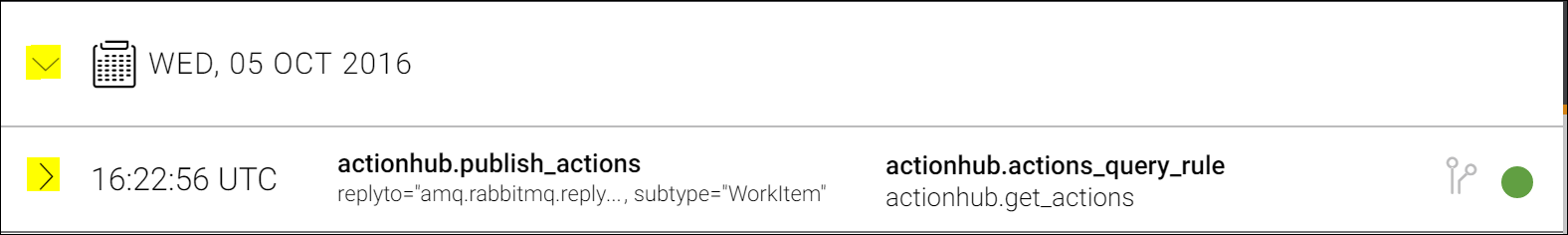
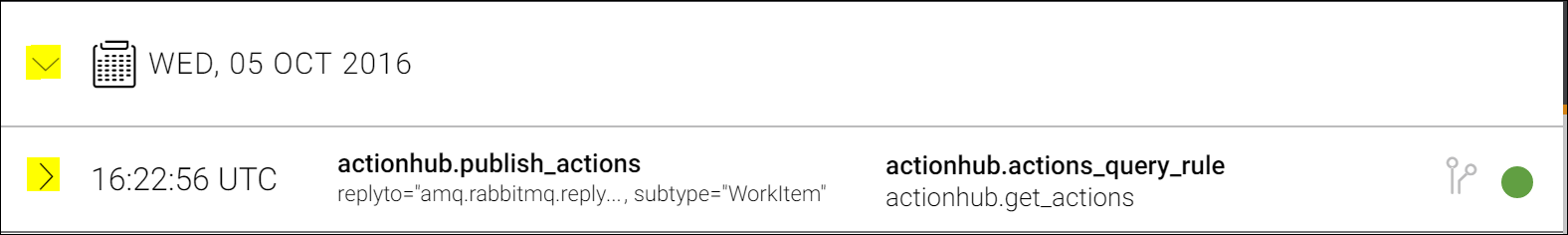
The General tab shows the following information:
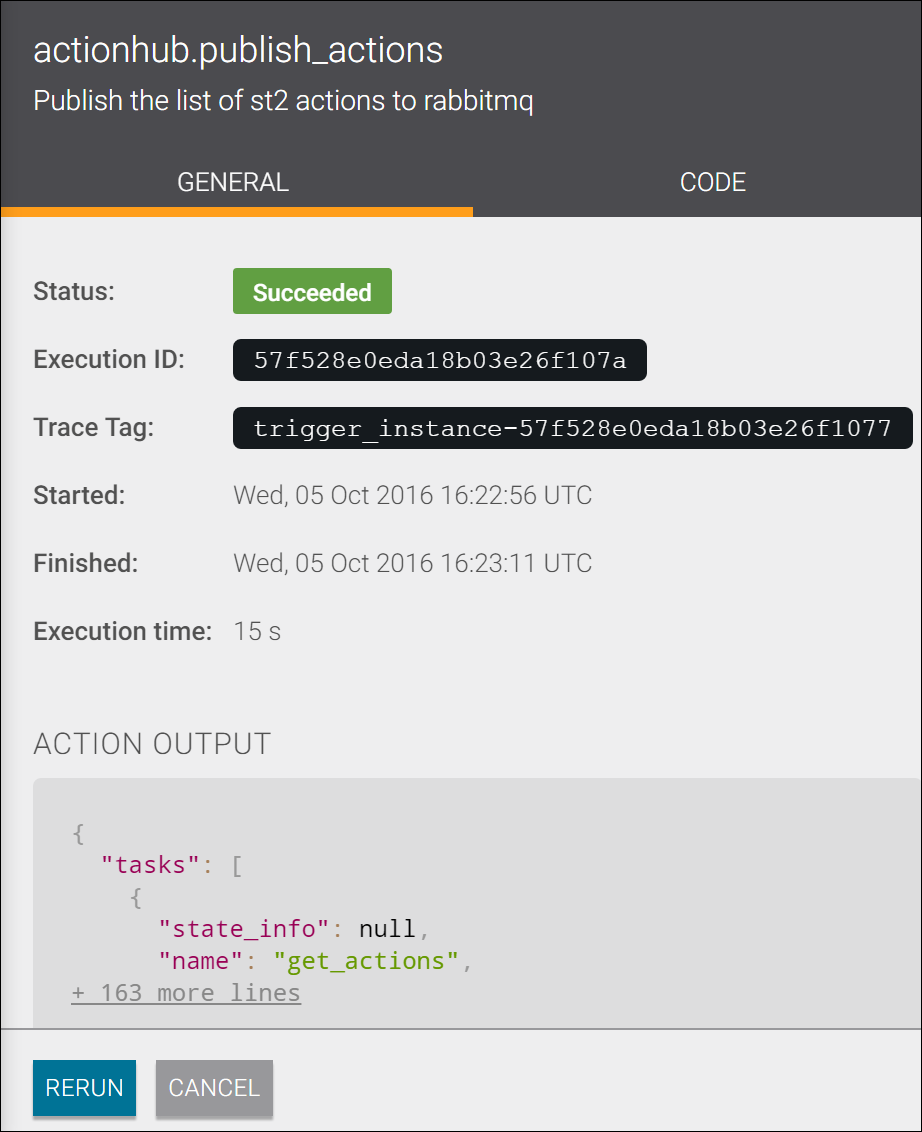
- Status - the current status of the action (Succeeded or Failed)
- Execution ID- the unique ID assigned to the execution of the action
- Trace Tag - the unique tag attached to the action for history filtering
- Started - the time the action launched
- Finished - the time the action completed
- Execution Time - the time the action was executed
- Action Output - the output received from the action
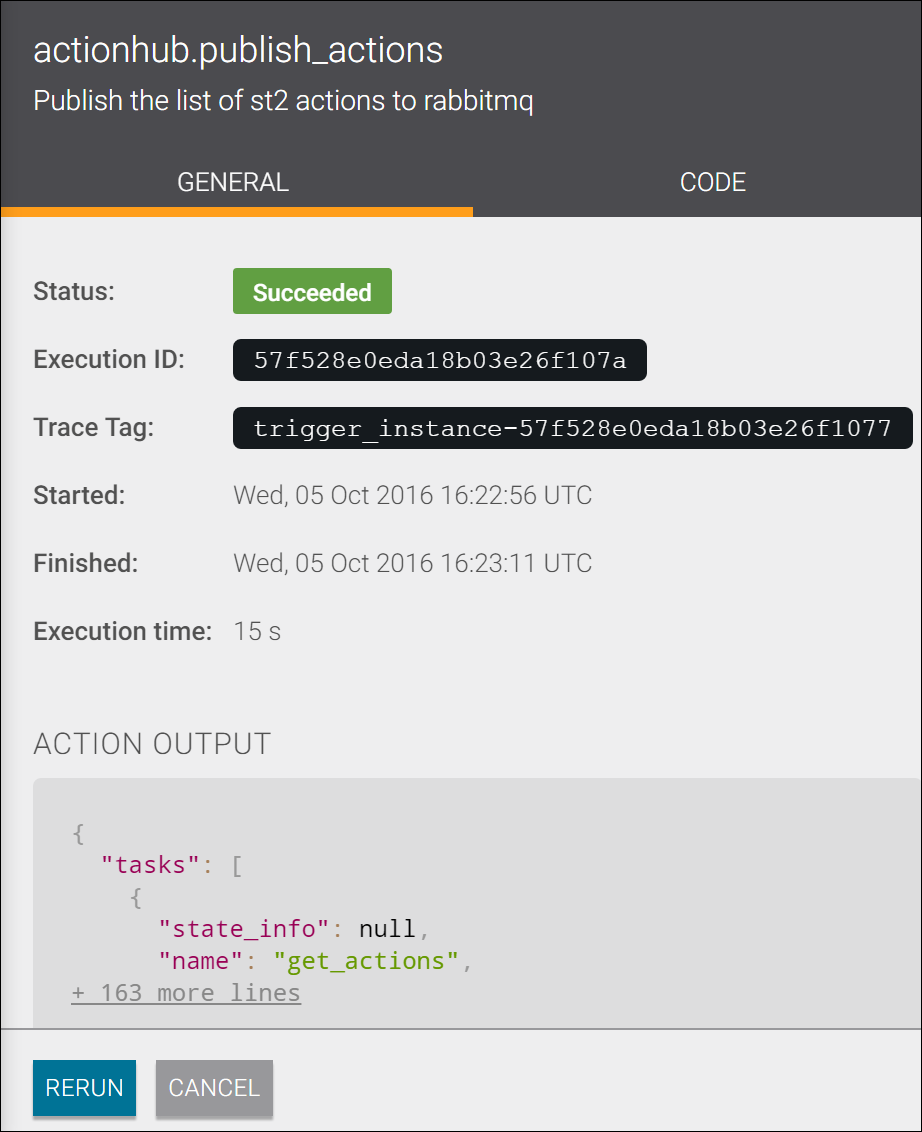
To view the code associated with the action, click the Code tab.
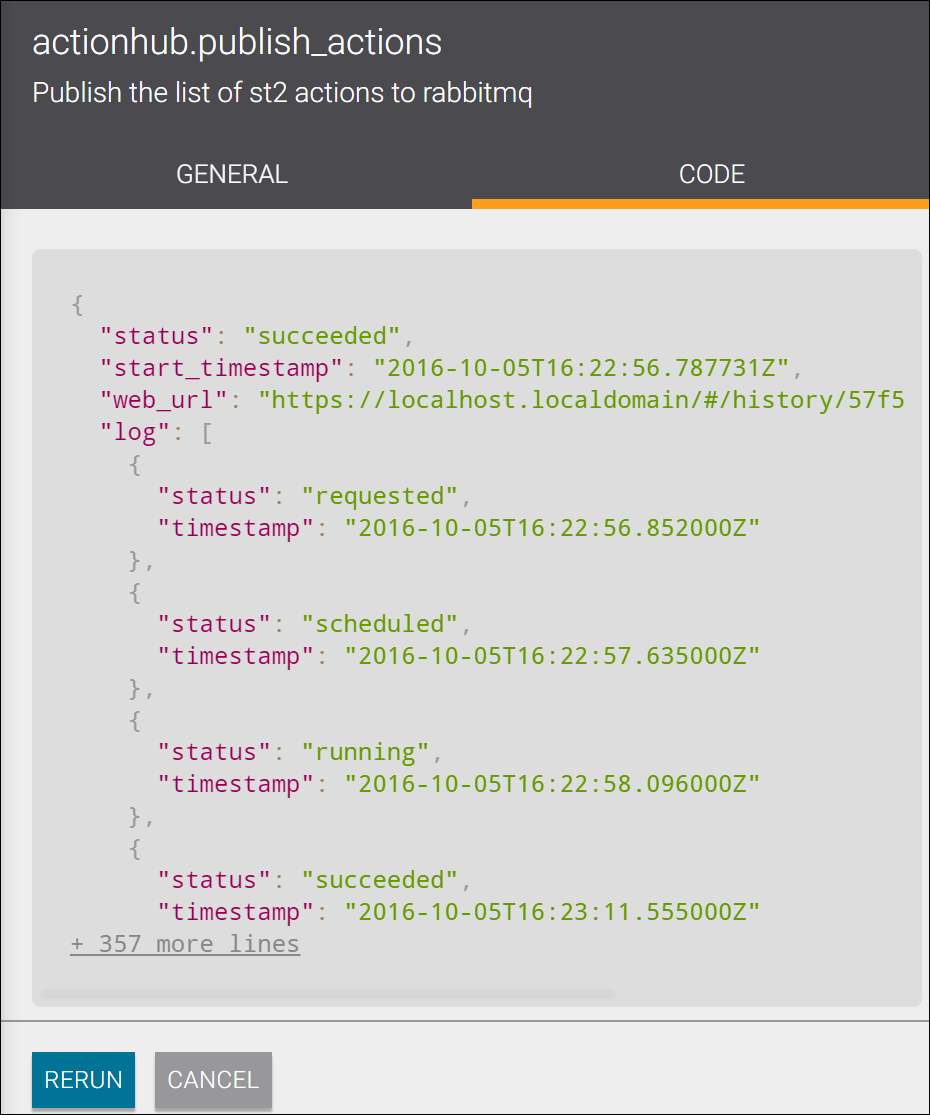
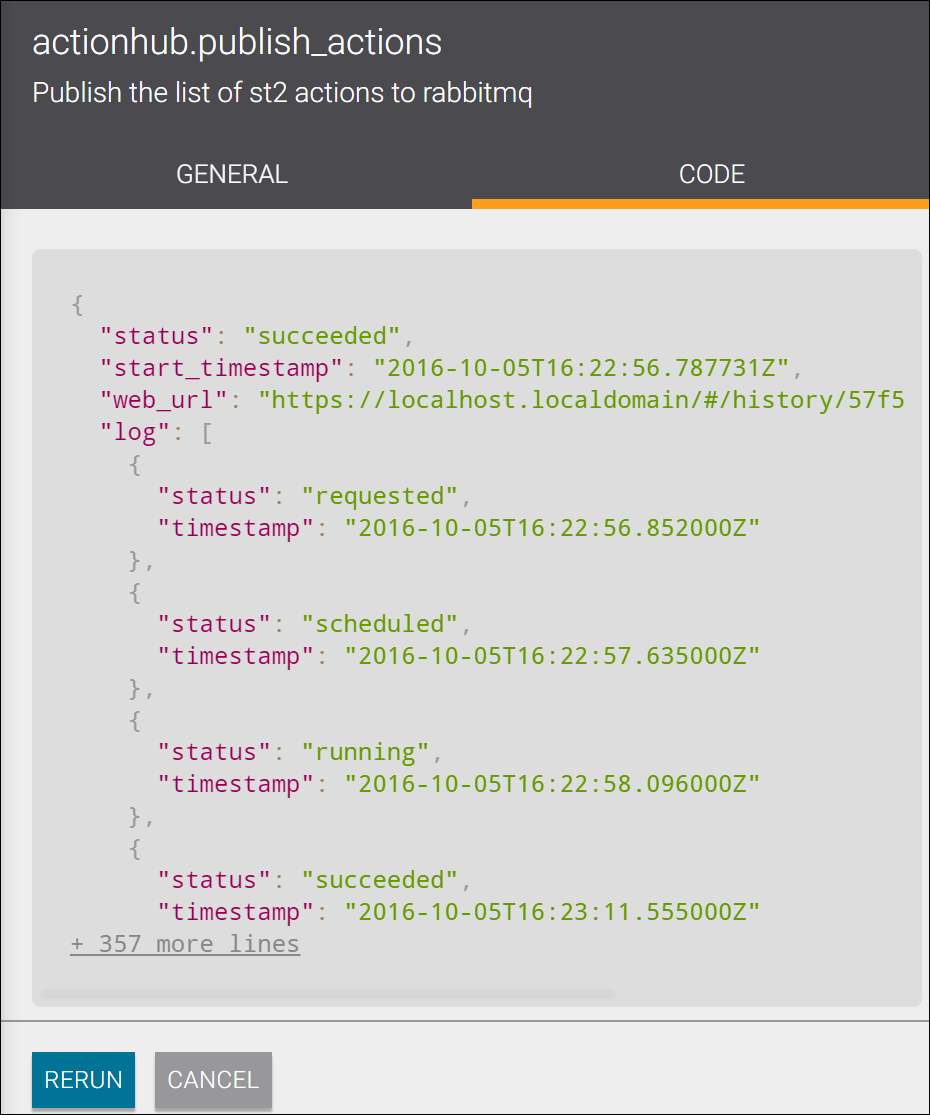
Action Packs
Log on to ActionFlow and click Actions from the top toolbar. A list
of available Action Packs is displayed.
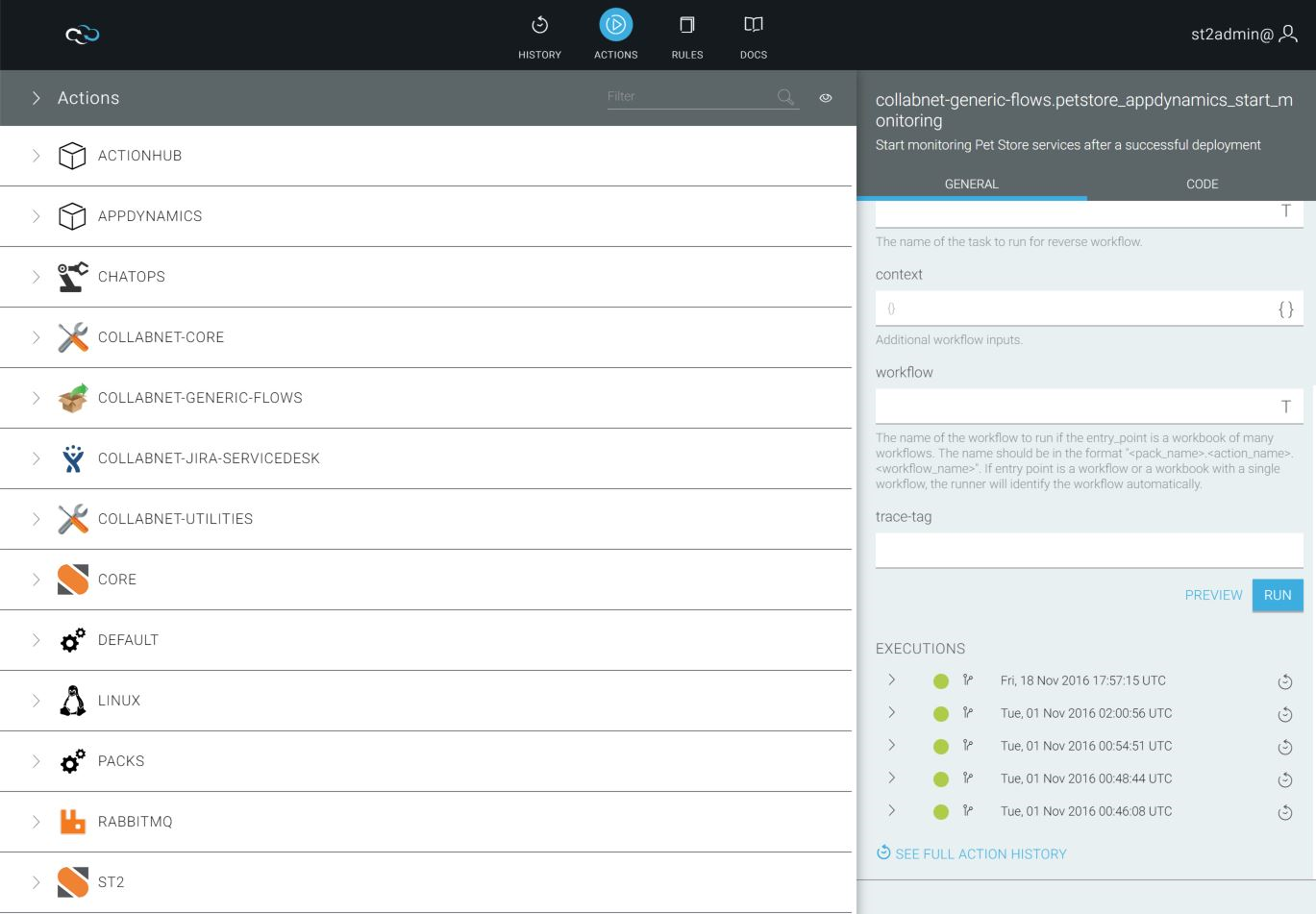
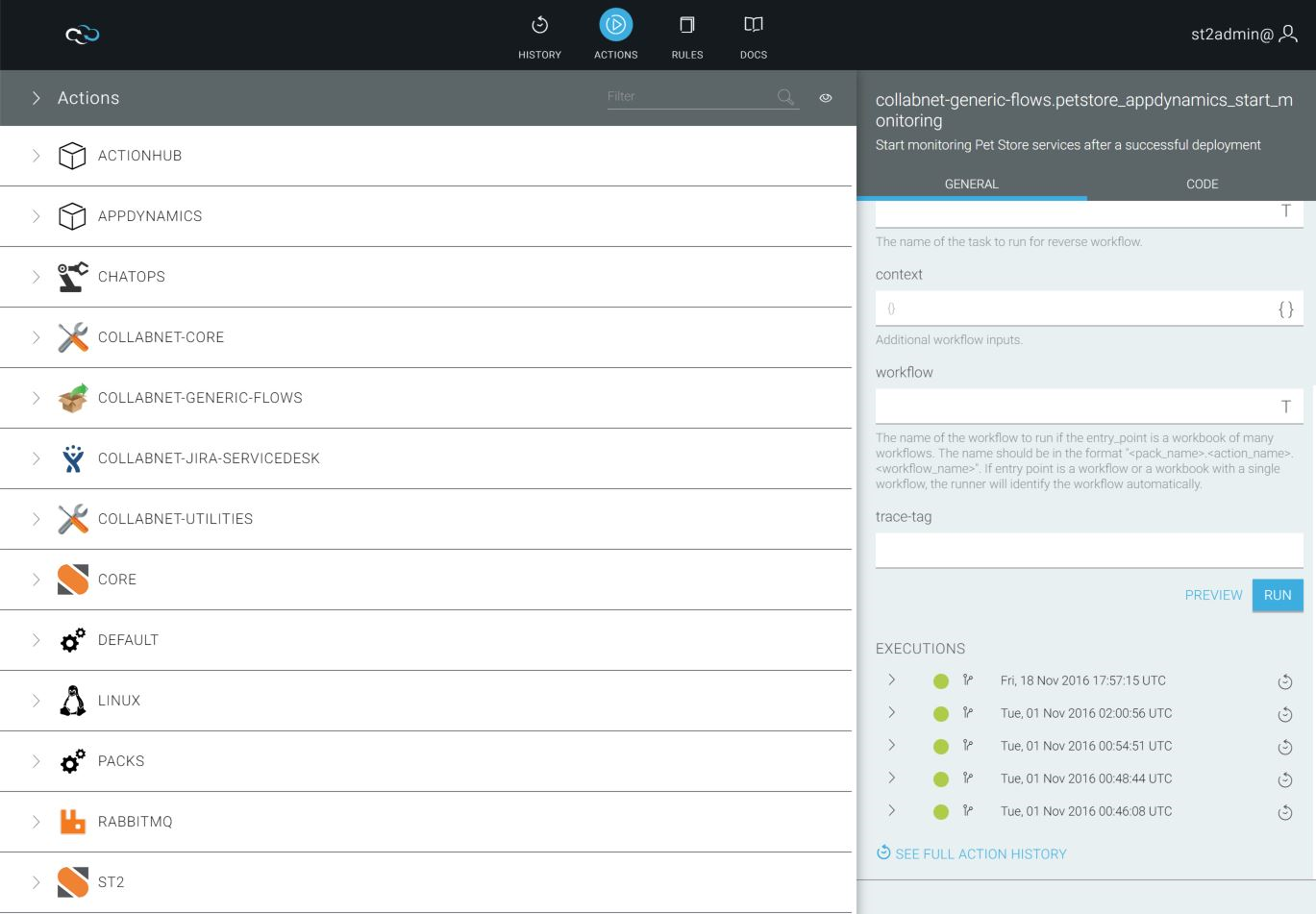
Rules
Log on to ActionFlow and click Rules from the top toolbar. A list of
available rules is displayed.