The Activity Stream provides a feed of recent activities and updates from within the TeamForge project context. Activities include Tracker, Source Code, and external activities via EventQ sources.
Overview
The Activity Stream is a feed of recent project activities, listed in reverse chronological order (newest activities on top). There is one activity stream per TeamForge project. The Activity Stream is useful to keep apprised of recent project updates without switching your context.
The Activity Stream includes events from:
- Tracker
- Source Code (Git and Subversion)
- Pull Request and Gerrit code reviews
- All configured EventQ activity sources (for example, Jenkins, JIRA®, Chef, Nexus, Artifactory, Testlink, Reviewboard, and so on)
Usage
The Activity Stream is activated by clicking the “Activity Stream” icon in the TeamForge
header (only available in a project context).
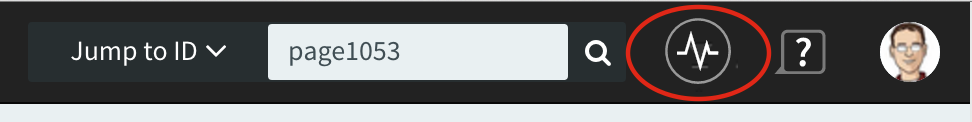
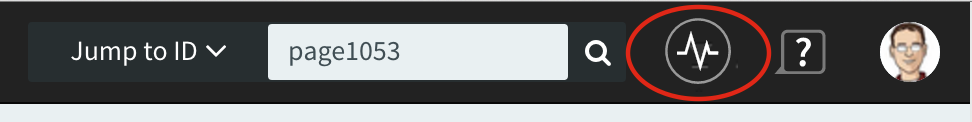
Important: In a
distributed TeamForge setup where TeamForge and EventQ run on separate servers, you must make
sure that there are no time-synchronization issues. If you see the following error message when
you click the "Activity Stream" icon, check if the servers are in sync with network's
time.
Please contact your system Administrator. Something went wrong.
When activated, the Activity Stream expands and lays over the page content, anchored to the
right side of the browser. Activities appear in reverse chronological order (newest at the top)
and are scrollable. As you scroll near the bottom, additional activities load automatically
providing more scrolling real estate (and so on).
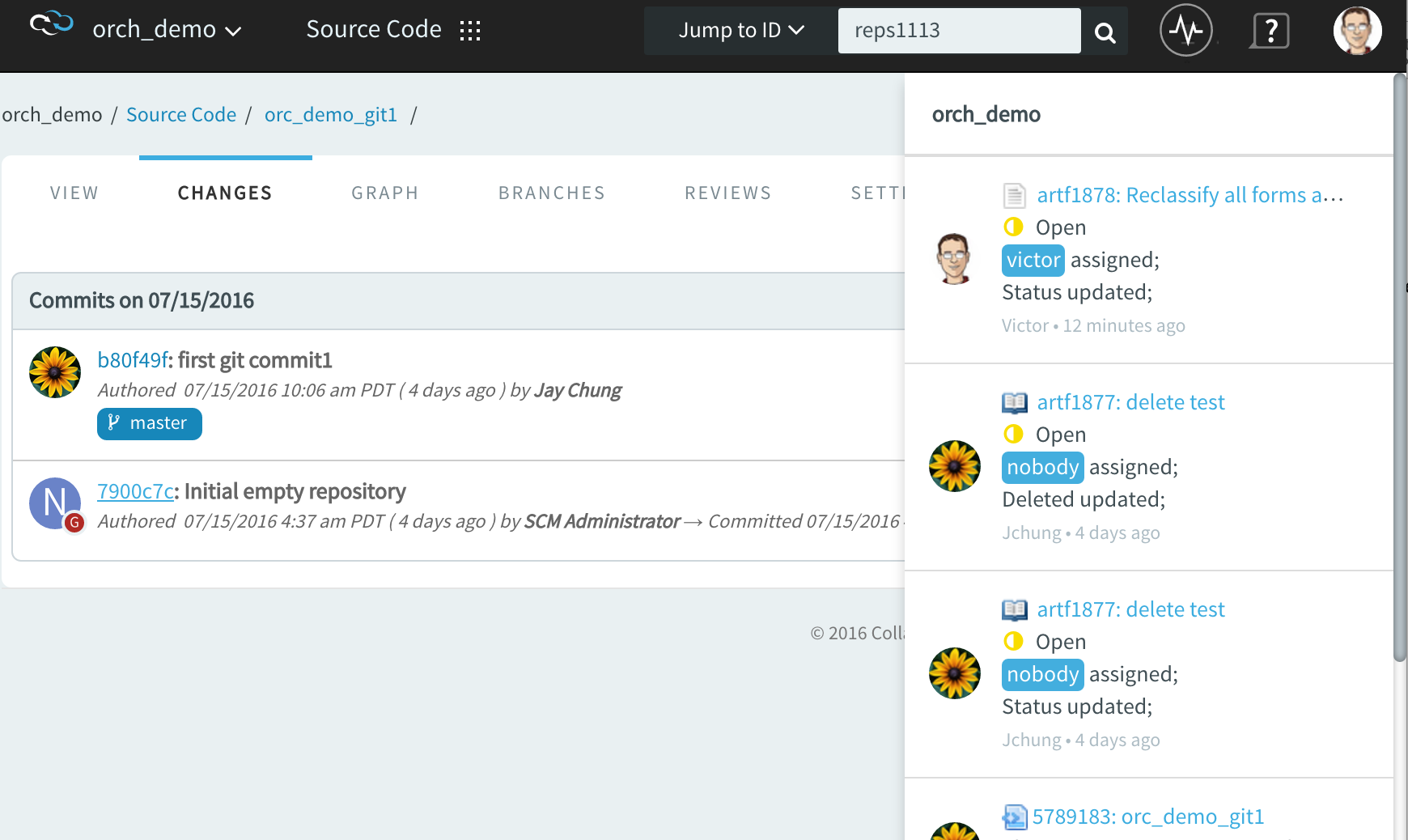
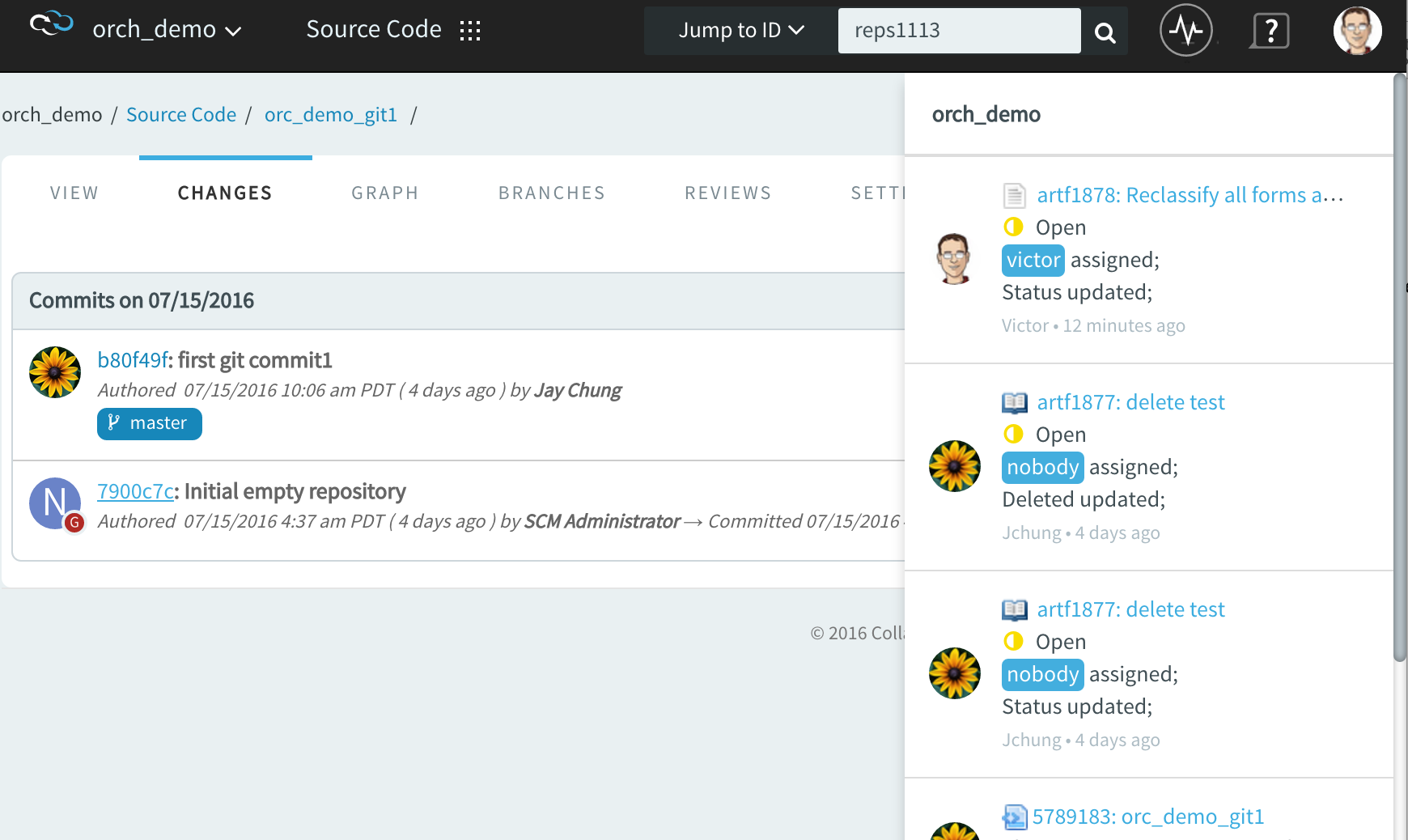
Each activity represents a distinct event in TeamForge and integrated tools. When available,
you can click links and they will open the object in question in a new tab. You will see a
notice in your Activity Stream when new activities occur. Click the notice to new activities.
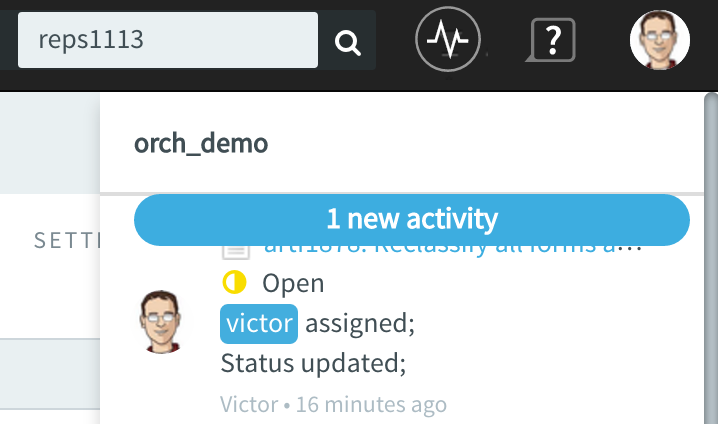
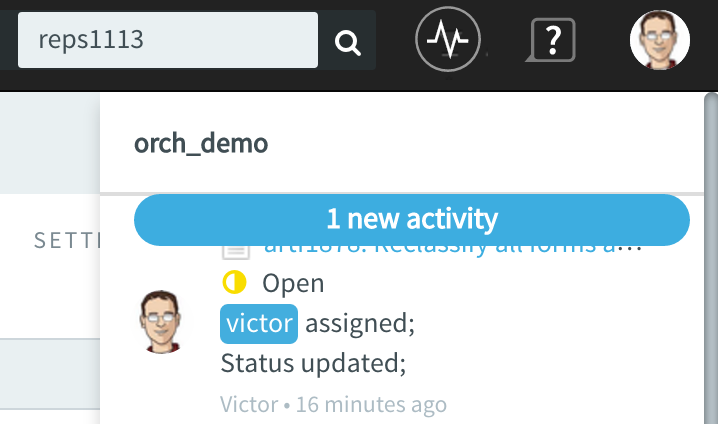
Click the Activity Stream icon in the header a second time to collapse the Activity Stream.
Permissions
Users must have the EventQ PIPELINE READ permission to access the Activity Stream.