To create a tracker artifact without being logged into CollabNet TeamForge , send an email to the tracker.
You do not have to be logged into TeamForge to
submit a tracker artifact using email, but you must have the tracker submit permission for the
tracker to which you are submitting.
Send an email message to <tracker id>@< TeamForge server>.
Tip: You can find the tracker ID on the List Artifacts
page.
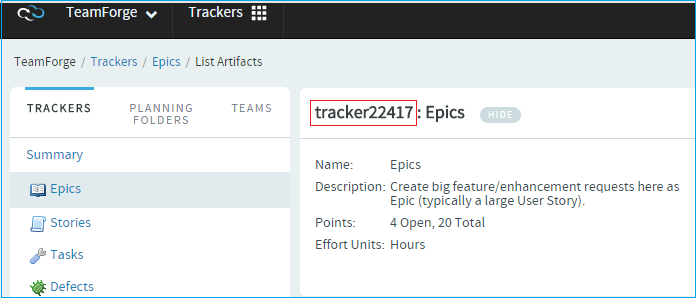
TeamForge maps your email to the tracker record like this:
| Email field | Tracker field |
|---|---|
| To | Tracker email address |
| Subject | Artifact title |
| Body | Artifact description |
| Attachments | Attachments |
Artifacts support @mentions:
Artifact description and comments now support @mentions and users called out via
@mentions are added to the monitoring list. Include usernames with "@" as prefix (for
example, @mphippard) to add users to the monitoring list.
Note: Users called out via
@mentions must have "Artifact View" permission to be added to the monitoring
list.