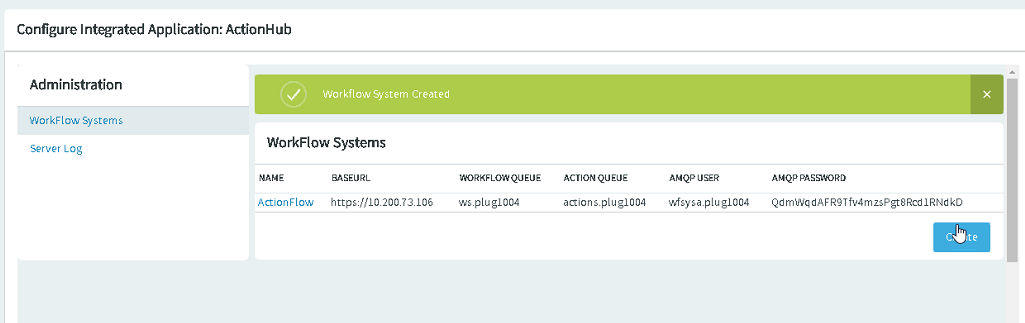Workflow systems, like ActionFlow and TeamForge Action Server, monitor the system for
certain conditions defined in one or more rules. When the condition set in a rule match the
system conditions, the associated rule is executed. The Actions defined in the rule can then
perform a workflow that in turn can consist of a sequence of predefined Actions. Follow
these instructions to set up integrations with such workflow systems.
-
Log on to TeamForge web UI with site administrator credentials.
-
Select .
-
Select .
-
Select ActionHub and click
Administer.
-
Select Workflow Systems from the
Administration pane.
-
Click Create. The Create WorkFlow
Integration page appears.
-
Type the workflow system name and base URL (the URL where the workflow system
is hosted. Use "https://" if using SSL).
-
Click Create.
Once
the workflow system is created in TeamForge, copy
the
values of WorkFlow Queue, Action
Queue, AMQP_User and
AMQP_Password for the workflow system
you just created
and
keep it handy to be used during installation and
configuration of the workflow
system,
for example installation of ActionFlow.