Once history protection is turned on, any non-fast-forward push to a remote repository or deletion of a branch or tag on a remote repository is recorded and reported.
Email notifications
When history is rewritten, an email is sent to the Administrator group members in Gerrit.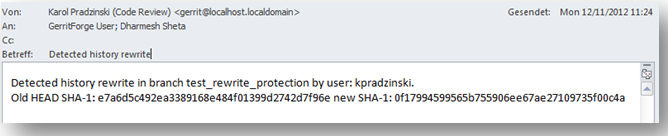
Gerrit web interface
Every history rewrite event is logged and stored in the Gerrit database and visible in the Gerrit web interface. As Gerrit Administrator, you can —- See rewritten history from .
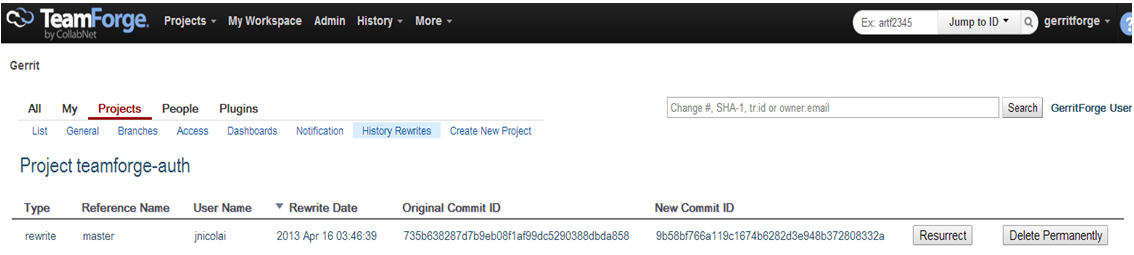
- Restore history by clicking Resurrect and providing a name for
the new branch.
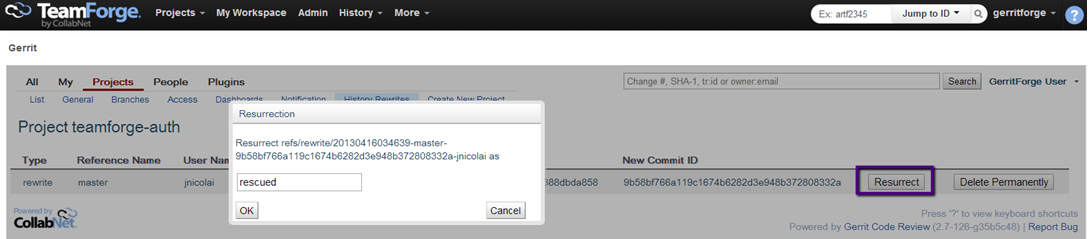
- Permanently remove a branch by clicking Delete Permanently.
Git command line
You can use a standard Git client and run git fetch && git ls-remote for information on rewritten and deleted branches.
Audit log entries
The following events are logged in /opt/collabnet/gerrit/logs/gerrit.audit.log:- Remote branches are deleted.
- History is rewritten (non-fast-forward push).
- Backup branches are resurrected.
- Backup branches are permanently deleted.
- History Protection is turned on or off.