The following are limitations to the TeamForge and TestLink integration:
- You can create or edit test cases in TestLink only if you have both View TestCase and Create/Edit TestCase permissions granted to your role in TeamForge. You cannot create or edit a test case if you are granted only the Create/Edit TestCase permission.
- The following are the limitations, when you add TestLink to a TeamForge project:
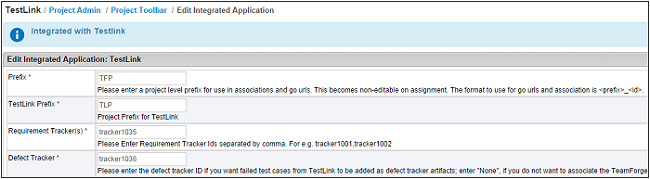
- You cannot enter more than eight requirement tracker IDs at a time.
- Though only one defect tracker must be created for a project, the Defect Tracker field accepts more than one entry.
- The Prefix and TestLink Prefix fields accept more than six characters even though the maximum number of characters allowed are only six.
- Tracker IDs are not differentiated between requirement trackers and defect trackers, thereby allowing both Requirement Tracker(s) and Defect Tracker to accept either of these values.
- The Requirement Tracker field accepts Tracker IDs from other projects as well.
- In TestLink, when you create a test case, sometimes, the newly-created test case does not appear in the TestSuite folder automatically. You have to manually refresh the page to add the new test case to test suite. This is because of the inconsistent behavior of the Update tree after every operation check box available on the top left of the Test Specification page.
- Users can be migrated from TestLink to TeamForge ONLY if the user name from TestLink is at least 3 characters in length.